Tx 5.3.9 waveform distortion penalty, Figure 30 - rj and tj results, Qphy-sas2 software option – Teledyne LeCroy QPHY-SAS2 User Manual
Page 35
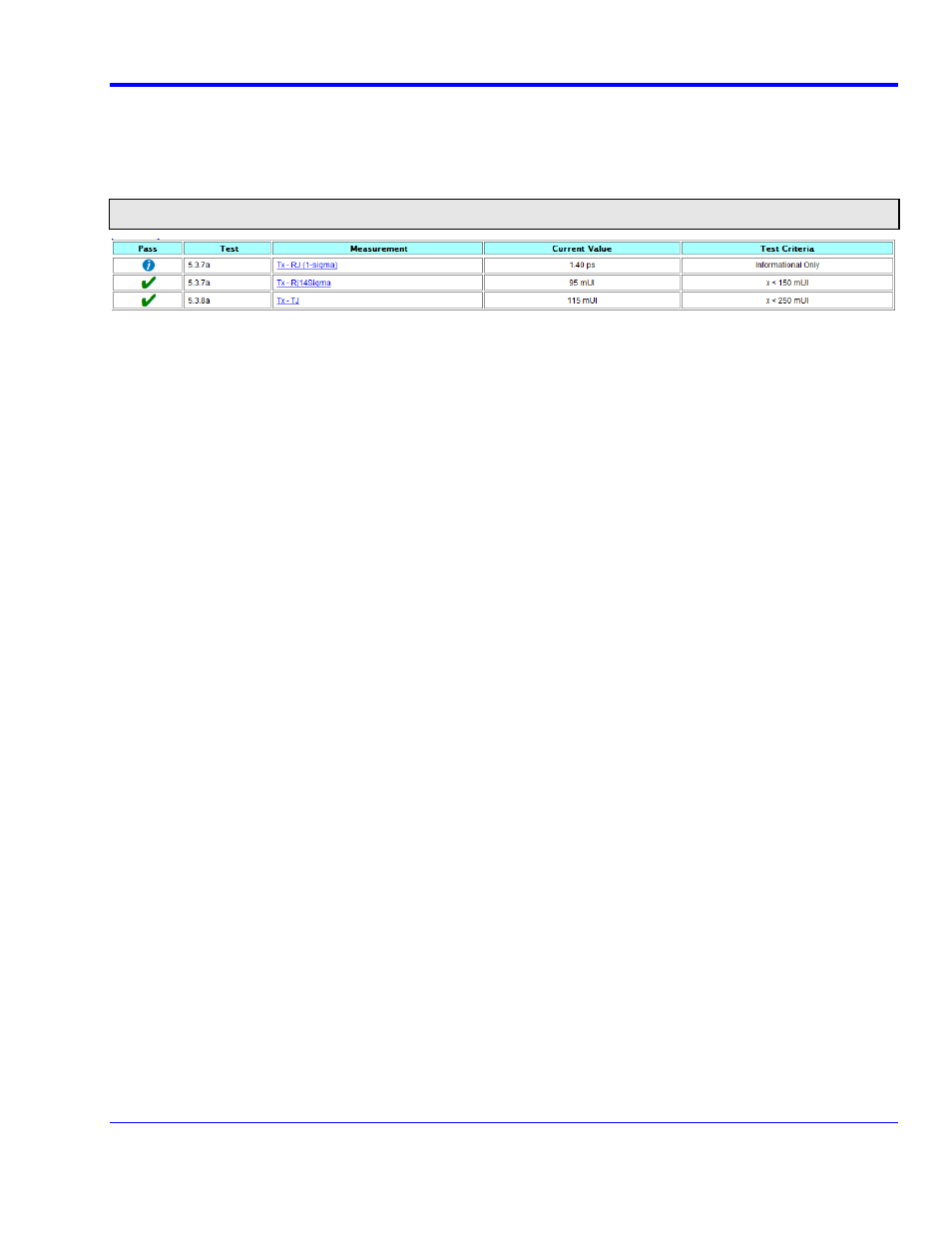
QPHY-SAS2 Software Option
917718 Rev
A
35
Shown on this screen:
F1 is the differential input waveform.
RjBUjHist is the histogram of the random and bounded uncorrelated jitter. This is the same as the full TIE
histogram with the DDj removed. The RjBUjHist is an output from SDA II.
Note: For more information on SDA II refer to the Understanding SDA II Jitter Calculation Methods technical brief available at the
following address
Figure 30 - Rj and Tj Results
In the SDA Jitter Section:
Tj(1e-12), Rj(sp), Dj(sp), Bitrate, Pj and DCD are shown. These are all calculations from SDA II. Only the
Rj(sp) and Dj(sp) parameters are used for further calculation. The rest of the parameters are
informational only.
Rj(sp) is the measured value for Tx - RJ (1-sigma) (5.3.7)
using the “spectral” method. This is report for
information only.
In the Measure section:
Rj(14sigma) (P8) is calculated by multiplying Rj(sp) by 14. The resulting value is multiplied by 6e9 to convert
to unit intervals. This is the measured value for Tx- Rj14Sigma (5.3.7). This value must be less than
150mUI in order to pass this test.
Dj(SAS2) (P9) converts Dj(sp) to unit intervals by multiplying by 6e9.
Tj(SAS2) is the sum of Rj(14sigma) and Dj(SAS2) (as described in the specification). This is the measured
value for Tx
– Tj (5.3.8). This value must be less than 250mUI in order to pass this test.
Tx 5.3.9 Waveform Distortion Penalty
The purpose of this test is to verify that the Waveform Distortion Penalty is within the specification limits. Due to
licensing issue with the required SASWDP script that must be run for this test, it cannot be run automatically by
QPHY-SAS2. For this reason, the WDP test is not included in any of the preloaded configurations. However,
QPHY-SAS2 can automatically capture the files that are required to run the SASWDP script. When this test is run,
the user will be presented with the following dialog:
