Setting up the decoder – Teledyne LeCroy SENT Decoder User Manual
Page 7
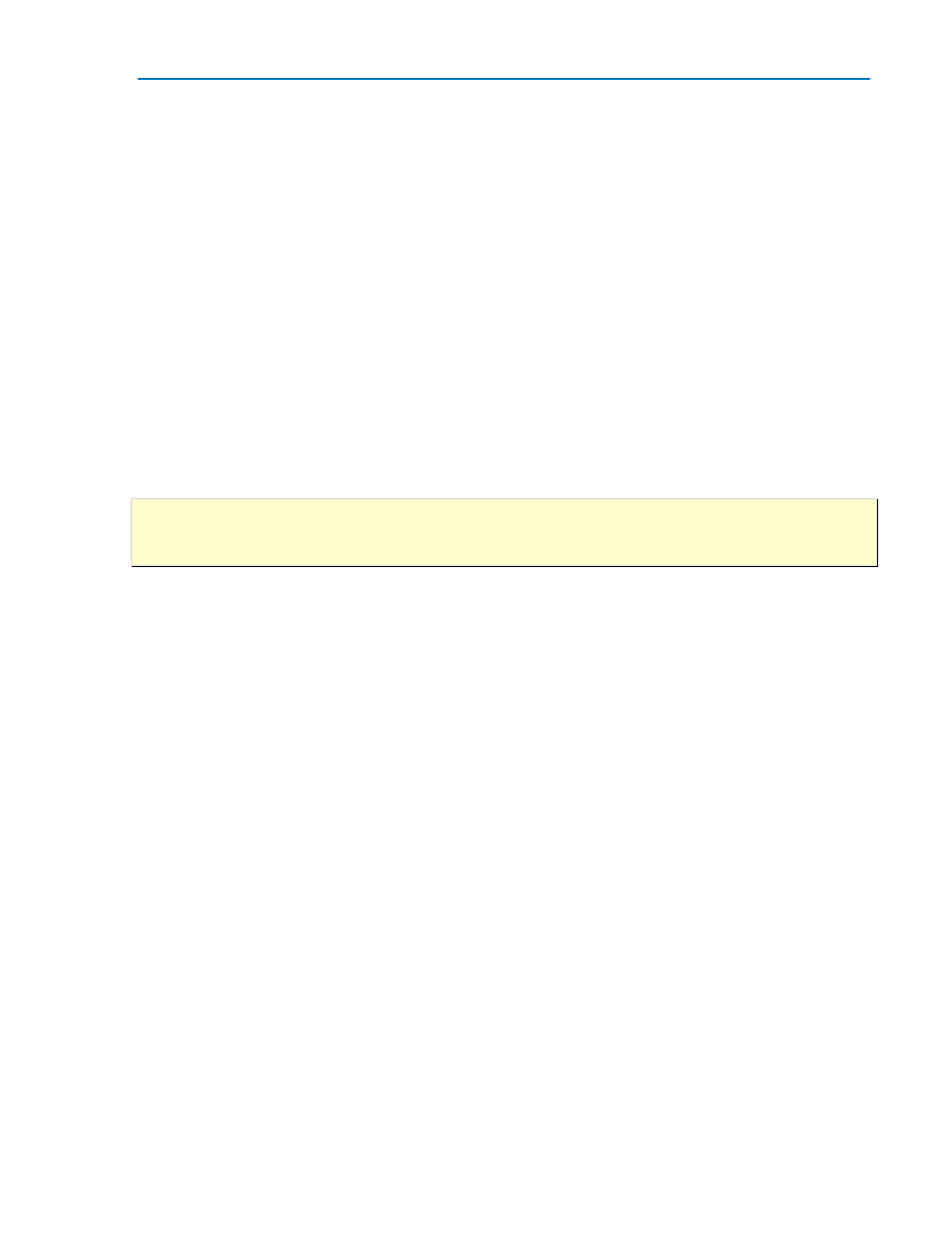
Instruction Manual
922664 Rev A
5
Setting Up the Decoder
You can preset up-to-four, independent decoders using the same or different protocols and data
sources. These decoders can be enabled simultaneously or separately, and for each you can select what
data appears on the display.
1. Touch the Front Panel Serial Decode button (if available on your oscilloscope), or choose Analysis >
Serial Decode from the oscilloscope menu bar to access the Serial Decode dialogs.
2. On the same row as the Decoder #:
Select the desired Protocol to use. The selections will depend on the software options
installed on your instrument.
Select the Source (Data) to be decoded. This can be any signal input channel, memory, or
math function. Depending on your Protocol selection, you may be required to select more
than one source. The requisite number of fields will automatically appear.
3. Touch the Setup button to open the Decode Setup dialog. If you use this method rather than the
tab, the correct decoder will be selected by default.
4. Go on to complete the settings required for the SENT protocol.
TIP: You can quickly start setup for the other decoders by using the Decode # buttons at the left of the
Decode Setup dialog. You don't have to step back to the Serial Decode dialog to start the setup. Controls
with the same label on either dialog share the same function.
Basic Dialog - SENT
Configure all settings on the Basic right-hand dialog:
Decode Type - Choose whether to decode Nibbles or Words in the source signal.
Channels - Choose to decode Fast Only, Slow Only, or Both channels.
Format - Choose to decode results in Hex(idecimal) or Dec(imal) format.
TickTime - Time in seconds between a nibble of value N and a nibble of value N+1.
TickTime Tol(erance) - Defines how the CAL pulse is filtered with respect to the Ticktime indicated by
the user. i.e. if a tick Time of 3us is set, with a tolerance of 10% the CAL pulse is expected to be 56 * 3 us
+- 10%, therefore 168 us +- 10%..
Idle State - Defines where the idle state lies, therefore opposite of pulse direction. Choose IdleLow or
IdleHigh.
Nibbles - Enter number of nibbles that make up a word. Choose 8 or 5 (8 is the default).
Version - Choose the version of the protocol used in the decoded signal. If you are using the Jan 2010
version, also choose to enable or disable the following Protocol Details:
New CRC - When checked, the CRC computation will be performed as per 2010 recommended
implementation under 5.4.2.2. Otherwise it will follow the 2008 guidelines, under 5.4.2.1
(Legacy).
Pause Pulse - When checked, algorithm expects a Pause pulse as per 2010 definition under 5.2.6.
The Pause Pulse follows the CRC of message N and precedes the CAL pulse of message N+1.
