Teledyne LeCroy HPT - Users Manual User Manual
Page 4
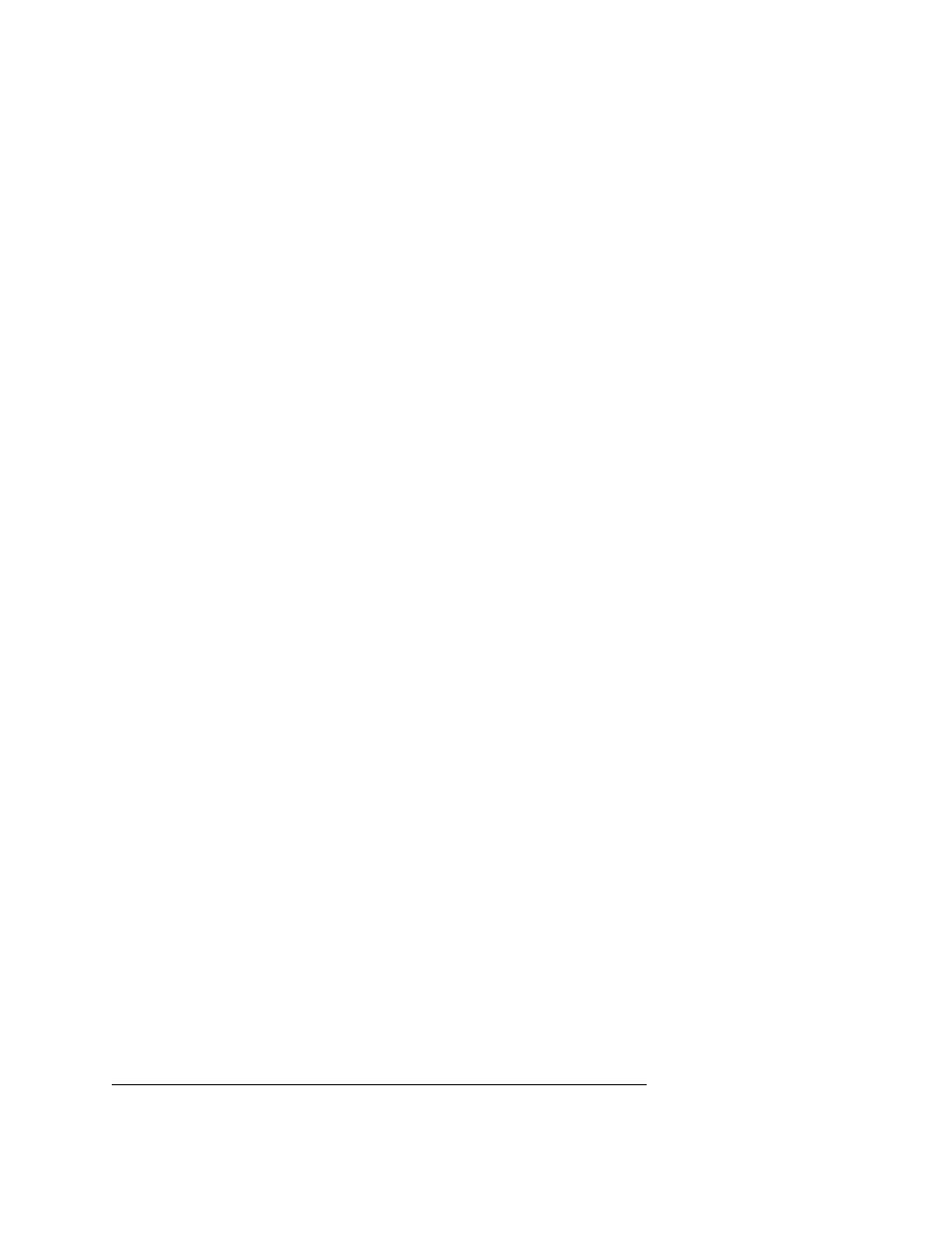
CATC
HPT User’s Manual
Version 2.27
Page 2
Please refer to the USB Specifications for details on the USB protocol. The USB specifications
are available from the USB Implementers Forum at:
USB IF
M/S JF2-51
Tel:
+1/ 503 264 0590
2111 NE 25th Avenue
Fax:
+1/ 503 693 7975
Hillsboro, OR 97124
Web: http://www.usb.org/
2. CATC HPT SYSTEM
The CATC HPT package includes the following components:
•
a sturdy metal box housing the HPT electronic test circuitry, based on the Intel 8x930 USB
controller
•
an AC to DC converter
•
two USB cables
•
a diskette with the CATC HPT DOS software program
•
this user’s manual
The HPT box is an intelligent USB device. It has two female B-type USB connectors and two
LEDs on the front of the unit and a +9V DC @ 500mA power connector on the rear. The USB
connectors (marked “CH 1” and “CH 2”) are used to connect the HPT box to the host under test.
The power connector is used to power the box from the AC to DC power converter; when power
is applied, the red LED (marked “PWR”) is illuminated. The green LED (marked “STATUS”) is
a status indicator; it blinks to indicate that the on-board microcontroller is functioning properly.
The DOS-based HPT software runs on the USB host under test; it communicates with the HPT
box via the USB host controller (on the motherboard). For each USB port, the software program
checks for proper operation in both full- and low-speed modes. When all tests are successful, the
software declares the USB host to be functional; any failures are reported on the computer
display screen, and saved on the hard disk as a text file.
3. SYSTEM SETUP
Position the CATC HPT box on the test bench, near the USB host to be evaluated.
Connect the DC plug of the AC to 9V DC @ 500mA power converter to the +9V power
receptacle of the CATC HPT box. To activate the unit, plug the AC to DC converter into an
appropriate AC power outlet.
In the USB test system, connect the USB HPT box as follows:
A) Connect a USB cable between the USB connector labeled “CH 1” (on the CATC HPT
box) and the USB port of the host system under test.
B) If the system under test has a second USB port, use another USB cable to connect it to
the USB connector labeled “CH 2” (on the CATC HPT box).
The CATC HPT USB Host Tester hardware is now ready for operation.
