Teledyne LeCroy HPT - Users Manual User Manual
Page 12
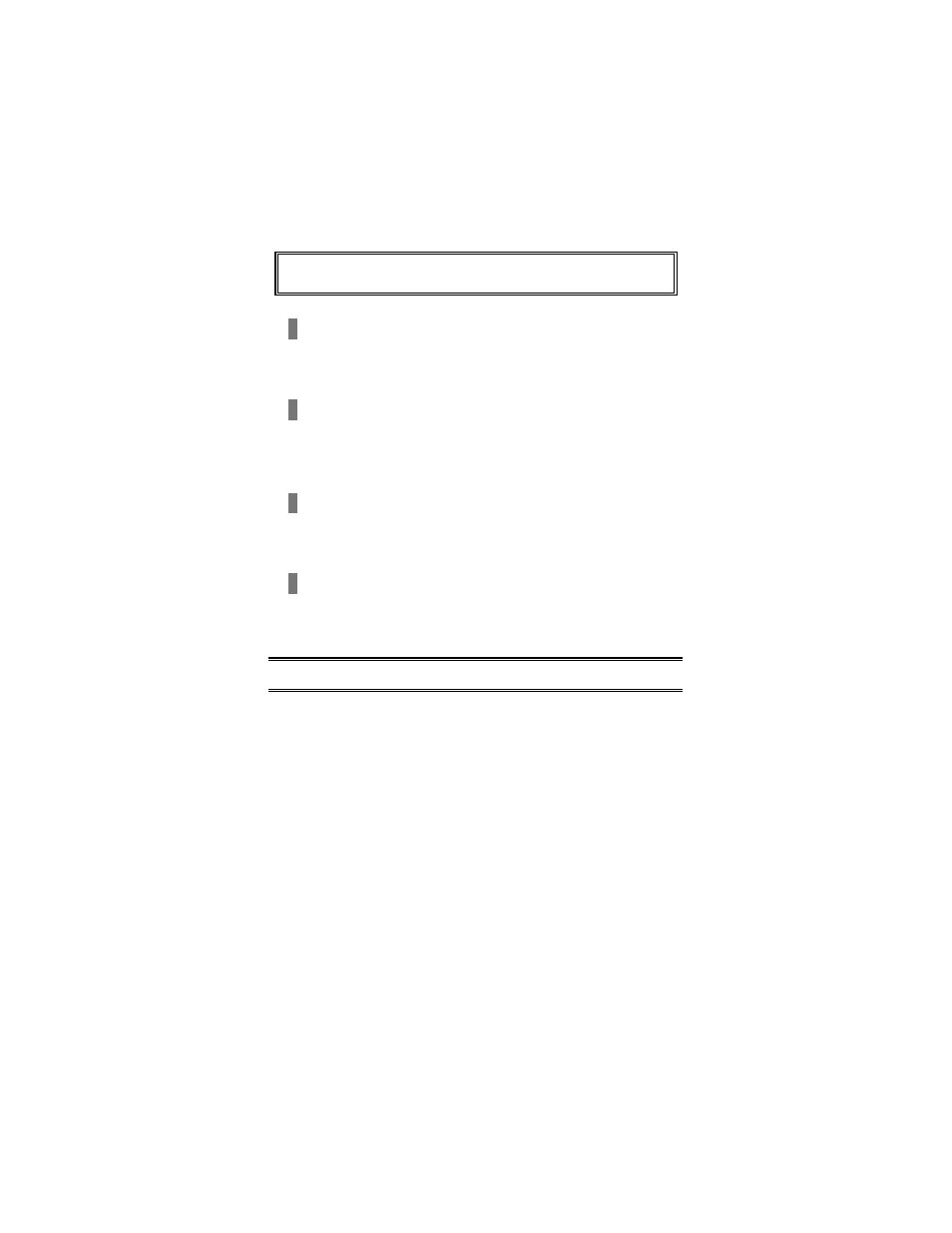
CATC
HPT User’s Manual
Version 2.27
Page 10
5.4 Test Results: Monitor Display
Results of the tests are displayed on the computer monitor screen. If all test functions succeed,
the overall test is declared “passed”; otherwise, it is reported as “failed”.
Following is a typical HPT displayed result for a passed test (in which USB Port 1 is connected
to “CH 1”):
Found USB HC,
VENDOR ID = XXXX
Full Speed at Port 1
:
PASSED
Connection status
:
OK
Error count
:
0,0,0,0
USB interrupt count :
OK
Low Speed at Port 1
:
PASSED
Connection status
:
OK
Error count
:
0,0,0,0
USB interrupt count :
OK
Full Speed at Port 2
:
PASSED
Connection status
:
OK
Error count
:
0,0,0,0
USB interrupt count :
OK
Low Speed at Port 2
:
PASSED
Connection status
:
OK
Error count
:
0,0,0,0
USB interrupt count :
OK
POWER: Port1 - GOOD; Port2 - GOOD
T E S T
P A S S E D
For failed tests, the results may differ as follows:
•
PASSED will be changed to FAILED if data received on the data loopback test doesn’t
match the expected data, or to NO DEVICE if the test device was not found connected to the
USB port at the beginning of the test sequence.
•
Connection Status will be changed to BAD if the Connection Change bit wasn’t set for both
disconnect and connect events.
•
Non-zero error counts can occur. Errors are grouped into four classes, and displayed in the
following order:
1) USB errors
2) host system errors
3) host controller process errors
4) wrong transfer status errors
For example, an error count of “2,0,1,0” is interpreted to mean that there have been two “USB
errors”, no “host system errors”, one “host controller process error”, and no “wrong transfer
status errors”. See below for an interpretation of these errors.
