System Sensor 546-8000 Cover Tamper Switch User Manual
8000 cover tamper switch
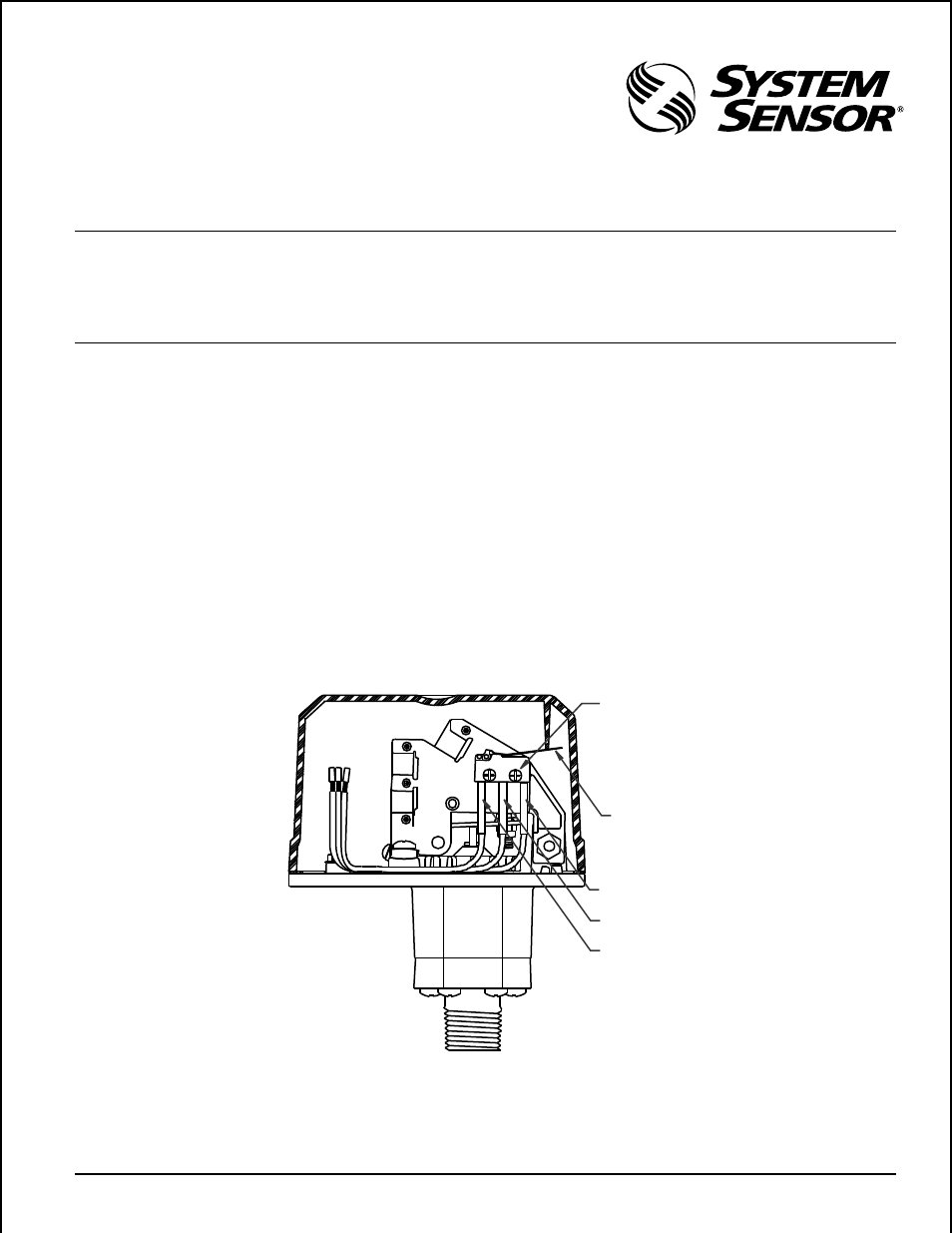
D770-14-00
1
I56-919-02
546-8000 Cover Tamper Switch
INSTALLATION AND MAINTENANCE INSTRUCTIONS
A Division of Pittway
3825 Ohio Avenue, St. Charles, Illinois 60174
1-800-SENSOR2, FAX: 630-377-6495
SWITCH
A
B
C
COM
NORMALLY
OPEN
NORMALLY
CLOSED
SWITCH
ARM
SCREWS
NOTICE: This manual should be left with the owner/user
of this equipment.
General Information
The System Sensor 546-8000 cover tamper switch mounts
to EPS series pressure switches to monitor removal of the
cover. Cover removal produces a switch output. The unit
will reset when the product cover is reinstalled.
Wiring Instructions
1. Remove the pressure switch cover using the security
wrench provided with the pressure switch.
Specifications
Contact Ratings:
5A @ 125/250 VAC
2.5A @ 6/12/24 VAC
Operating Temperature Range:
-40
°
to +160
°
F (-40
°
to +71
°
C)
Shipping Weight:
0.115 lbs.
Figure 1. Wire routing inside EPS Series pressure switch:
For use with System Sensor Pressure Switches:
EPS10-1, EPS10-2, EPS40-1, EPS40-2, EPS120-1, EPS120-2
2. Attach the cover switch with the two screws provided
(see Figure 1).
3. Route wires away from the pressure switch mechanism.
4. Wire the circuit as shown in Figures 2, 3, or 4, or as re-
quired by the installation requirements and as approved
by the authority having jurisdiction. Clip the unused
wire from the tamper switch and use the wire nut to pro-
tect from shorting.
5. Perform the required system tests and include the cover
tamper switch in the test by alternately replacing and re-
moving the cover to produce the desired circuit effects.
6. After testing, secure the cover with the security wrench.
A78-2616-01
