LevelOne FNS-1020 User Manual
Page 36
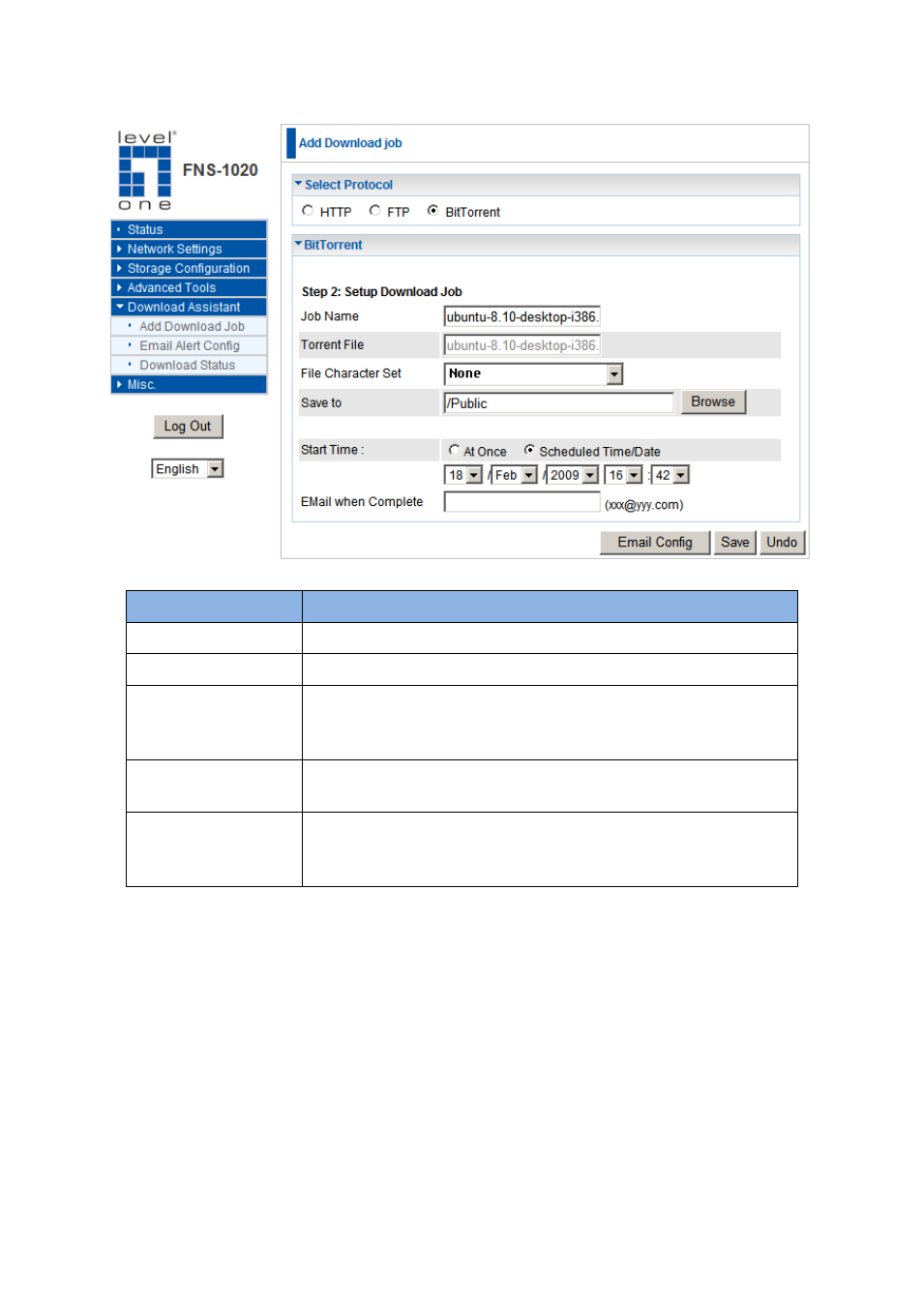
36
Step 2:
BitTorrent
Job Name
Name of the Download Job
File Character Set
The language of the filename. If unsure, use none.
Save to
Indicate which folder to save the file on the FNS-1020
hard disk drive. You can use the “Browse” button, or type
in the path manually.
Start Time
The download job can be set to start immediately (At
Once), or scheduled to start at a later time and date.
Email when
Complete
When the file has finished downloading, a notice will be
sent to the indicated e-mail address. Click on the
Config” button to set up the e-mail settings.
