Advanced tools – LevelOne FNS-1020 User Manual
Page 31
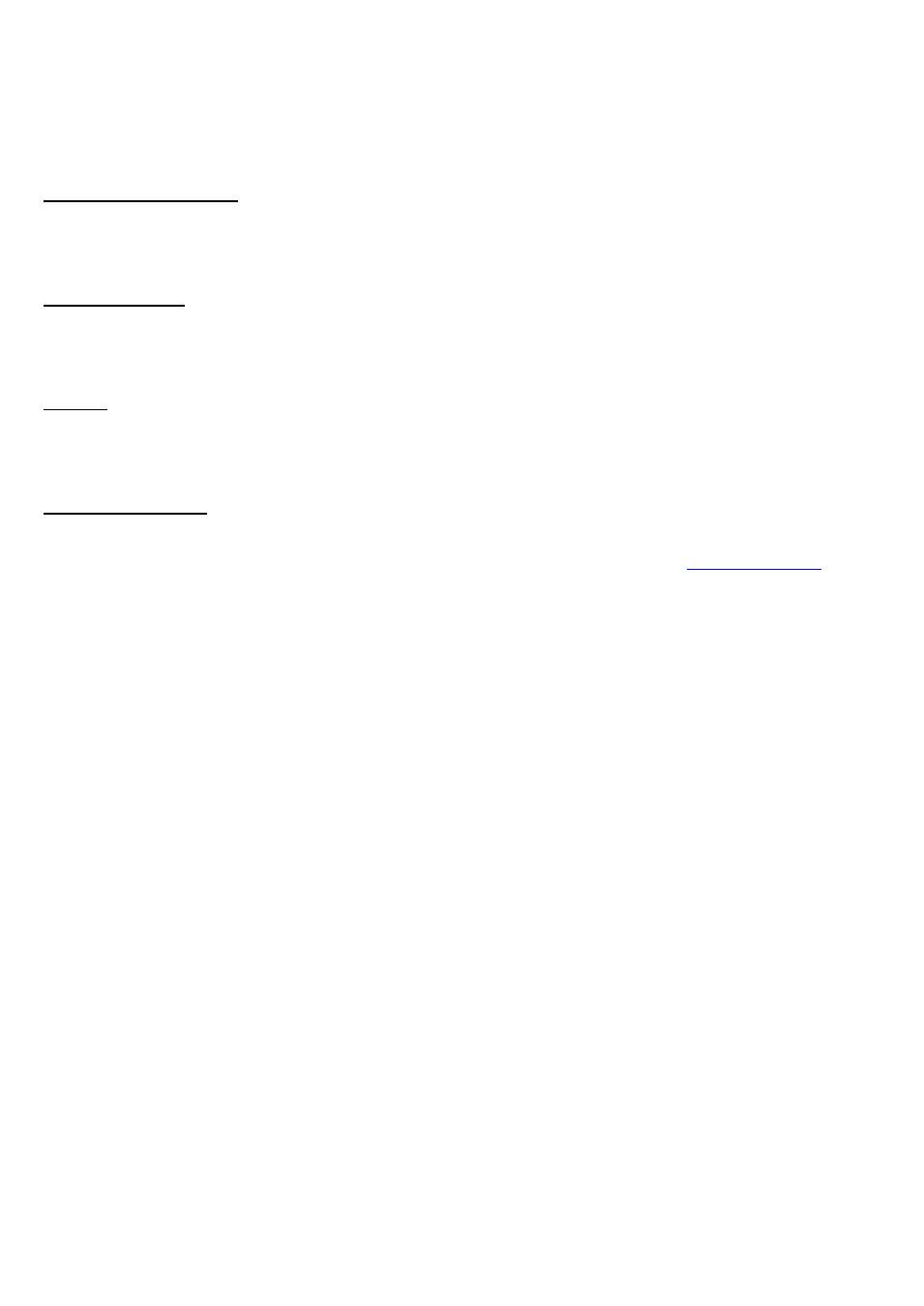
31
Advanced Tools
These tools enable you to configure the various system settings.
Configuration Backup
This allows you to back up the current settings of the FNS-1020.
Reset to Default
This will reset the FNS-1020 to its default factory settings.
Reboot
Will reboot the FNS-1020
Firmware Upgrade
This enables you to upgrade to newer firmware (available to download on
or to
restore a backup configuration.
Choose the location of the file to install on the FNS-
1020 and then click the “Upgrade” button.
