Web browser method, Configuration modes – LevelOne FNS-1020 User Manual
Page 15
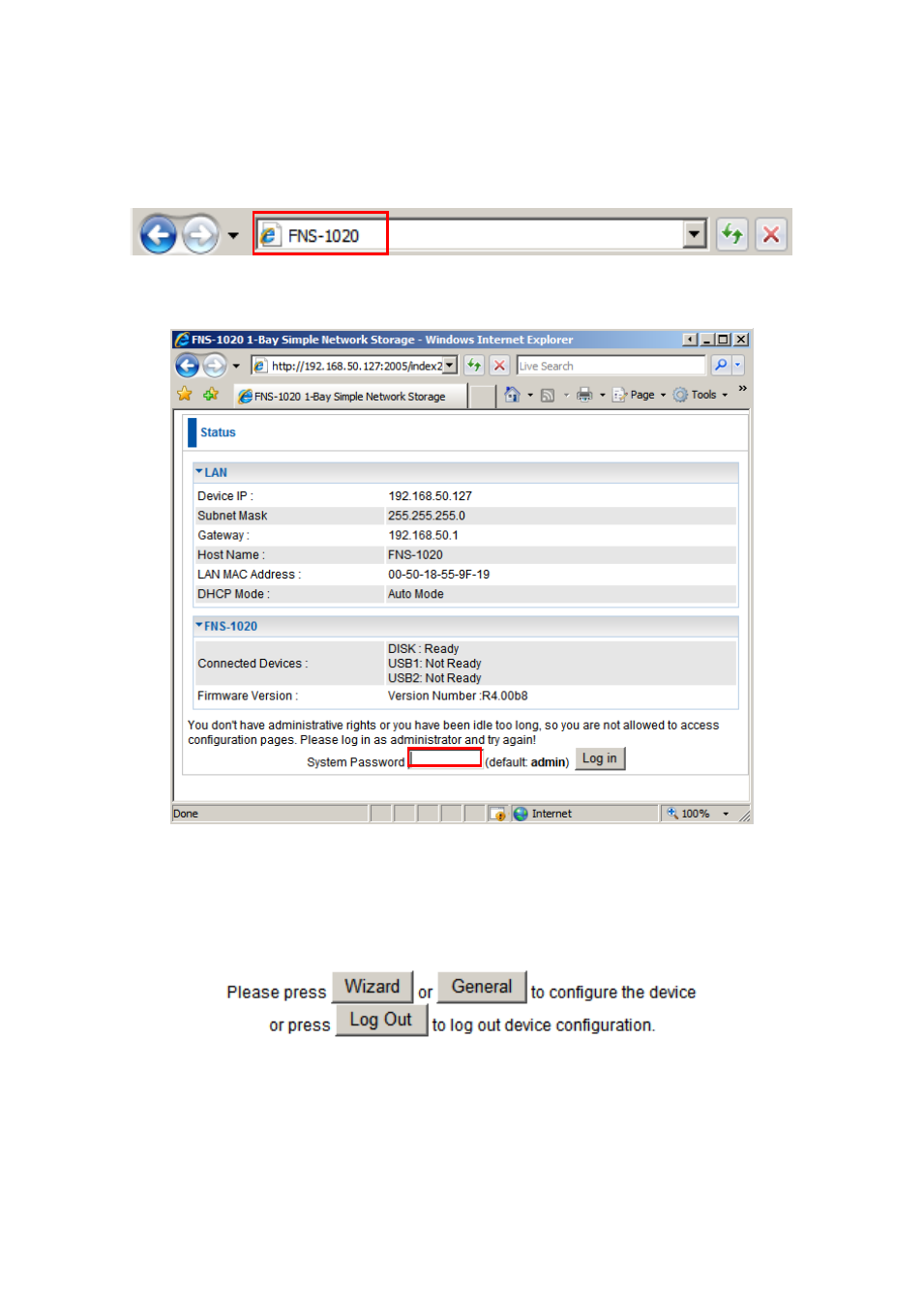
15
Web Browser Method
1. Open a web browser (Internet Explorer/Firefox/Safari) and type in the address bar FNS-1020 and
press “Enter.”
2. Please enter the password (admin)
Configuration Modes
After login, you will be presented with the following options.
Wizard: Simple step-by-step configuration to help you configure the FNS-1020.
General: Contains more submenus to configure more advanced functions.
Log Out: Exit the Configuration Interface.
