LevelOne FNS-1020 User Manual
Page 26
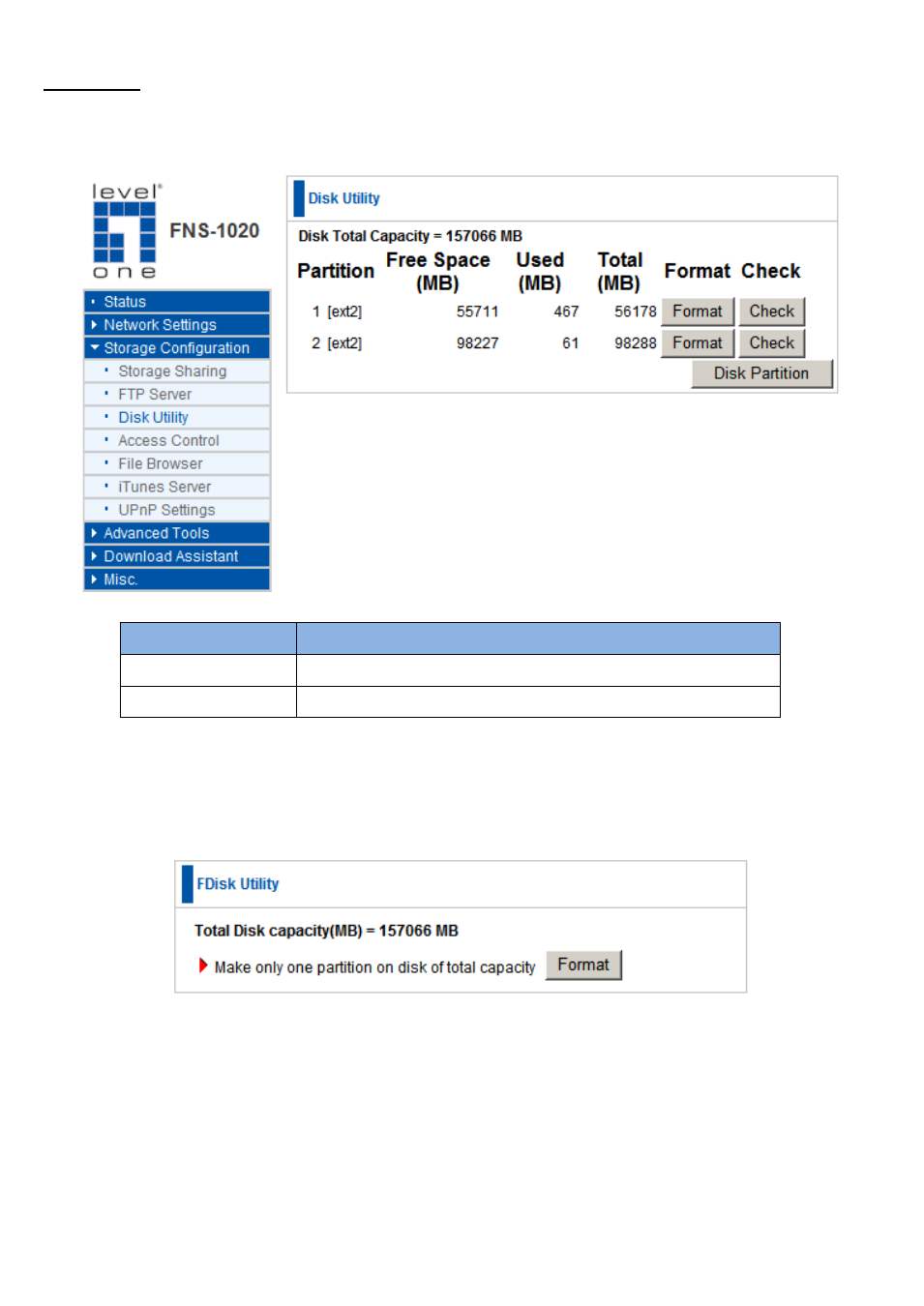
26
Disk Utility
If you did not initialize and format the hard disk using the wizard, then you can manually do it here.
Disk Utility
Format
Format the hard disk drive
Check
Checks the integrity of the disk partition.
You can also use the Disk Utility to change the hard disk to one partition by clicking the Disk
Partition
button. If you press “Format” button, the FNS-1020 will make only one partition with the
total capacity of the internal hard disk, and then format that partition.
Note: All data on the hard disk will be ERASED after pressing the format button.
The drive will be formatted to Ext2 file system, so it cannot be connected directly
to a Microsoft Windows system without reformatting to another file system that
Windows systems can recognize.
