LevelOne PLI-3410 User Manual
Page 63
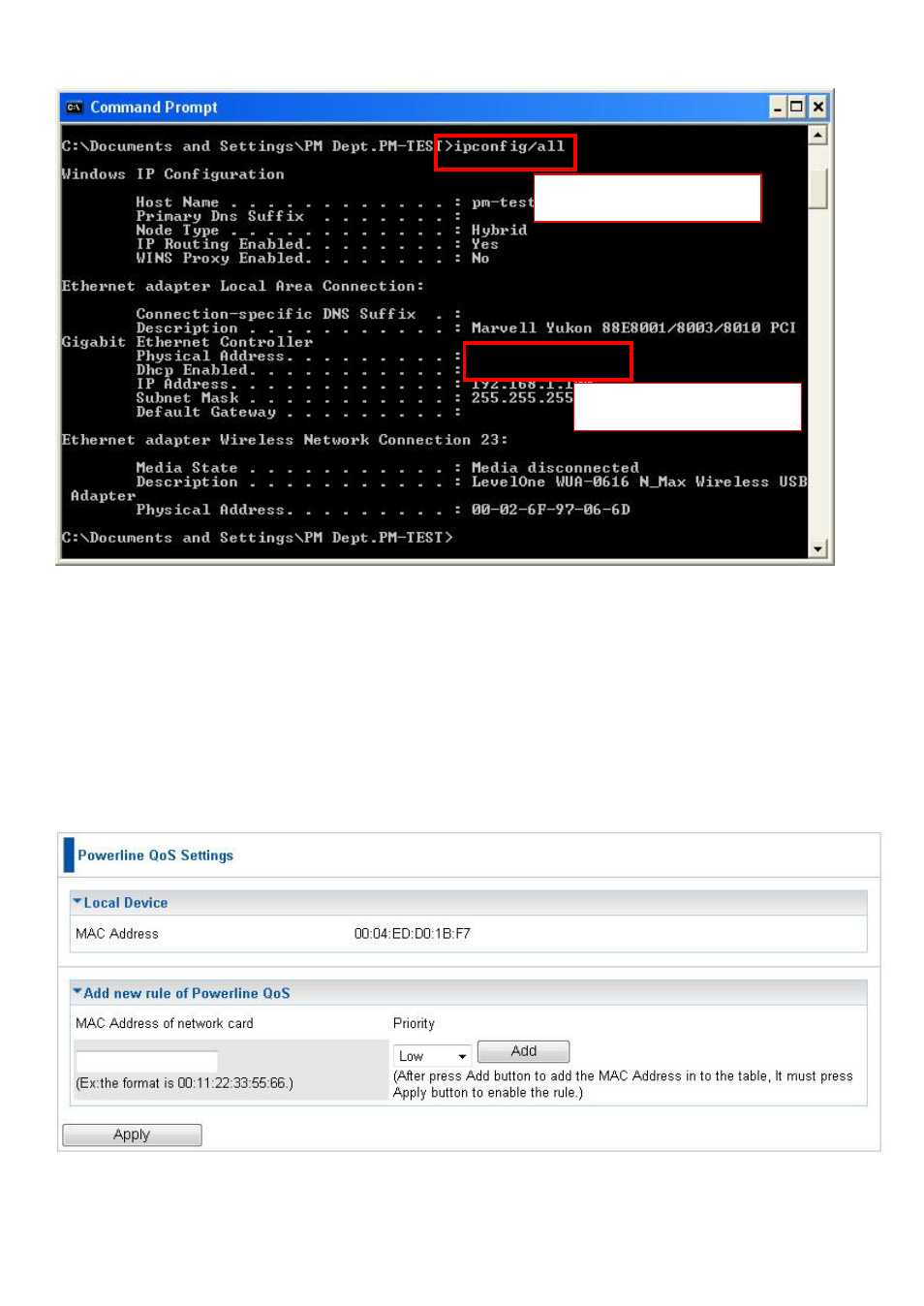
63
3. Go back to Power Line QoS Settings screen, enter you network card MAC address and choose
the priority. Click Add button to add this new rule. You will see the new address(s) displayed in
the QoS Policy table.
Note: Make sure that the MAC Address that you entered is correct. (A MAC address uses 6
pairs of hexadecimal characters, for example 00:11:22:3A:4B:56.)
4. You can change the priority of the QoS rule(s) from the Priority drop-down menu or remove the
rule(s) by clicking on Delete button next to the item you want to delete.
5. Click Apply to confirm the configuration.
Enter “ipconfig/all” here
Your MAC address
00:11:2F:23:23:42
See also other documents in the category LevelOne Routers:
- WBR-6005 (124 pages)
- N_Max WBR-6001 (3 pages)
- WBR-6003 (80 pages)
- WBR-6012 (79 pages)
- WBR-6022 (99 pages)
- WBR-6022 (89 pages)
- WBR-6022 (87 pages)
- WBR-6801 (53 pages)
- WBR-6802 (35 pages)
- WBR-6803 (66 pages)
- WBR-6804 (70 pages)
- WBR-6805 (49 pages)
- WGR-6012 (83 pages)
- WGR-6013 (93 pages)
- FBR-1461 (106 pages)
- WBR-3470 (114 pages)
- WBR-6603 (76 pages)
- PLI-2040 (8 pages)
- PLI-2040 (5 pages)
- PLI-3021 (28 pages)
- PLI-3110 (10 pages)
- PLI-4051 (28 pages)
- PLI-4510 (29 pages)
- FEP-0800 (3 pages)
- FEP-1600 (3 pages)
- FEP-1601 (4 pages)
- FGL-2870 (800 pages)
- FGP-1000 (3 pages)
- FGP-2472 (267 pages)
- FSW-0503 (2 pages)
- FSW-0511 (6 pages)
- FSW-0513 (5 pages)
- FSW-1671 (46 pages)
- GEP-0950 (86 pages)
- GES-0852 (29 pages)
- GES-1650 (94 pages)
- GES-1651 (128 pages)
- GES-1652 (94 pages)
- GES-2450 (94 pages)
- GES-2451 (128 pages)
- GES-2452 (94 pages)
- GSW-2457 (12 pages)
- GSW-2457 (11 pages)
- GSW-4876 (314 pages)
