Wi-fi protected setup – LevelOne PLI-3410 User Manual
Page 57
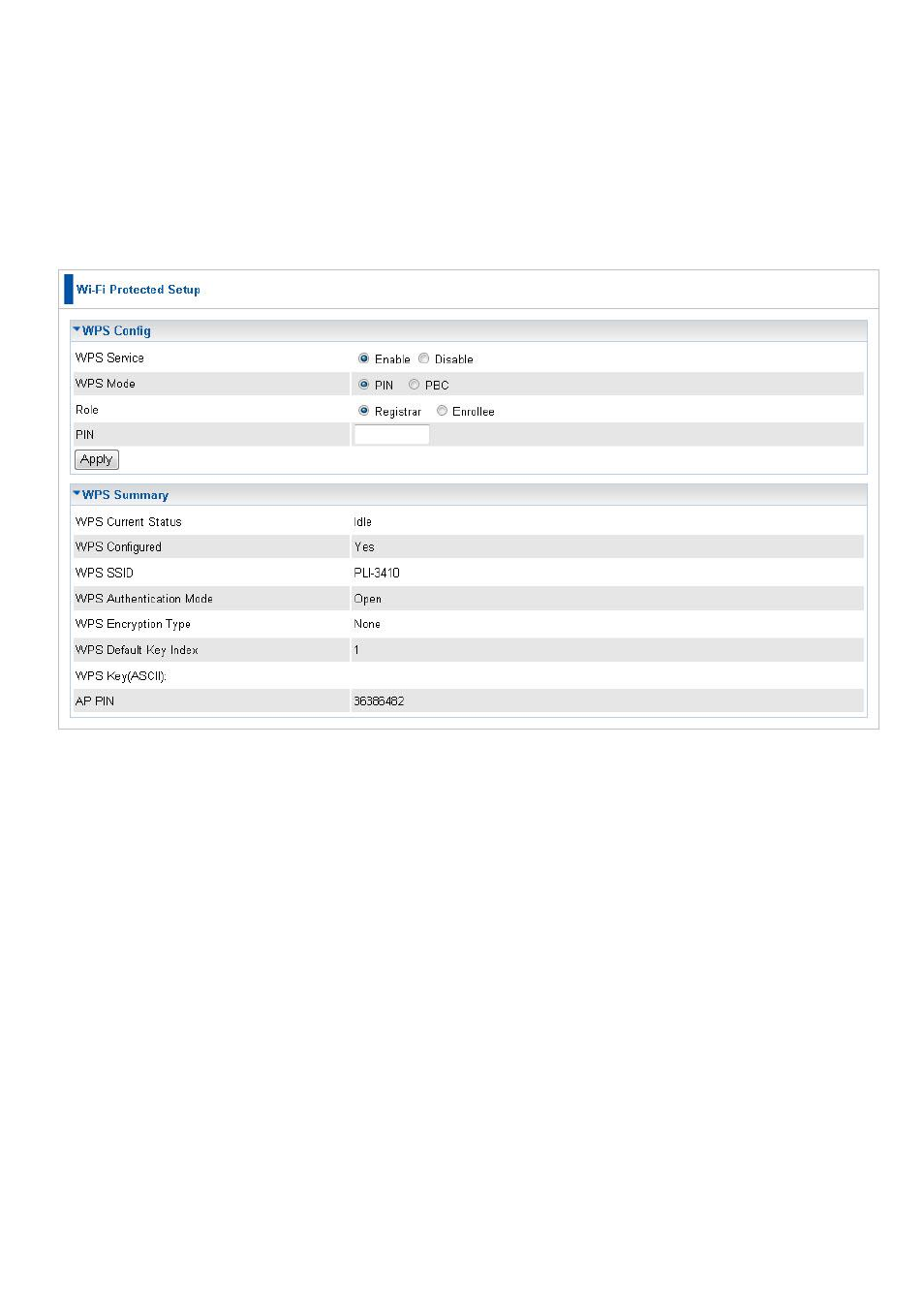
57
Wi-Fi Protected Setup
WPS feature is designed to ease setup of security enabled WiFi networks in small offices or home.
It supports methods to you to set a network and enable security by entering a PIN or pushing a
button.
WPS Config
WPS: Default setting is Enable. If you do not want to activate this functionality, please select
Disable and click Apply to confirm the setting.
WPS Progress
WPS mode: Define the WPS mode by PIN code or PBC.
♣ PIN: Select PIN (Personal Identification Number) mode process to connect to the device.
♣ PBC: Select PBC (Push Button Communication) mode process to connect to the device.
Note: You can enable WPS PBC mode through WPS configuration interface as above or
by pushing the WPS button of your HomePlug AV 200 Ethernet Adapter for more than 1
seconds and the WPS will establish the connection automatically.
Role: Select to be the Registrar or Enrollee for this device.
PIN: When PIN mode is selected, this field is displayed to allow you to enter the PIN code which
the device uses to authenticate other WPS-enabled wireless devices.
Click Apply to save the change.
