Security – LevelOne PLI-3410 User Manual
Page 61
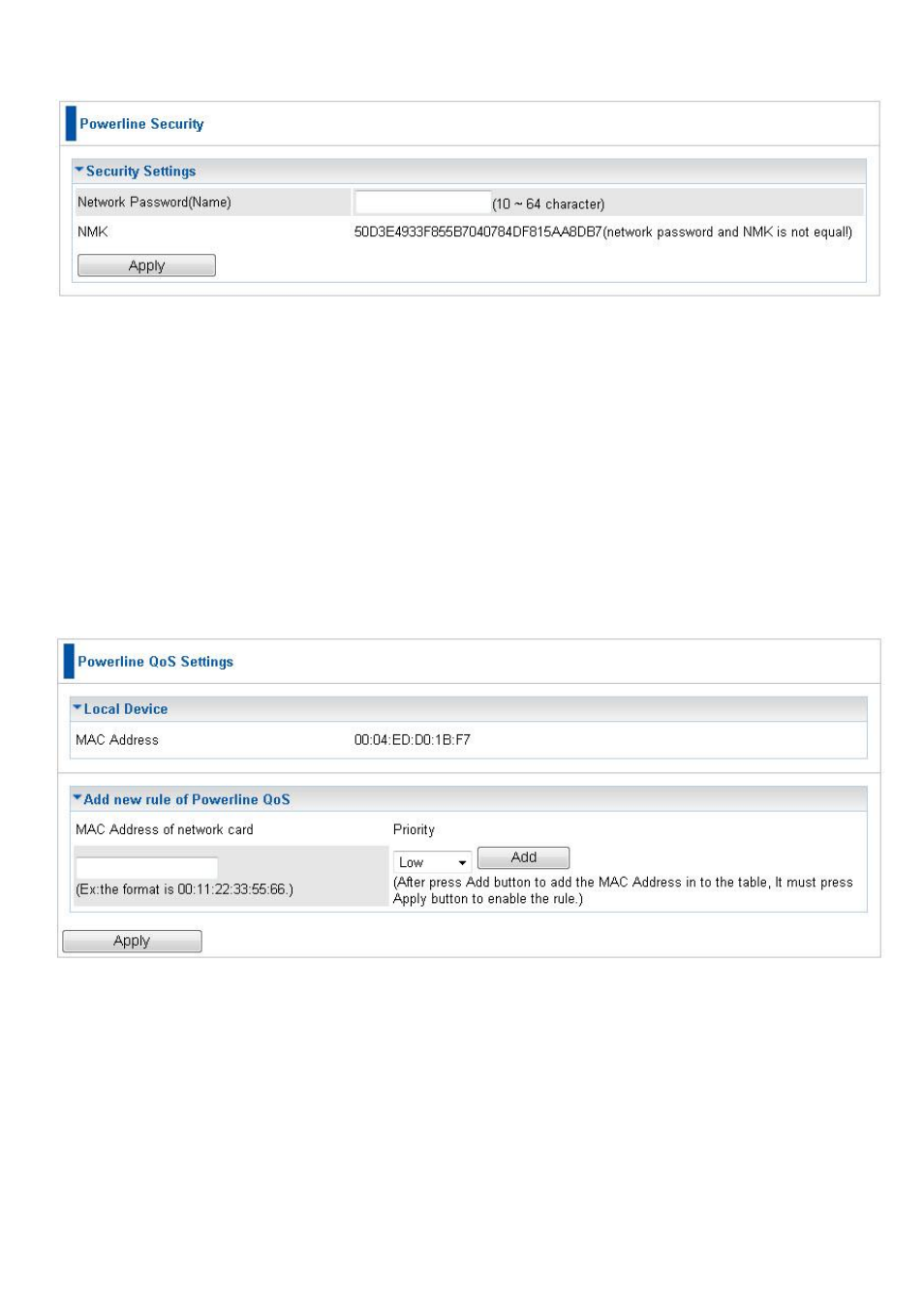
61
Security
Security Settings
New Network Password (Name): Enter the new network password (name) to apply to the local
HomePlug adapter. This allows the HomePlug adapters that have the same network password
in the PowerLine network to communicate with each other.
Click Apply to confirm the setting.
QoS
Wired networks use QoS to help traffic flow more smoothly. On this screen, you can prioritize
traffic passing through your adapter based on the device it is intended for by setting MAC address
and the level of priority.
Local Device
MAC Address: Displays the MAC address.
Network card MAC Address: Enter the network card MAC address.
Priority: Select a priority from the drop-down menu.
Add: Press this button to add a new MAC address.
Click Apply to confirm the settings.
Note: If you set no QoS setting, the QoS setting will be returned to the factory
- WBR-6005 (124 pages)
- N_Max WBR-6001 (3 pages)
- WBR-6003 (80 pages)
- WBR-6012 (79 pages)
- WBR-6022 (99 pages)
- WBR-6022 (89 pages)
- WBR-6022 (87 pages)
- WBR-6801 (53 pages)
- WBR-6802 (35 pages)
- WBR-6803 (66 pages)
- WBR-6804 (70 pages)
- WBR-6805 (49 pages)
- WGR-6012 (83 pages)
- WGR-6013 (93 pages)
- FBR-1461 (106 pages)
- WBR-3470 (114 pages)
- WBR-6603 (76 pages)
- PLI-2040 (8 pages)
- PLI-2040 (5 pages)
- PLI-3021 (28 pages)
- PLI-3110 (10 pages)
- PLI-4051 (28 pages)
- PLI-4510 (29 pages)
- FEP-0800 (3 pages)
- FEP-1600 (3 pages)
- FEP-1601 (4 pages)
- FGL-2870 (800 pages)
- FGP-1000 (3 pages)
- FGP-2472 (267 pages)
- FSW-0503 (2 pages)
- FSW-0511 (6 pages)
- FSW-0513 (5 pages)
- FSW-1671 (46 pages)
- GEP-0950 (86 pages)
- GES-0852 (29 pages)
- GES-1650 (94 pages)
- GES-1651 (128 pages)
- GES-1652 (94 pages)
- GES-2450 (94 pages)
- GES-2451 (128 pages)
- GES-2452 (94 pages)
- GSW-2457 (12 pages)
- GSW-2457 (11 pages)
- GSW-4876 (314 pages)
