User management – LevelOne FBR-1461 User Manual
Page 59
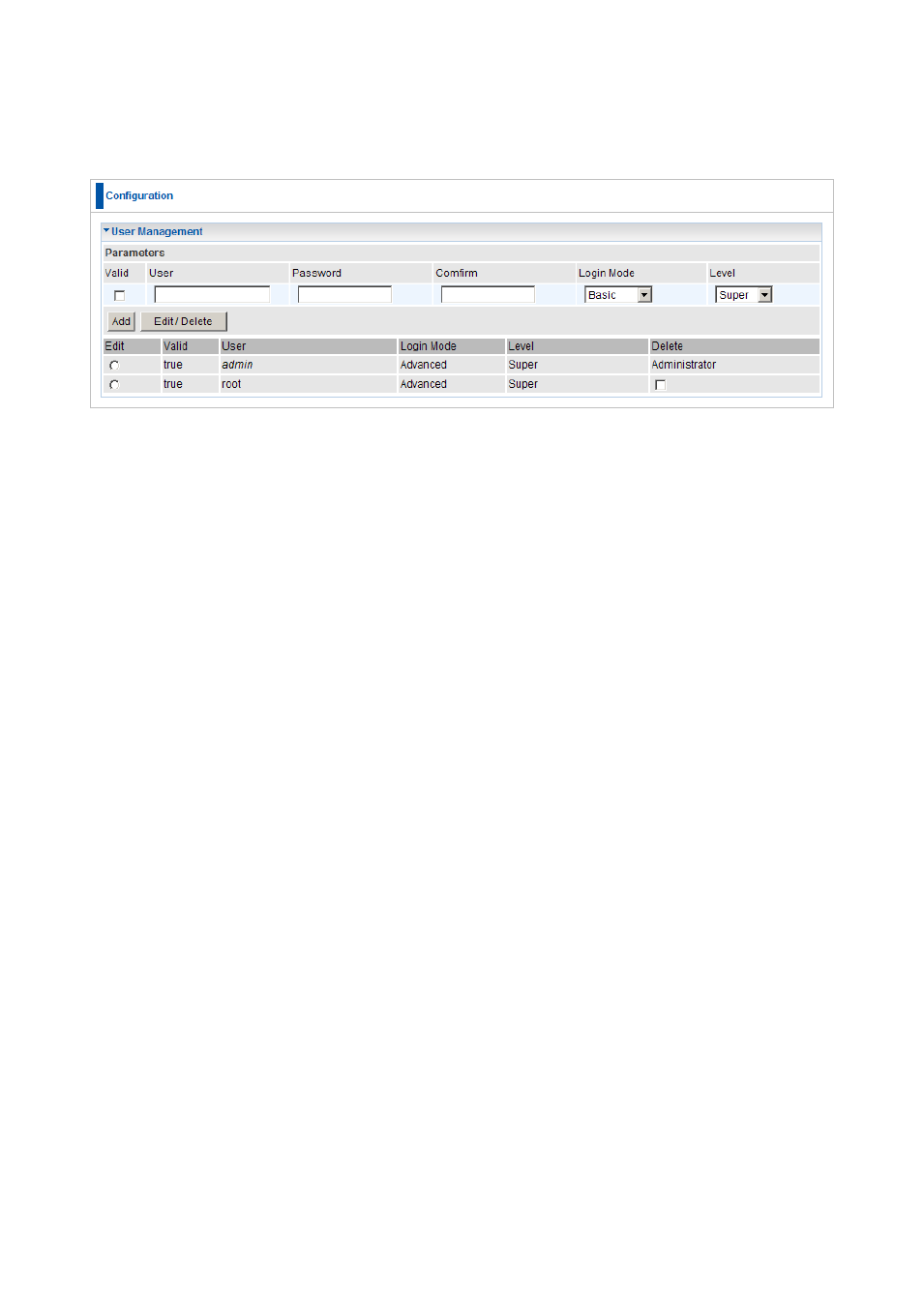
59
User Management
In order to prevent unauthorized access to your router‟s configuration interface, it requires
all users to login with a password. You can set up multiple user accounts, each with their own
password.
You are strongly advised to change the password on the default “admin” account when you
receive your router, and any time you reset your configuration to Factory Defaults.
Valid: Check this box to enable this user account.
User: Username of the user account.
Password: Password of the user account
Confirm: Confirm the password of the user account.
Login Mode: When this account logs in, the Web Interface will be in Basic of Advanced
modes.
Level: To restrict the user account in basic (Normal) or advanced (Super) modes.
Add: Adds a new user account.
Edit: Edit existing user account details. You need to click on the account you want to edit.
Delete: To delete an existing account. Please make sure the tick the delete checkbox.
