LevelOne FBR-1461 User Manual
Page 30
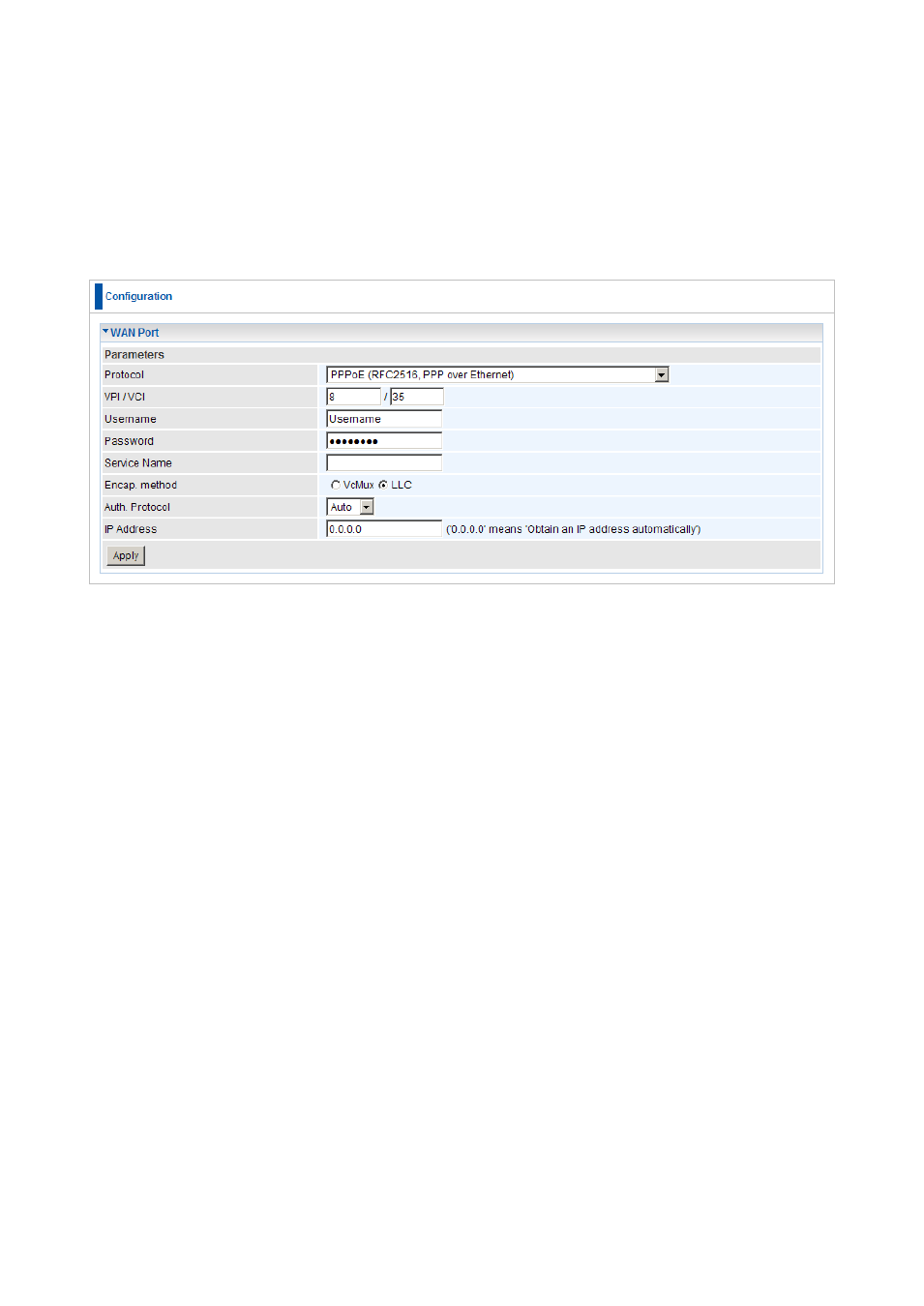
30
WAN
Here you can manually enter the ADSL settings provided by your Service Provider.
Use this if the Easy Sign On, or Quick Start cannot successfully auto-detect your ADSL
settings.
VPI/VCI: Enter the VPI and VCI information provided by your ISP.
Username: Enter the username provided by your ISP. You can input up to 128
alpha
numeric characters (case sensitive). This is in the format of “username@ispname”
instead of simply “username”.
Password: Enter the password provided by your ISP. You can input up to 128
alphanumeric characters (case sensitive)
Service Name: This item is for identification purposes. If it is required, your ISP provides
you the information. Maximum input is 15 alphanumeric characters.
Encap. method: Select the encapsulation format, the default is LLC. Select the one
provided by your ISP
Auth. Protocol: Default is Auto. Your ISP advises on using Chap or Pap.
IP Address:
Your WAN IP address. Leave this at 0.0.0.0 to automatically obtain an IP
address from your ISP.
