Configuring with your fbr-1461 – LevelOne FBR-1461 User Manual
Page 23
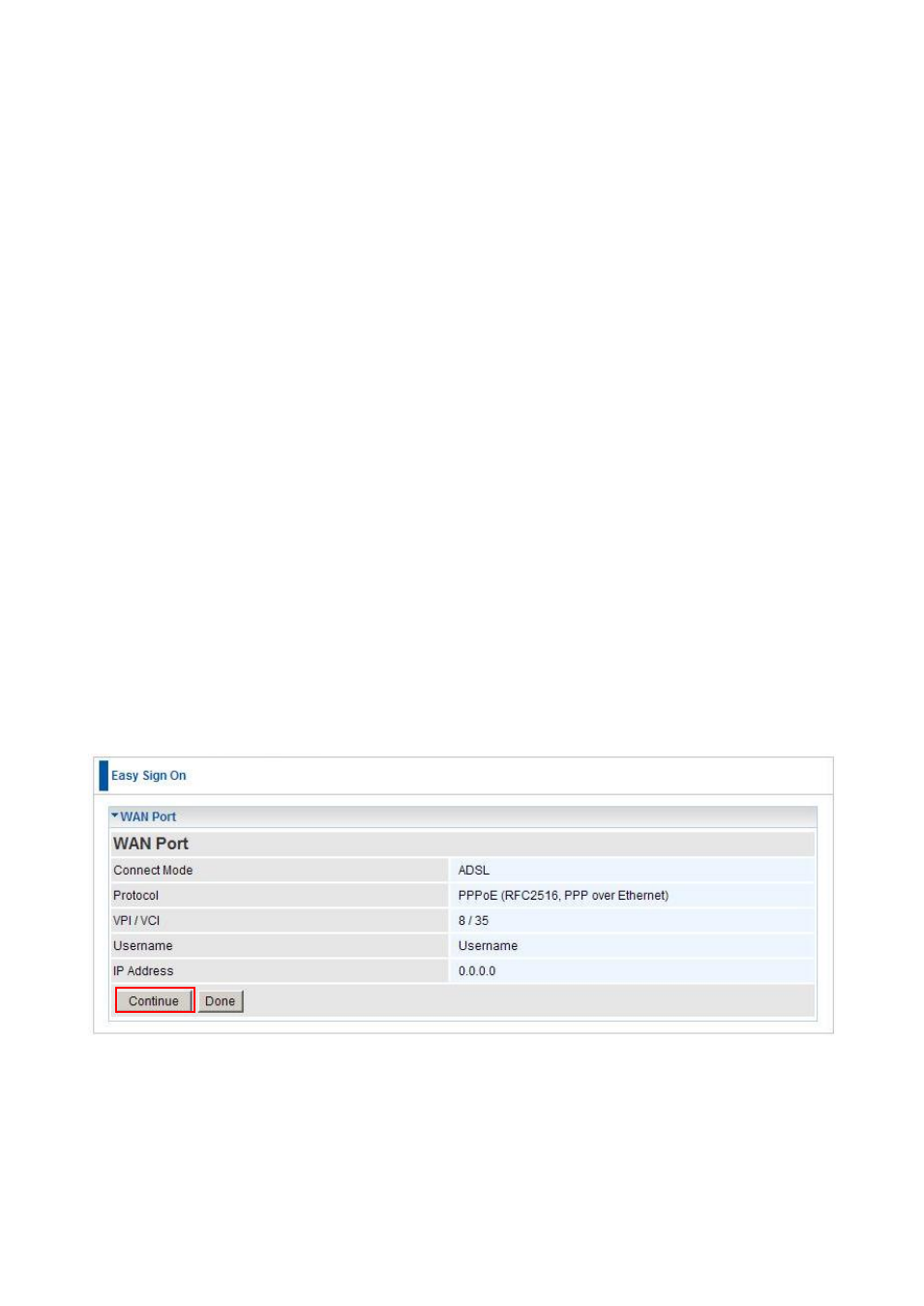
23
Configuring with your FBR-1461
Note:
1. To configure this device, you must have Internet Explorer 5.0 / Netscape 4.5 or above
installed
2. You may configure the router for Internet access in two ways:
(A) Easy Sign On (B) Web Configuration
Easy Sign On:
After setting up the router with the appropriate cables plugged, proceed to load your internet
browser.
Easy Sign On will start automatically once you open your Web Browser.
Follow the Easy Sign On Wizard and it will guide you to complete the basic network
configuration.
Note:
If Easy Sign-On does not start, please type in the address http://192.168.0.1, enter
Username and Password and click Quick Start. The Quick Start process is the same as
Easy Sign-On.
1. Click continue.
See also other documents in the category LevelOne Routers:
- WBR-6005 (124 pages)
- N_Max WBR-6001 (3 pages)
- WBR-6003 (80 pages)
- WBR-6012 (79 pages)
- WBR-6022 (99 pages)
- WBR-6022 (89 pages)
- WBR-6022 (87 pages)
- WBR-6801 (53 pages)
- WBR-6802 (35 pages)
- WBR-6803 (66 pages)
- WBR-6804 (70 pages)
- WBR-6805 (49 pages)
- WGR-6012 (83 pages)
- WGR-6013 (93 pages)
- WBR-3470 (114 pages)
- WBR-6603 (76 pages)
- PLI-2040 (8 pages)
- PLI-2040 (5 pages)
- PLI-3021 (28 pages)
- PLI-3110 (10 pages)
- PLI-3410 (69 pages)
- PLI-4051 (28 pages)
- PLI-4510 (29 pages)
- FEP-0800 (3 pages)
- FEP-1600 (3 pages)
- FEP-1601 (4 pages)
- FGL-2870 (800 pages)
- FGP-1000 (3 pages)
- FGP-2472 (267 pages)
- FSW-0503 (2 pages)
- FSW-0511 (6 pages)
- FSW-0513 (5 pages)
- FSW-1671 (46 pages)
- GEP-0950 (86 pages)
- GES-0852 (29 pages)
- GES-1650 (94 pages)
- GES-1651 (128 pages)
- GES-1652 (94 pages)
- GES-2450 (94 pages)
- GES-2451 (128 pages)
- GES-2452 (94 pages)
- GSW-2457 (12 pages)
- GSW-2457 (11 pages)
- GSW-4876 (314 pages)
