Br-minibrick4 overview, Br-minibrick4 – Gilderfluke&Co Br-miniBrick4 User Manual
Page 4
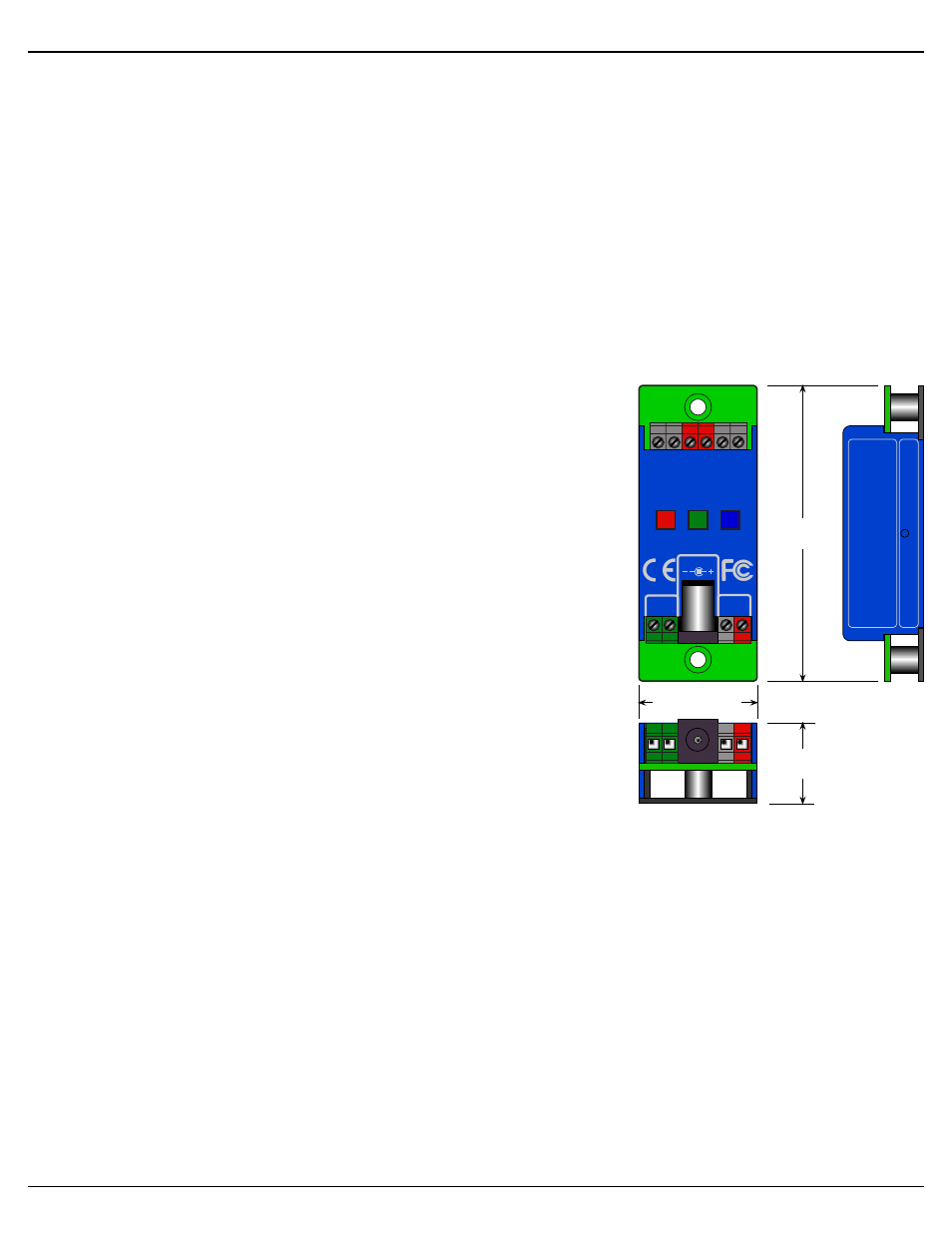
Br-miniBrick4 Overview
The Br-miniBrick4 can be used to control animated shows and displays, fountains,
fireworks, lighting, sound systems, slide and movie projectors, fiber optics, window dis-
plays, motors, pneumatic and hydraulic systems, special effects, signs, machines and
machine tools in process control, or anything else that can be controlled by an electri-
cal signal.
The Br-miniBrick4 is a complete stand-alone Show Control System. It can be used
singly, or in combination with additional Br-miniBrick4s, Br-miniBrick8s, or any other
control systems from Gilderfluke & Co.. To add sound, use a Sd-10 or Sd-25 Audio
Repeaters. For more i/o, use the Br-miniBrick8s or Br-
MultiBrick32. For a single unit with built in animation and
lighting control, audio playback and amplification, use our
Sd-50 series of controllers. The Sd-50s are even avail-
able with ʻAtomicʼ clock or GPS-based triggering based
upon time or position on the globe.
You can program the digital outputs of a Br-miniBrick4
without a computer. Press and hold the red ʻRecordʼ but-
ton until the first output flashes. Press again to step to the
output you want to record. When you are ready to record,
press the green ʻGoʼ button. While you press (and hold!)
the ʻRecordʼ button, anything you do on the blue ʻDataʼ
button is recorded on this one output. Anything previously
recorded on the other outputs will play back as you record
this output. The Br-miniBrick4 will remember exactly
what you do and precisely when you did it. You repeat this
until you have all four outputs programmed just the way
you want them.
An optional USB-RS232/422 serial port adapter and Br-miniBrick4/Cable allow
you to program the Br-miniBrick4 using a computer, you can ʻdrawʼ the sequence you
need on the screen of your computer using our PC•MACs software. When you have all
of your shows completed (or just want to take a look at them), you can download them
to a Br-miniBrick4 in about ten seconds through the serial port on your PC. You can
then make additional changes and download again and again until you are completely
satisfied with your show. Once your show is perfect, the PC can then go away. The Br-
miniBrick4 will run by itself.
With the optional PC•MACs ʻRealTimeʼ license or PC•MACs hardware (MACs-USB
Smpte Card and a programming console), you can program in RealTime. PC•MACs
will remember exactly what you do and precisely when you did it. You can then use
PC•MACsʼ editing tools to perfect the sequences you have programmed in RealTime.
Gilderfluke & Co.• 205 South Flower Street • Burbank, California 91502 • 818/840-9484 • 800/776-5972 • fax 818/840-9485
Br-miniBrick4 v1.1+ Manual / 8/17/12 / page 1 of 9
0
1
2
3
+
+
Record
Go
Data
Trigger
Input
-
+
Outputs
9-24 vdc
9-24 vdc
Br-miniBrick4
Gilderfluke & Company
B u r b a n k , C a l i f o r n i a
2.75"
T
hi
s
d
e
v
ic
e
c
o
m
p
lie
s
w
ith
P
ar
t
1
5
o
f
th
e
F
C
C
r
u
le
s.
O
pe
ra
tio
n
is
s
ub
je
ct
t
o
th
e
f
ol
lo
w
in
g
t
w
o
c
o
nd
it
io
n
s:
(
1
)
Th
is
d
ev
ic
e
m
a
y
n
ot
c
au
s
e
h
ar
m
fu
l
in
te
rf
er
e
nc
e
a
nd
(2
)
th
is
d
ev
ic
e
m
us
t
a
cc
e
pt
a
n
y
in
te
rf
e
re
n
ce
r
e
ce
iv
ed
, i
n
c
lu
di
ng
in
te
rf
e
re
nc
e
t
ha
t
m
ay
c
au
s
e
un
de
s
ire
d
o
pe
ra
ti
on
.
T
hi
s
C
la
ss
B
d
ig
it
al
a
p
p
a
ra
tu
s
m
e
e
ts
a
ll
re
qu
ire
m
en
ts
o
f
th
e
C
a
n
ad
ia
n
In
te
rf
e
re
n
c
e-
C
a
us
in
g
Eq
u
ip
m
e
nt
R
e
gu
la
tio
n
s.
2.00"
.75"
