Sonnet Technologies Aria extreme CardBus and PCI Card Windows User Manual
Page 38
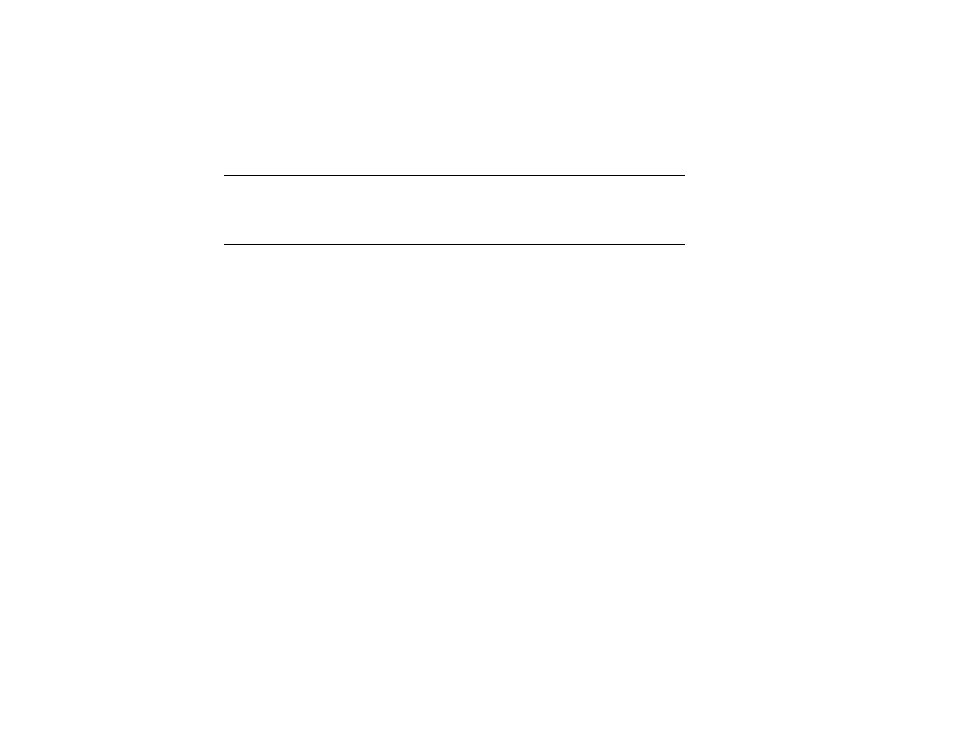
30
Note: When setting WEP keys for data encryption, all the wireless stations and/or Access
Points must use the same encryption key values. For example, if you use Key 1 on your
wireless adapter and a value is assigned, then the same value must be assigned to Key 1 for all
the users in a wireless network.
Site Monitor Tab
The Site Monitor tab displays general information for each available wireless network you
can access, and you can select the network to which you want to connect by double-clicking
the network’s name. In addition, you can use the Site Monitor feature to display the
communications quality between your computer and multiple APs or clients in its vicinity.
The Site Monitor enables you to conduct a site survey to:
Determine the overall wireless coverage of your wireless network.
Optimize placement of the Access Point(s), to provide seamless connectivity to mobile
stations.
Roam throughout the wireless network environment with your station to identify areas
that may not have adequate coverage, or that suffer from (wireless) interference by other
equipment such as microwave ovens, cordless phones, etc.
The list will update automatically to display all visible networks. Click Freeze checkbox to
freeze the list box so that you can read the information inside it; it will also stop the search for
available networks. To only display Ad-Hoc networks, select the Ad-Hoc networks only
checkbox.
