Sonnet Technologies Aria extreme CardBus and PCI Card Windows User Manual
Page 19
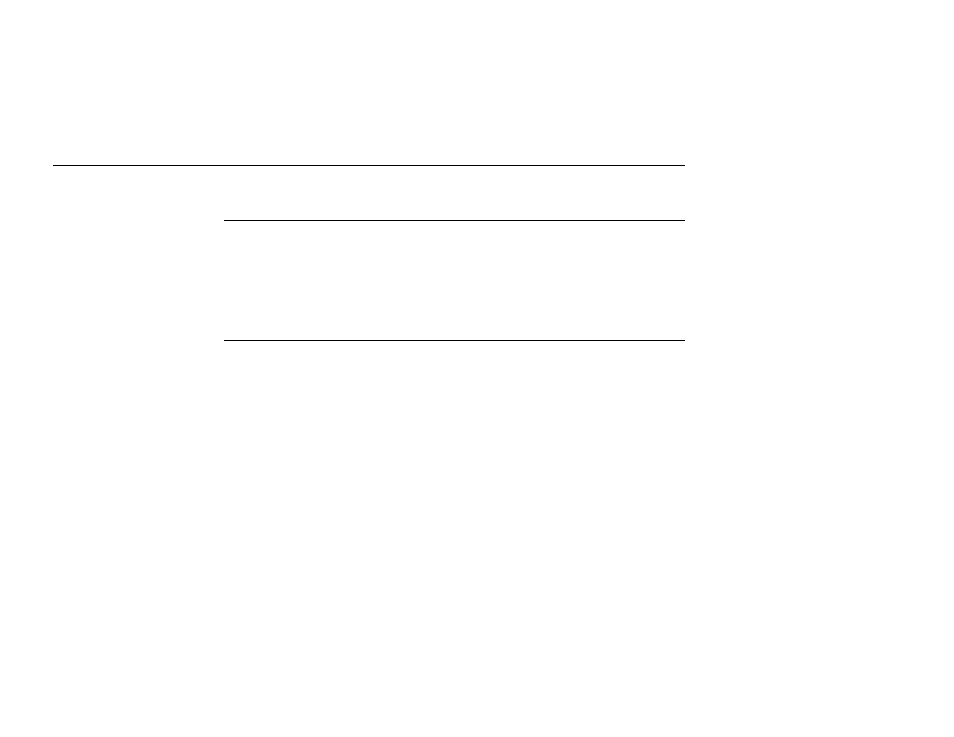
Chapter 2—Installing the Aria extreme Card and Software
11
Installing the Wireless LAN Driver and Software
WARNING:
If you have the Aria extreme CardBus card, do not plug it into your computer before installing
its driver. If you do, the Windows Plug-n-Play function will detect the card and a installation
dialog requesting its driver will appear; the proper software will NOT be installed. Click
Cancel to quit the wizard and remove the Wireless LAN Card from your computer, and then
follow the instructions below.
Basic Installation Procedures
Windows 98SE, Me, 2000 and XP use the same setup program; however, OS- (Operating
System) specific situations may occur during or after the driver installation process; the
following sections only describe general installation procedures. In OS-specific situations,
follow the on-screen instructions to proceed; you can refer to the general guidelines provided
in the next section on page 15 for further information.
Follow these steps to install the Wireless LAN Card driver and software.
1.
Close all Windows programs that are running.
- Aria extreme CardBus (4 pages)
- Pro Dual CompactFlash Adapter ExpressCard_34 (2 pages)
- Presto Gigabit Ethernet Pro ExpressCard_34 Quick Start (2 pages)
- Presto Gigabit Ethernet Pro ExpressCard_34 (2 pages)
- FireWire 800, FireWire 800 Pro, FireWire_USB, and 4-Port USB 2.0 ExpressCard_34 (2 pages)
- USB 3.0 ExpressCard_34 (3 pages)
- Tempo SATA Pro 6Gb ExpressCard_34 (2 pages)
- Tempo edge SATA Pro 6Gb ExpressCard_34 (2 pages)
- Tempo SATA Pro ExpressCard_34 (8 pages)
- Tempo SATA ExpressCard_34 (2 pages)
- Tempo SATA Edge ExpressCard_34 (2 pages)
- Tempo SATA 6Gb_s ExpressCard_34 (2 pages)
- Tempo edge SATA 6Gb_s ExpressCard_34 (2 pages)
- Allegro FW400 FireWire PCI Adapter Card (2 pages)
- Allegro FW800 FireWire 800 PCI Adapter Card (2 pages)
- Allegro USB 2.0 PCI Adapter Card (2 pages)
- Aria extreme PCI Adapter Card (4 pages)
- Aria Extreme N PCI Adapter Card (5 pages)
- Presto Gigabit PCI Adapter Card (2 pages)
- Presto Gigabit Pro PCI Adapter (3 pages)
- Presto Gigabit Server Dual-Channel Gigabit Ethernet PCI-X Adapter Card (3 pages)
- Tango 2.0 FireWire_USB 1.1_2.0 PCI Combo Adapter Card (6 pages)
- Tempo HD (With or Without Drive) Mac Version (9 pages)
- Tempo HD (With or Without Drive) Mac Version (6 pages)
- Tempo HD (With or Without Drive) Windows Version (12 pages)
- Tempo SATA X4i Serial ATA Host Adapter Card (7 pages)
- Tempo SATA X4P Serial ATA Host Adapter (8 pages)
- Tempo-X eSATA 4+4 8-Port Serial ATA PCI-X Host Adapter Card (8 pages)
- Tempo-X SATA 4+4 8-Port Serial ATA PCI-X Host Adapter Card (6 pages)
- Tempo-X eSATA 8 8-Port Serial ATA PCI-X Host Adapter Card (7 pages)
- Tempo Trio PCI Adapter Combo Card (Mac) (9 pages)
- Tempo Trio PCI Adapter Combo Card (Windows) (16 pages)
- Tempo Ultra ATA66 Host Adapter (43 pages)
- Tempo ATA100 PCI Host Adapter Card (6 pages)
- Tempo RAID66 ATA Hardware RAID Controller Card (6 pages)
- Tempo RAID133 ATA Hardware RAID Controller Card (8 pages)
- Tango PCIe Quick Start Guide (2 pages)
- Allegro USB 3.0 PCIe (3 pages)
- Presto Gigabit PCIe Basic Gigabit Ethernet Adapter Card (3 pages)
- Presto Gigabit PCIe Pro Gigabit Ethernet Adapter Card (4 pages)
- Presto Gigabit Pro PCIe (4 pages)
- Presto Gigabit Server PCIe (4 pages)
- Presto Gigabit PCIe Server (4 pages)
- 3Gb_s RAID Controller Card (6 pages)
