SKC 224-PCXR4 Universal Pump User Manual
Page 9
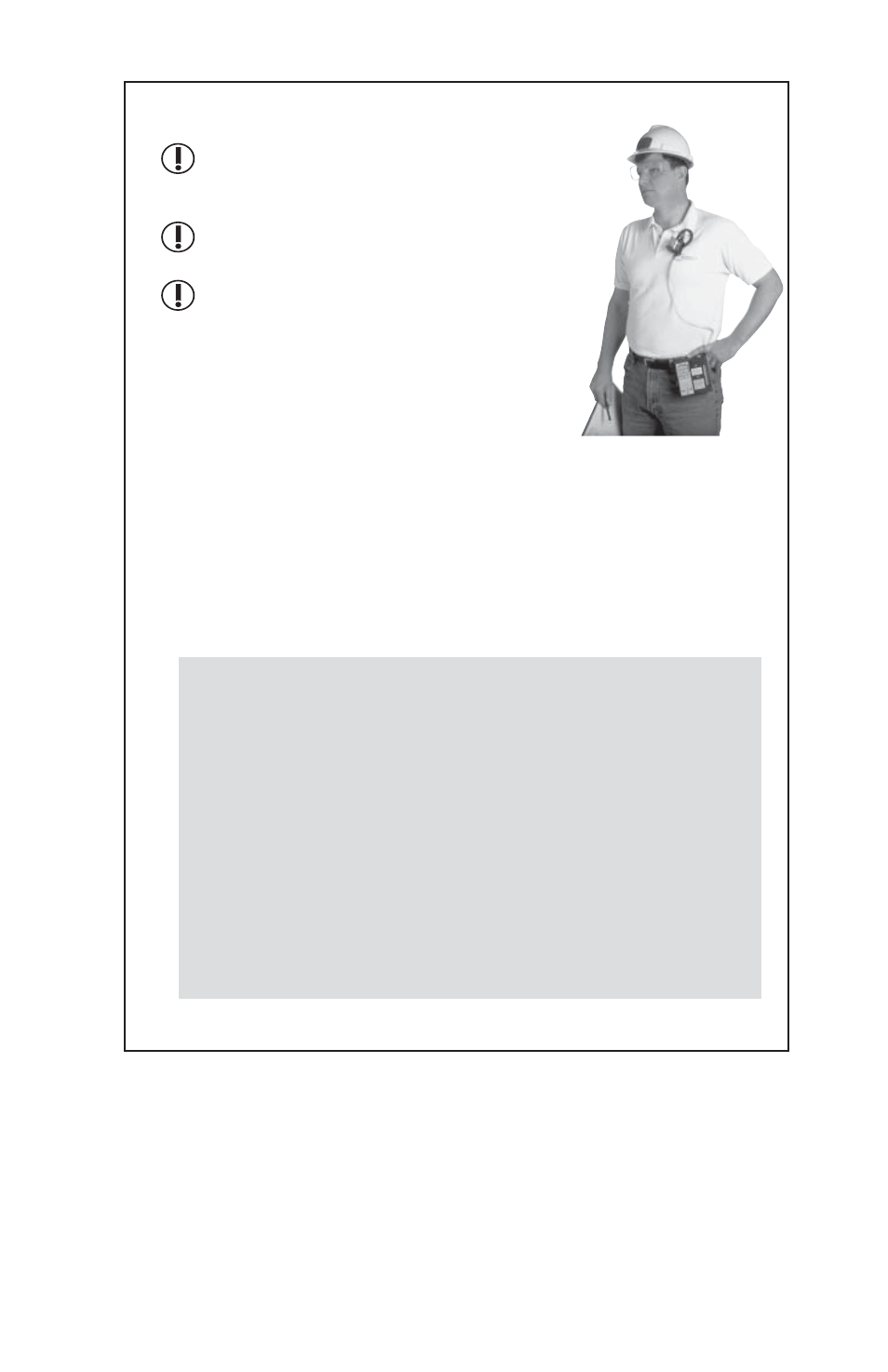
7
Sampling
Before use, allow pump to equilibrate after
moving it from one temperature extreme to
another.
Protect sample pump from weather when in
use outdoors.
Use of any device other than the approved
battery pack to power the pump voids the
UL Listing for intrinsic safety and any
warranty.
For personal sampling, clip the sample col-
lection media to the worker in the breathing
zone.
While the LCD displays HOLD, start sampling by pressing Start/
Hold. SAMPLE RUNNING will display. Record the start time. The
LCD will automatically track sampling period time elapsed.
At the end of the sampling period, press Start/Hold and record the
stop time.
User Options During Sampling
Pause - Pause (shutdown) the pump by pressing Start/Hold. All
timing data will freeze. To resume sampling, press Start/Hold;
timing data will resume.
Flow or Battery Fault Shutdown - If the pump is unable to
compensate due to excessive back pressure or a low battery condition
exists the sampler will shut down. HOLD will display on the LCD
and timing functions will pause, but continue to display elapsed time.
LO BATT or FLOW FAULT will display on the LCD depending
on the cause of the shutdown. Fifteen seconds after fl ow fault shut
down, the pump will attempt to restart up to fi ve times. To restart
from fl ow fault, correct the blockage and press Start/Hold. If LO
BATT is displayed, recharge the battery before sampling.
Clip sample medium to
worker and pump to belt.
continued on page 8
4
