SecurityMan PalmCam User Manual
Page 17
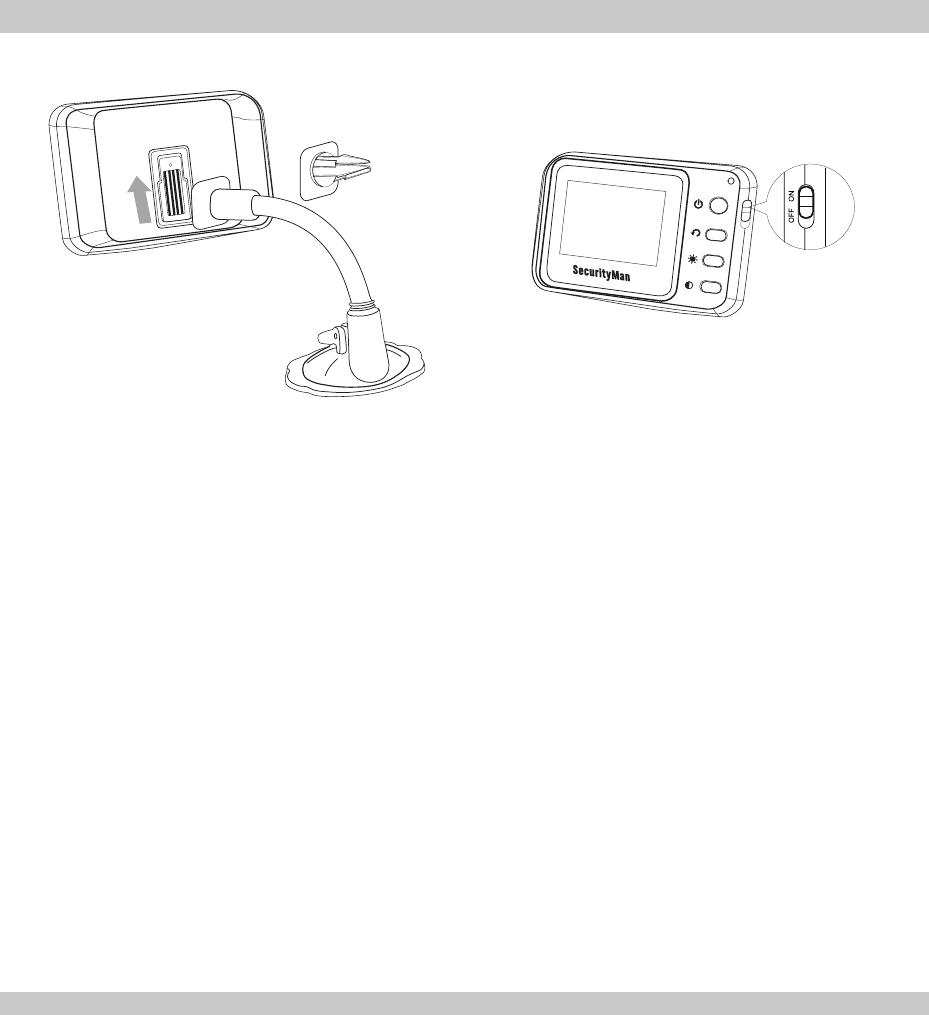
17
Monitor installation and usage:
Ensure the monitor is fully charged or connected to a power source. Select
1.
either the Monitor Suction Cup Mount or the Monitor Vent Clip Mount as
illustrated above. Slide either mount on the rear of the monitor, then secure
the monitor in a convenient location.
Slide the power ON/OFF switch of the monitor (right side) to the ON position.
2.
Then press LCD ON/OFF button (front upper right) to the ON position. The
power indicator LED will turn green.
The camera image will display on the LCD monitor. Press control buttons of
3.
Brightness, Contrast, and Image Orientation as needed.
The VIDEO OUT interface allows you to output video images to a bigger moni-
4.
tor or to a recorder by using the video cable provided.
Monitor Suction Cup Mount
Monitor Vent Clip Mount
