SecurityMan PalmCam User Manual
Page 15
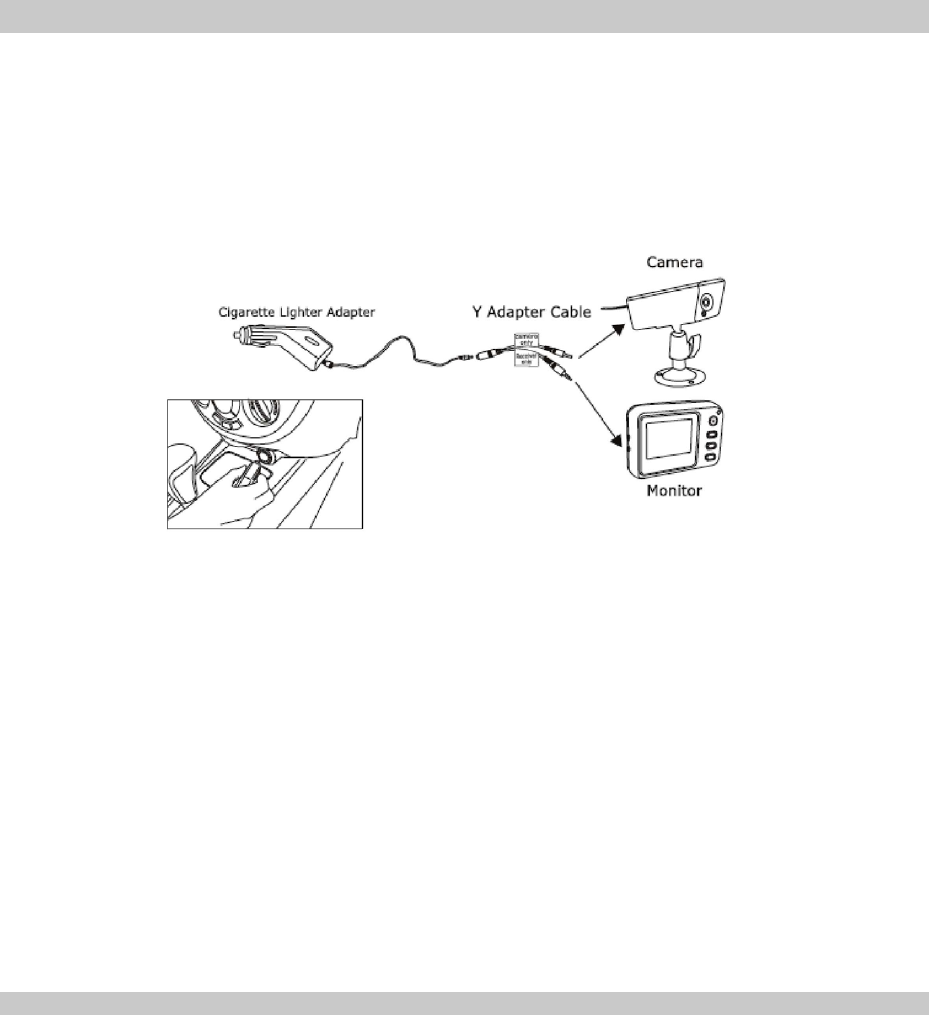
15
2. Using the Cigarette Lighter Adapter to charge:
Connect one end of the Y Adapter Cable to the camera and
monitor as indicated on the labels as “Camera Only” and “Monitor
Only” respectively. Then connect the other end to the Cigarette
Lighter Adapter. Finally, plug the adapter to the vehicle’s cigarette
lighter power socket. The power indicator will turn red for charg-
ing.
Notes
It takes about 2 hours to fully charge the camera. Camera
1.
usage lasts about 1.5 hours with IR on and lasts about 3 hours
with IR off.
It takes up to 8 hours to fully charge the monitor. Monitor us-
2.
age last up to 6 hours.
