SecurityMan ClockCamDVR User Manual
Page 21
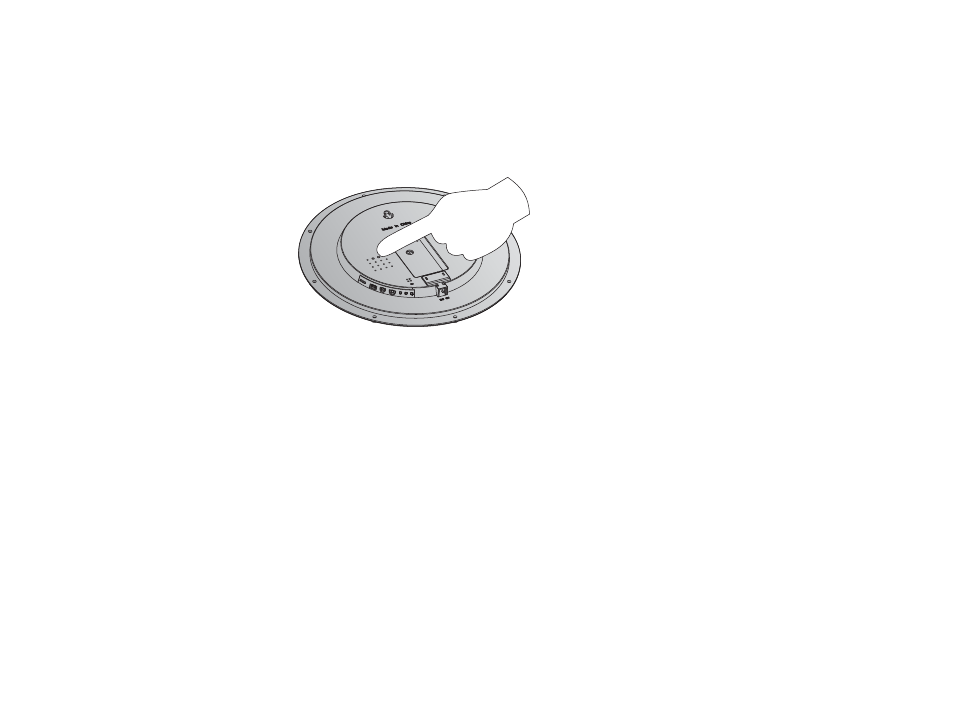
13
moving within and continues beyond the 15 seconds set; the DVR will accumulates all the
motion events recording as one file which can accumulate up to 15 minutes before
automatically generating another file for motion event recording.
IMPORTANT:
•
To avoid false motion-triggering, please avoid installing the product nearby direct light or
areas where there is drastic light change.
•
If the product is used to watch out of the window, the motion sensitivity level may need to
be decreased to avoid false recording due to glisten and rapid gloss or reflections off
from the window.
•
Increase motion sensitivity may be adjusted in low-light condition or condition where the
moving object(s) has the same color as background.
This manual is related to the following products:
