Securitron AQU128B User Manual
Page 4
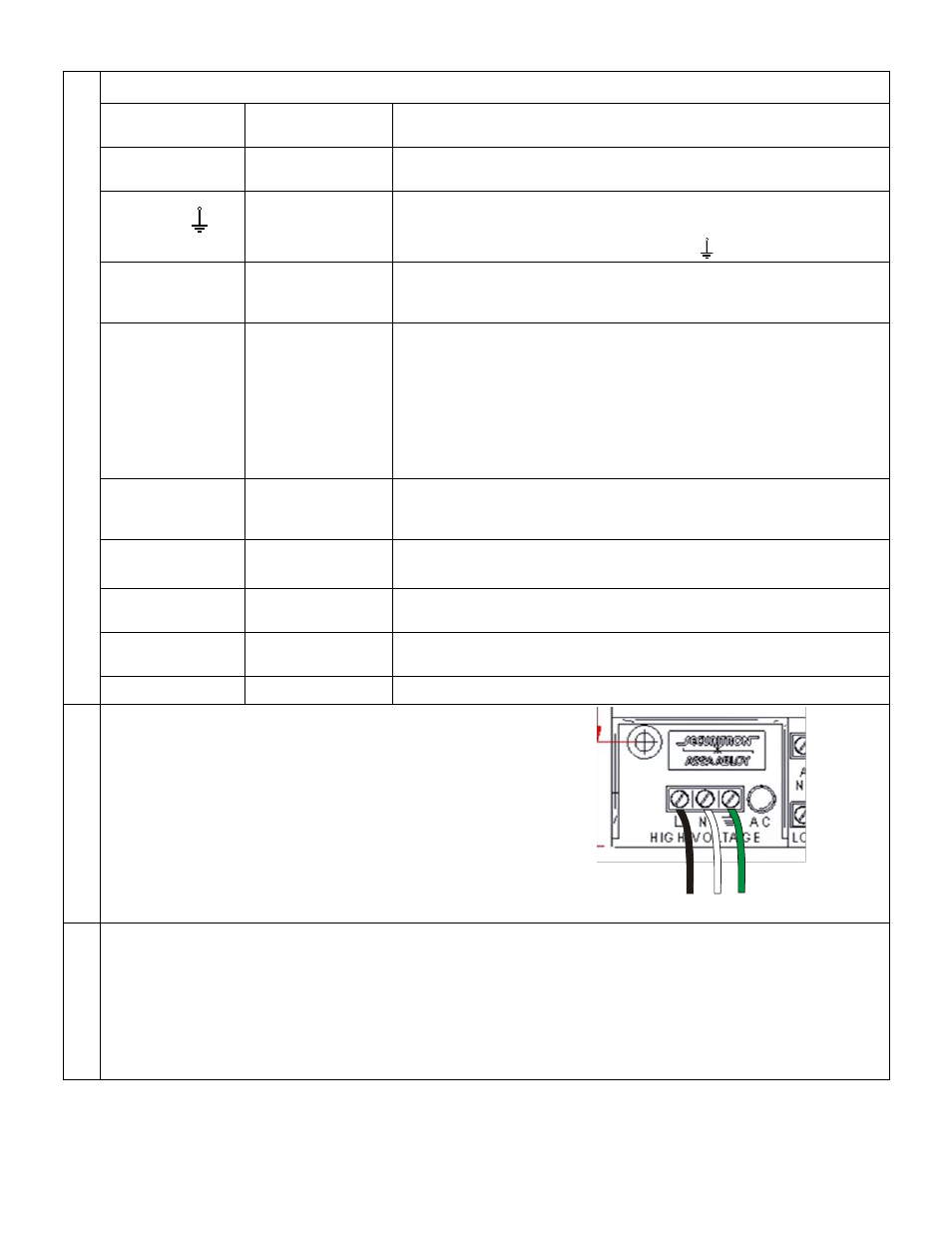
Page 4
P/N 500-30045
Rev. A, 04/13
2.
Understanding the Power Module
Component
Label
Component
Name
Function
AC
AC LED Connector 2-pin connector for plug-in onboard LED or remote LED harness
(included).
L N
AC –In
Terminal Block
A 3-wire terminal block for AC power input.
Handles 110-240 VAC. Accepts wire gauge 12AWG-18AWG.
L = Line (+) N = Neutral = Ground
PWR
Trouble Status
LED
Green LED indicating power condition of DC output. Green
ON is normal. Over-voltage >28.1VDC or under-voltage/low
battery < 24.2 will cause the LED to turn OFF.
TROUBLE
AC Status Relay
A 3-wire terminal block providing a SPDT-Form C contact that
changes state when the AC power is interrupted. Provides
2amp@120VAC output for triggering alert notification.
NO = Normally Open C = Common NC = Normally Close
The switch is NO/C open when energized, C/NC closed when
energized. During power loss, the switch changes state with NO/C
closed and C/NC open
.
-DC+
Output
DC-Out
Terminal Block
A 2-wire terminal block for DC output voltage to devices, power
distribution or accessory board. NOTE: DC output is not Class
2 power limited.
-BAT+
Battery Backup
Plug
A 2-pin plug for connecting battery cables for uninterruptable
battery backup.
DC LED
DC Output Power
Indicator
Red LED indicator is lit when DC power is ON.
DC On
DC On/Off
Switch
Toggle on/off switch to enable disconnects output from
power and battery.
FAN +
Fan Plug
A 2-pin plug for Securitron optional cooling fan.
3. Make AC Power Input Connections
IMPORTANT: VERIFY AC POWER IS OFF
BEFORE MAKING CONNECTIONS
The AQU128 has a universal transformer that
accommodates 90-240 VAC input.
Connect AC power wires as follows:
Black/Positive = L
White/Negative = N
Green/Ground= G
4. Make DC Power Output Connections to Distribution or Accessory Boards
Using 18 to 24 AWG wire, connect the DC OUT Positive (+) terminal to the positive (+) IN terminal on the
distribution board.
Connect the DC OUT Negative (-) terminal to the Negative/Common/C (-) IN terminal on the distribution
board.
It is recommended to pass the wires under the power module board before connecting to the accessory
board in order to maintain separation from battery cables.
