Securitron AQU244B User Manual
Page 7
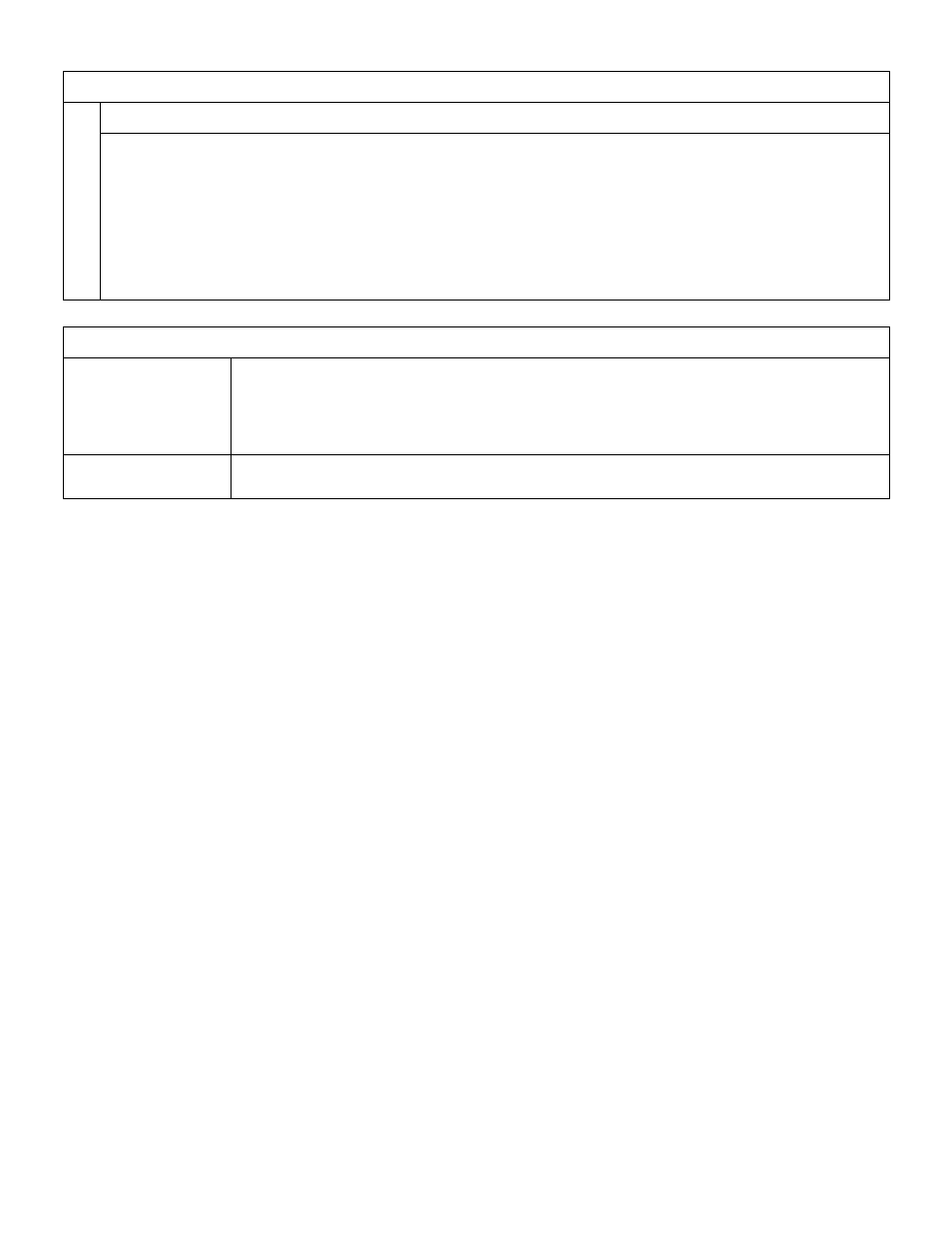
Page 7
P/N 500-30040
Rev. A, 04/13
D
.
Testing
1.
Test Input and Outputs
AC Input: Enable AC power to input line. Confirm LED on front of enclosure is lit.
DC output: If connected to load or distribution board, DC output indicator on power module will be lit.
If not connected to load or distribution board, test output with Amp Meter to verify current.
AC Fail Notification: Disable AC power to input line. If AC fail notification is configured, the switch will
change state, triggering the notification output.
Low Battery Notification: Disable AC power to input and allow batteries to run down to Low Battery
Warning.
Recommended Annual Maintenance
Battery Test
Turn off AC power.
Check DC output voltage under battery operation.
For fully charged batteries, voltage should be above 11.5V. If voltage is below this range, test batteries
per battery manufacturer instructions and replace if needed.
AC Fail Test
Turn off AC power. TROUBLE switch should trigger an alert upon disconnect or upon fail over to
battery power.
Problems with installation? Call Securitron: 1-800-MAG-LOCK
For warranty information visit: www.securitron.com/en/site/securitron/About/MagnaCare-Warranty
