Securitron AQU244B User Manual
Page 3
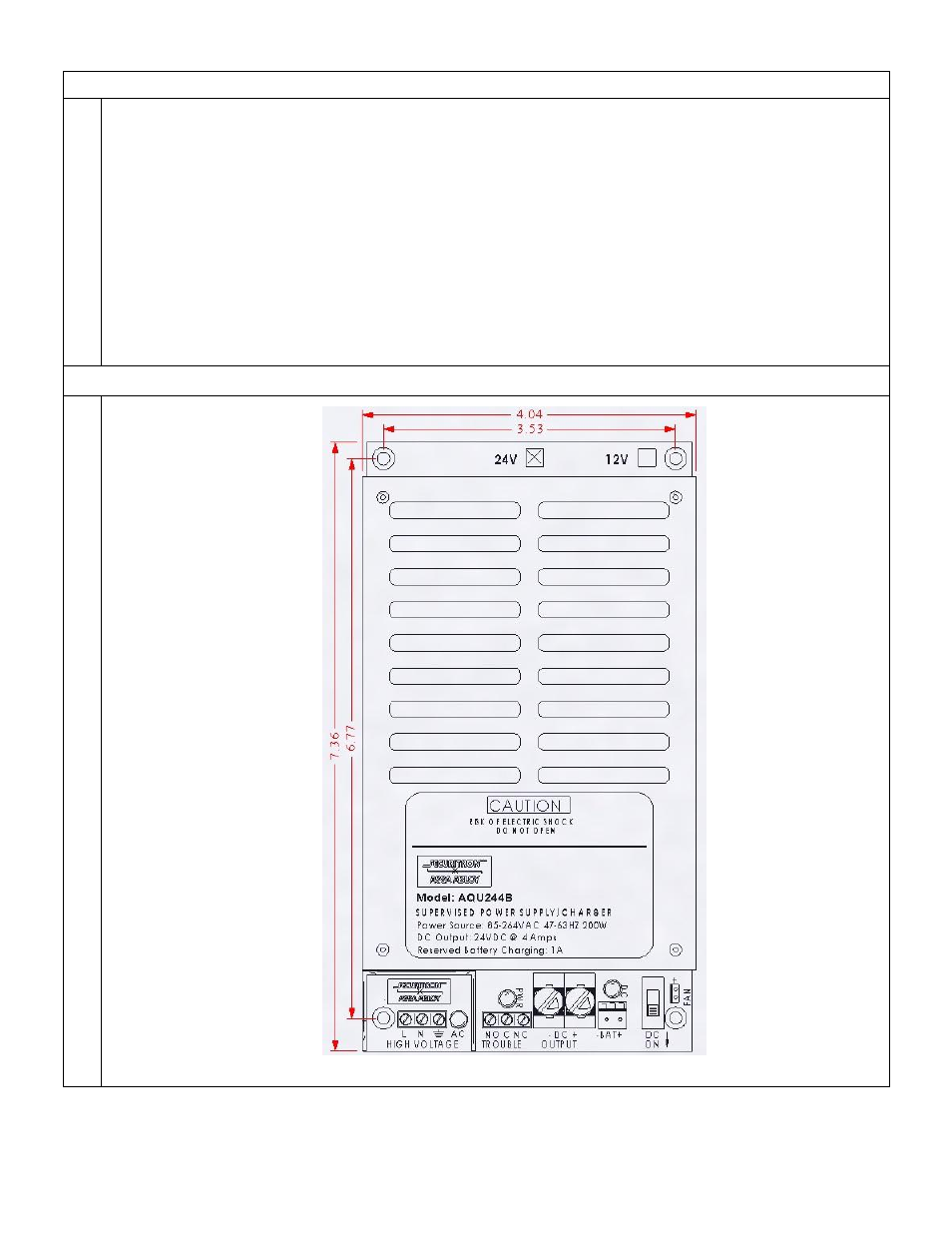
Page 3
P/N 500-30040
Rev. A, 04/13
A. Installing the Power Module
1.
Select mounting location so that AC input conduit can be aligned to maintain separation with DC power
outputs.
Ensure unit is mounted with sufficient airflow to prevent heat buildup.
IMPORTANT: AC Power input is not power limited. AC lines must be enclosed in approved
conduit. AC Input lines must be separated by at least ¼” from Class 2 power limited output
wires.
Mark board mounting hole locations and drill. Install mounting screws appropriate for the mounting
location, leaving enough hardware exposed to install standoffs. Install standoffs. Place starwheel on any
one of the three standoff locations corresponding to a mounting location on the board that has a metal ring.
Affix board to standoffs with provided metal screws.
IMPORTANT: User is responsible for observing all electrical and code requirement when
installing in self-provided enclosure or mounting location.
B. Make Electrical Connections
1.
Component Locations
