Recovering refrigerant – Robinair 17700 Series Recovery, Recycling, Recharging System User Manual
Page 24
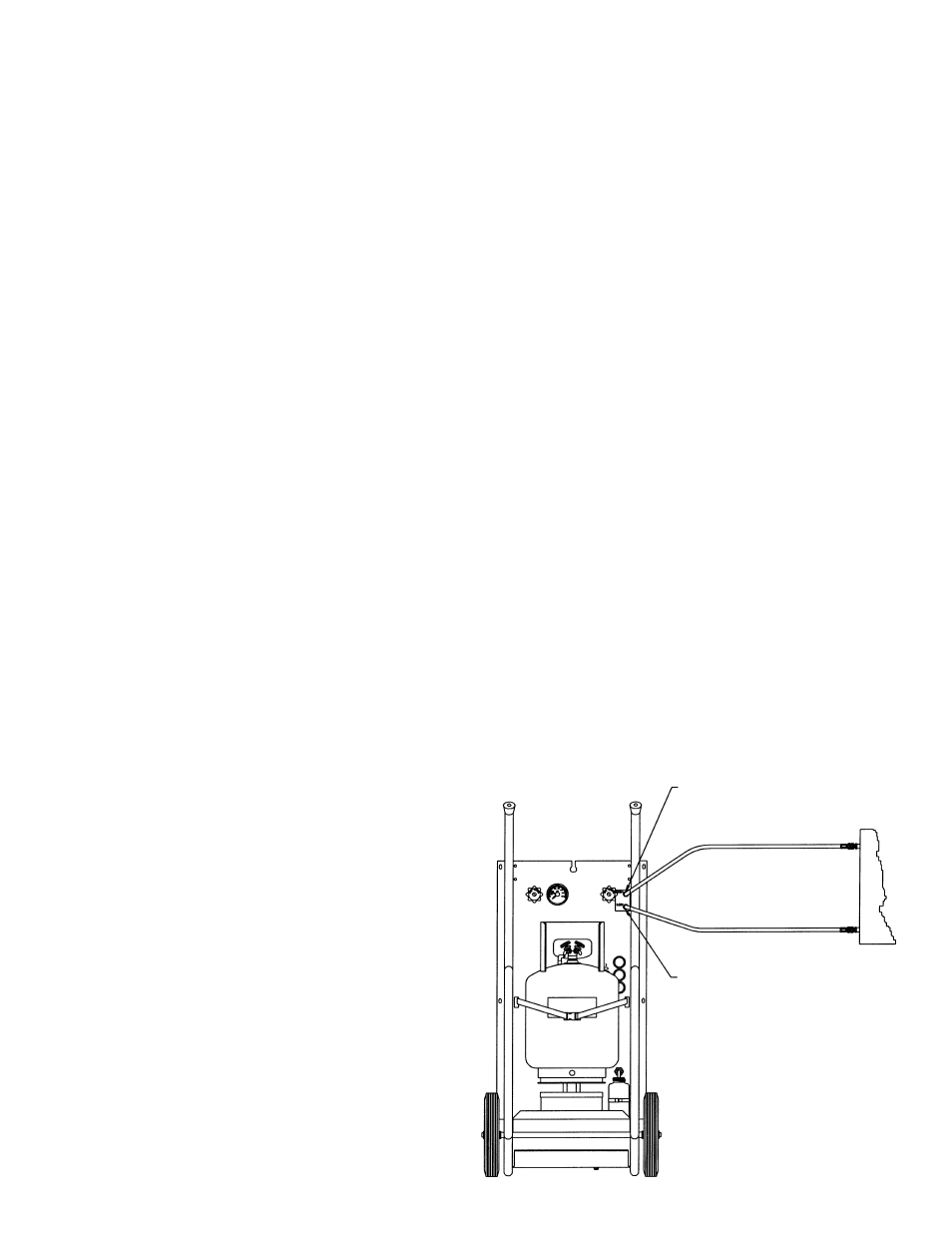
23
4. Press the RECOVER key on the keypad. The display shows
that the unit is in the RECOVER mode and the AUTOMATIC
cycle. After the compressor starts, the display also shows the
amount of refrigerant (in pounds or kilograms depending on
the model you have) being recovered. The compressor shuts
off automatically when recovery is complete (at approximately
17 in. Hg), and the display shows the message “CPL” and
flashes the amount (in pounds or kilograms depending on the
model you have) of refrigerant recovered.
5. Wait for five (5) minutes, and watch the manifold gauges for a
rise in pressure above “0.” If a rise occurs, press the HOLD/
CONT key. Repeat as needed until the system pressure
holds for two (2) minutes.
IMPORTANT! Drain the oil separator after each job. The display
will indicate “OIL(OUNCES)” or “OIL(GRAMS)” as a reminder.
6. Slowly open the oil drain valve and drain the oil into the oil
catch bottle. When all the recovered oil has completely
drained, close the valve.
IMPORTANT!
The oil lost from the A/C system during the
recovery process must be replaced with
new oil as part of A/C
system recharging. After each refrigerant recovery procedure,
measure the amount of oil in the oil catch bottle. Add the same
amount of
new compressor oil to the system, following the
manufacturer’s recommendations. Be sure to dispose of
recovered oil in an appropriate manner.
7. When the recovery tank is full, the unit’s controls shut off the
compressor, and the digital display shows the message
“FULL.”
8. To display the total amount of refrigerant recovered by the
unit, simultaneously press the SHIFT/RESET and ENTER
keys to enter the diagnostic mode. Then press “3.” The control
panel displays the total amount of refrigerant recovered in
kilograms. The maximum amount displayed during recovery is
99 kilograms, although the maximum amount recorded is
9,999 kilograms of refrigerant.
9. To clear the internal counter, simultaneously press the
SHIFT/RESET and ENTER keys. To return to the Main Menu,
press SHIFT/RESET.
1
2
7
3
5
3
6
4
8
Recovering Refrigerant
WARNING!
ALWAYS WEAR GOGGLES WHEN WORKING WITH REFRIG-
ERANTS. CONTACT WITH REFRIGERANTS MAY CAUSE
INJURY. USE ONLY AUTHORIZED 50-POUND (23 KILO-
GRAMS) REUSABLE REFRIGERANT TANKS. USE OF OTHER
TANKS COULD CAUSE PERSONAL INJURY AND WILL VOID
THE WARRANTY. Before operating, read and follow the
instructions and warnings in the manual.
Recovered refrigerant passes through an oil separator and a
filter-drier before entering the refrigerant tank. The moisture
indicator turns green when dry refrigerant passes over it.
Follow these steps to properly operate your unit and recover
refrigerant:
Note: Run the A/C system for a few minutes before starting the
recovery process. Tests show more refrigerant is recovered if this
action is taken. Turn the system off before proceeding.
1. Attach the unit’s red (high side) hose to the high side fitting of
the A/C system being serviced. Attach the unit’s blue (low
side) hose to the low side fitting of the system. (Some systems
may require adapters.)
Note: Be sure the A/C system has pressure in it before starting
the recovery process. If there is no system pressure, there is no
refrigerant in the system to recover. Also, be sure the oil drain
valve is closed.
2. Open both the high side and low side valves on the unit’s
control panel. Open the red GAS (vapor) valve and the blue
LIQUID valve on the tank.
3. Plug the unit into the proper voltage outlet and turn on the
MAIN POWER switch.
Note: To increase the accuracy of the displayed recovery
amount, a low side clearing routine is included in the recovery
sequence. When you press the RECOVER key, the unit displays
the message “CL-L.” This indicates that any refrigerant left in the
unit’s accumulator will be recovered into the tank. Recovery of
refrigerant from the A/C system starts once a vacuum of 17 in. Hg
is reached. The process takes from 20 seconds to four minutes to
complete.
Diagram of Unit-to-System Connections
Diagramm der Gerät-Systemverbindungen
