Key lock, Activating the key lock, Deactivating the key lock – Aastra Telecom DECT 142 User Manual
Page 32: Switching the handsfree func, Key lock ………………………………………………………………………………26, Switching the handsfree function on/off
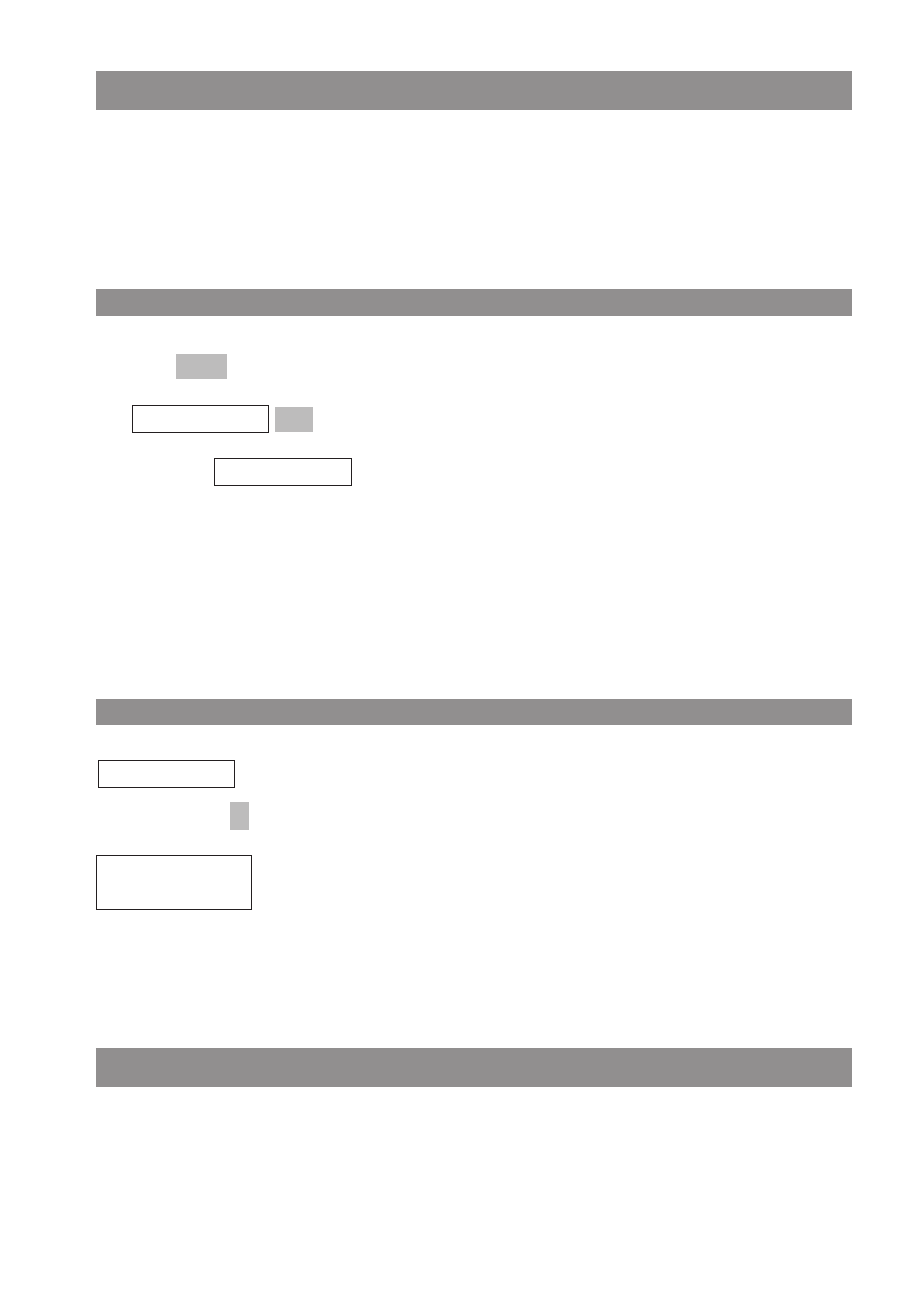
26
Basic Functions
Key Lock
Activate the key lock before putting your handset in a bag or your pocket to prevent a call from
being made accidentally.
If you receive a call, the key lock is deactivated for the duration of the call. You answer the call by
pressing the hook key.
Activating the Key Lock
E
Press .
F
.
You’ll see
in the display.
Alternatively you can activate the key lock as follows:
In the idle state, press and hold down the pound key
#
.
Deactivating the Key Lock
appears in the display to remind you that you have activated the lock.
Press the softkey
.
Press the pound key
#
to deactivate the lock.
Switching the Handsfree Function On/Off
To switch the loudspeaker on or off, press the handsfree key
H
in the idle state (i.e., when the
handset is ready to make call) or during a call.
To Unlock
Press #
¿
Key Lock
Key Lock
OK
Key Lock
Menu
