Installation, Unpacking and installing you, Unpacking your telephone – Aastra Telecom DECT 142 User Manual
Page 13: Setting up the charger cradle, Unpacking and installing your telephone
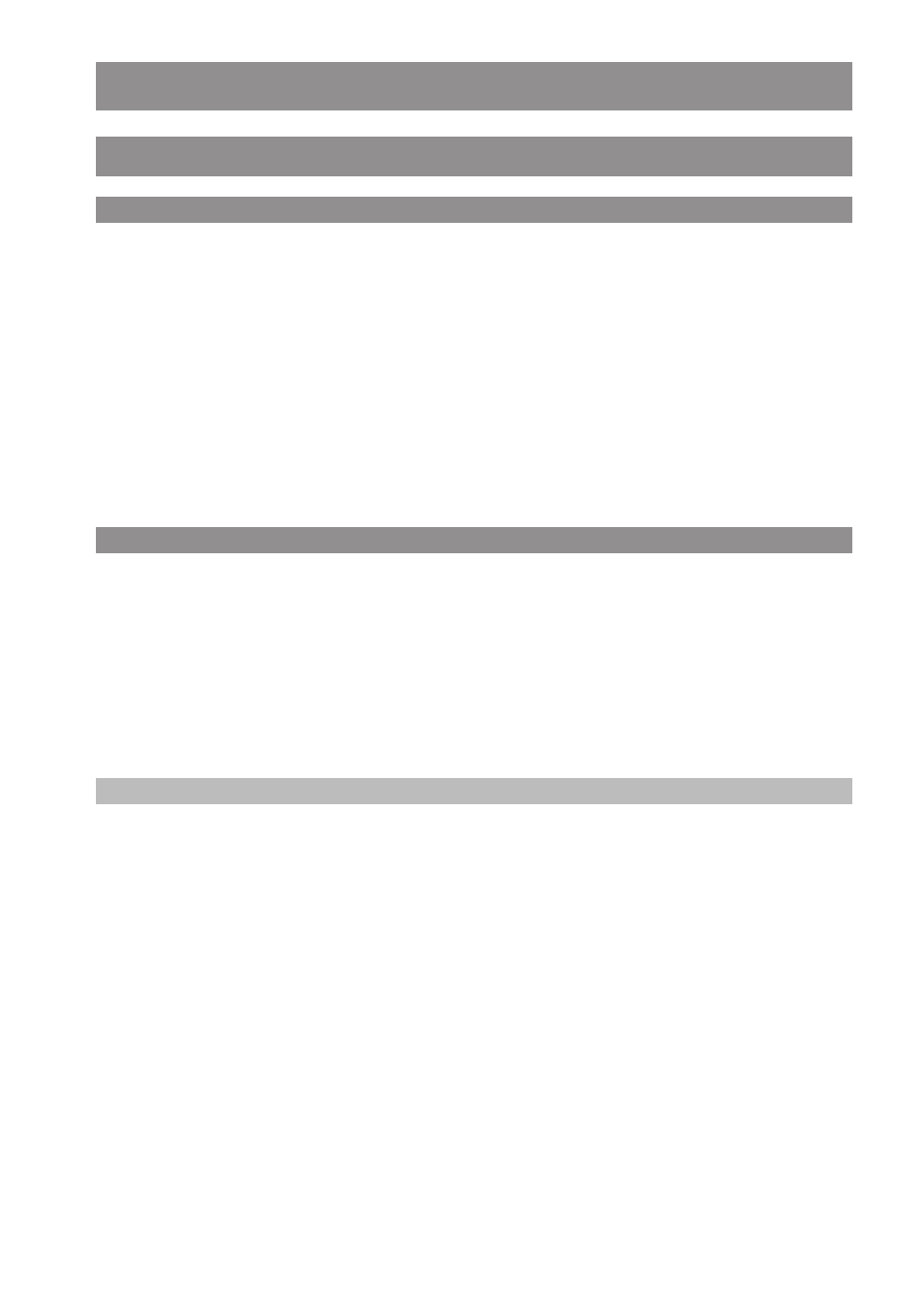
7
Installation
Unpacking and Installing Your Telephone
Unpacking Your Telephone
The package contains:
• Aastra DECT 142 Handset
• Charger cradle
• 120 V plug-in adapter with a connector cable (9 ft)
• Three rechargeable batteries
• Memory card (either already inserted or separate, depending on the model)
• Belt clip
• Quick user guide
Setting up the Charger Cradle
Your telephone was designed for normal operating conditions. These days, furniture is coated with a
large range of different paints and synthetics, and then treated with various polishes. It is possible
that some of these substances may contain components which damage the rubber feet on the
charger cradle. In this situation, the feet may leave unsightly marks on the surface of furniture.
The manufacturer cannot accept any liability for damage of this nature. For this reason you should
place your charger cradle on a nonslip base, especially in the case of new or polished furniture.
Note
• Please note the following:
The 120 V electrical outlet must be within range of the connector cable supplied (9 ft).
• Do not locate the charger cradle where it could be damaged when a door or window is opened.
