Basic functions, Switching the handset on / off – Aastra Telecom DECT 142 User Manual
Page 31
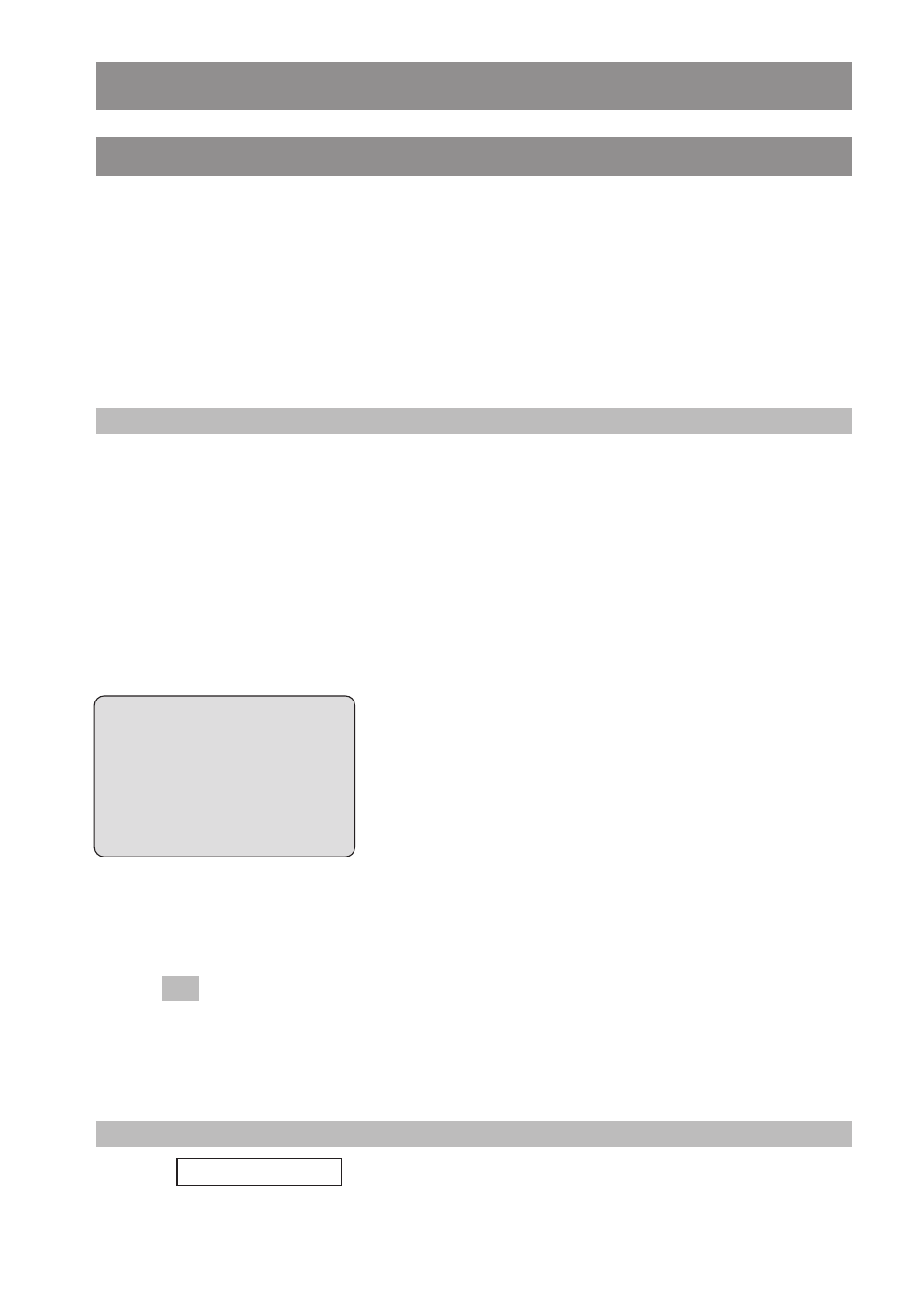
25
Basic Functions
Switching the Handset On / Off
Once the batteries have been charged for the first time, your handset is automatically switched on
and is ready for operation. You can switch the handset off so that your batteries will stay charged for
longer.
Switching the handset off
C
Press and hold down the C key.
Note
Your handset cannot receive calls or signal programmed alarms while it is switched off.
Switching the handset on
C
Press and hold down the C key
or
place the handset in the charger cradle.
You will see the following in the display, for example:
The name of the communications system is “OMMSIP” and the
handset has the internal phone number “5050”. The handset
receives this information from the communications system.
The name of the handset is “pp5050”. You can edit this name
in the “Telephone Options > User Name” menu.
The current date and time settings are usually supplied by the system when the phone is regis-
tered. If this is not the case, you will be able to enter the current date and time manually. In
case of time settings in the 12h time format, please note the changeover between “am” and
“pm” with key 2,7 respectively. If you do not enter any information for approximately a minute
or press
, then the display changes to the idle state.
The date and time are then not displayed. In this state, entries to the caller list are also regis-
tered without the date or the time.You can enter the date and time settings later in the “Alarm”
or “Date / Time“ menu.
Note
If you see
in the display, the handset needs to be registered. Please contact
your system administrator.
Please register!
Esc
œ ƒ
OMMSIP 5050
pp5050
19.10.06
16:27
¤
¬
Menu
