Text lines, Softkey line, Illumination – Aastra Telecom DECT 142 User Manual
Page 21: Ringer settings melody type device ok ‘ esc
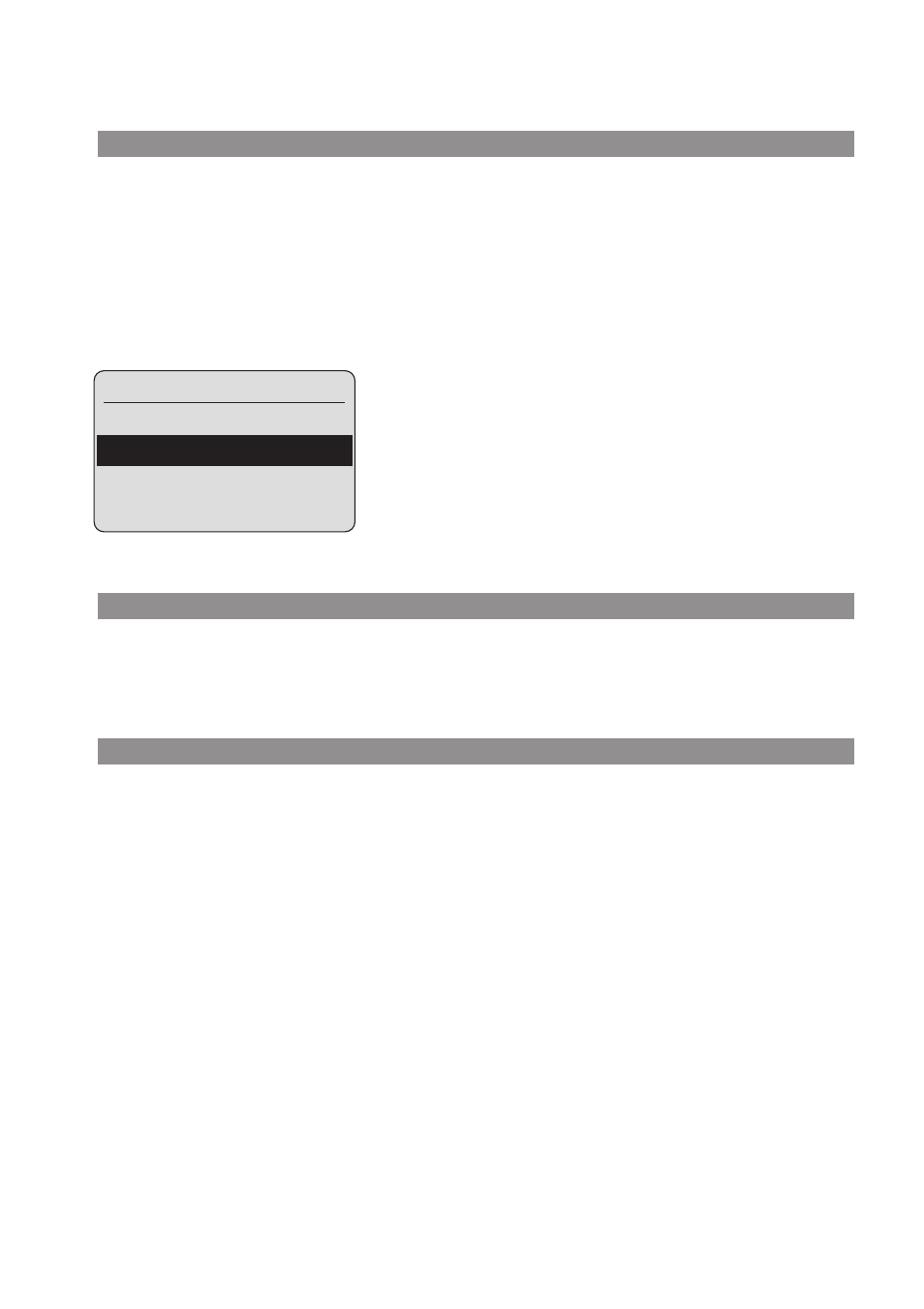
15
Text Lines
The three lines in the center of the five-line display contain information on the current connection
state, or lists and menu texts. In the idle state you will see the name of the system along with the
internal phone number, your programmed user name, the current time, any alarms that you have
programmed, and call forwarding if you have activated it.
You use the arrow keys to scroll up or down through lists (like the telephone book, for example)
and the features menu. A selectable entry is shown inversely with a dark background.
Softkey Line
The texts and icons on the softkey line refer to the keys below. The contents of the line change accord-
ing to the operating state.
Illumination
The display is automatically illuminated whenever there is an incoming call or a key is pressed. The
display illumination is automatically switched off after about ten seconds if no key is pressed.
Display Arrangement, Softkeys, and Other Keys
Ringer Settings
Melody
Type
Device
OK
‘
Esc
