Handgun trigger signal, 9060 cascade low voltage controller - installation – Ransburg 9060 LV Cascade Controller 80131-XXX User Manual
Page 25
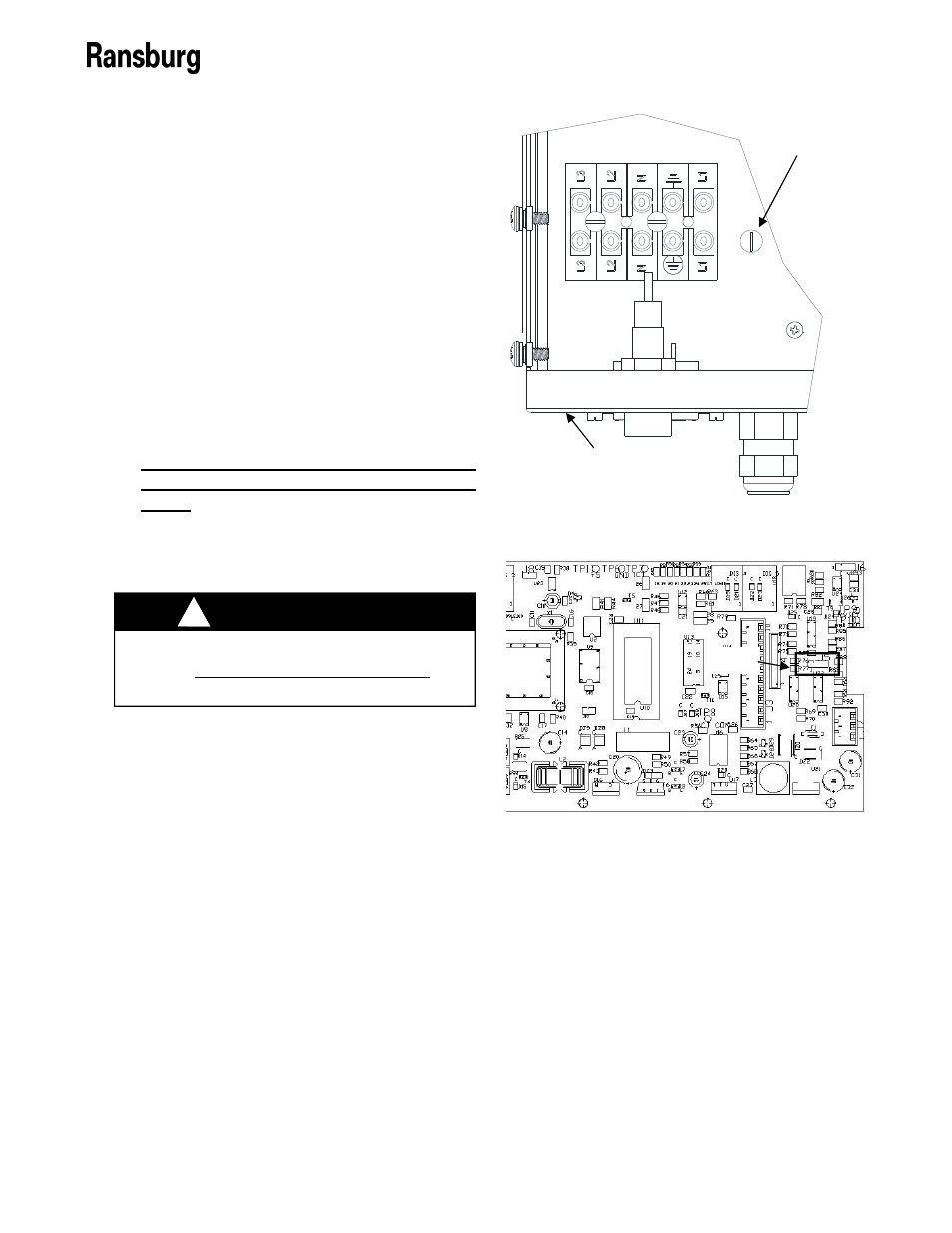
9060 Cascade Low Voltage Controller - Installation
CP-13-07.2
20
HANDGUN
TRIGGER SIGNAL
Handguns use a flow switch (13742-01 or
13742-02) to provide the trigger signal. One of
the listed flow switches is mounted inside the
9060 Controller chassis via the Air Flow Switch
Connector on the side panel. When the hand-
gun trigger is pressed and flow starts, the flow
switch is activated and triggers the high volt-
age.
For reference, when replacing a flow switch,
perform the following:
1.
Turn the 9060 Controller off, disconnect
it from its AC source, and remove the
fuses.
2.
Unscrew the front four (4) screws and slide
the cover off.
3. The flow switch should have the ground
(green) lead connected to the ground screw
on the base plate shown in Figure 13. The
trigger signal (blue) lead should be connect-
ed to the trigger signal input on the J3-5
plug header that is connected to the PC
board.
4. Verify that J5, shown on Figure 14, has the
shunt covering pins 1 and 2.
5. Replace the top cover, secure the screws,
replace the fuses, and reconnect the AC
source.
ALWAYS double check that the Con-
troller is unplugged from its AC outlet
before working with any internal wiring.
!
W A R N I N G
Figure 13: Ground Screw on Base Plate
Back of Cabinet
Ground Screw
Figure 14: PC Mainboard Jumper J5 Location
Pin 1
