General Tools and Instruments RLD400 User Manual
Page 8
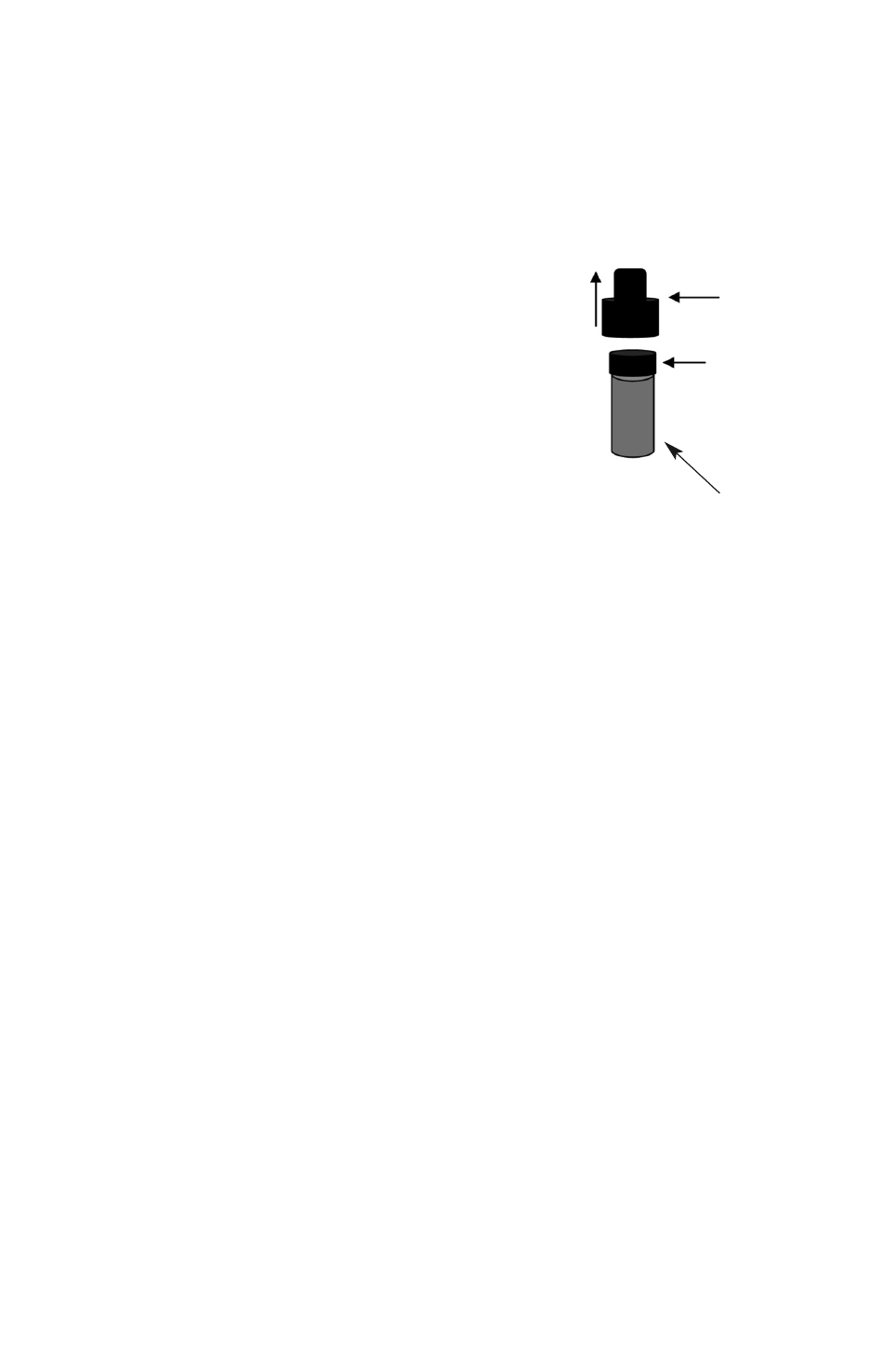
USING THE LEAK TEST VIAL
The RLD400 ships with a leak test vial that lets you check whether the instrument is
working properly. To perform this check:
1) Remove the leak test vial from its Ziploc plastic bag and remove the black rubber cap
from the top of the vial. The cap pops off, rather than unscrews (see figure below).
The first time you use the vial, you must remove and discard the circular insert under
the black plastic screw-on cap with pinhole.
2) Power on the RLD400 and wait for it to complete the
three-step startup sequence.
3) Position the tip of the probe at the pinhole in the top of
the vial’s screw-on cap. If the RLD400 is working
properly, the beep rate and the flashing frequency of the
red LED near the probe tip will increase dramatically. A
number between 4 and 6 should
appear on the digital leak size indicator if you are using
the vial included with the unit.
4) Put the black rubber cap back over the vial’s screw-on cap.
If you do not, the contents of the vial will evaporate over time.
NOTE: If the above check does not produce a non-zero reading, either your leak test vial
is empty or your RLD400 is defective. If the bottom of your leak test vial does not appear
green, replace the vial. To locate a replacement, search the Internet for “Refrigerant leak
detector reference”.
If a full leak test vial does not produce a non-zero reading, it is likely that your RLD400
is defective (or requires a new sensor). General will repair or replace your unit (or its
sensor) if you purchased it within the past two years and have complied with the
terms of the RLD400’s limited warranty. Contact our Customer Service department at
212-431-6100 to obtain a Return Goods Authorization (RGA) number before shipping
the unit.
8
Black rubber
cap (remove
to test)
Black plastic
screw-on cap
with pinhole
(DO NOT
remove to test)
Glass leak
test vial
