What’s in the case, Setup instructions, Operating instructions – General Tools and Instruments RLD400 User Manual
Page 5
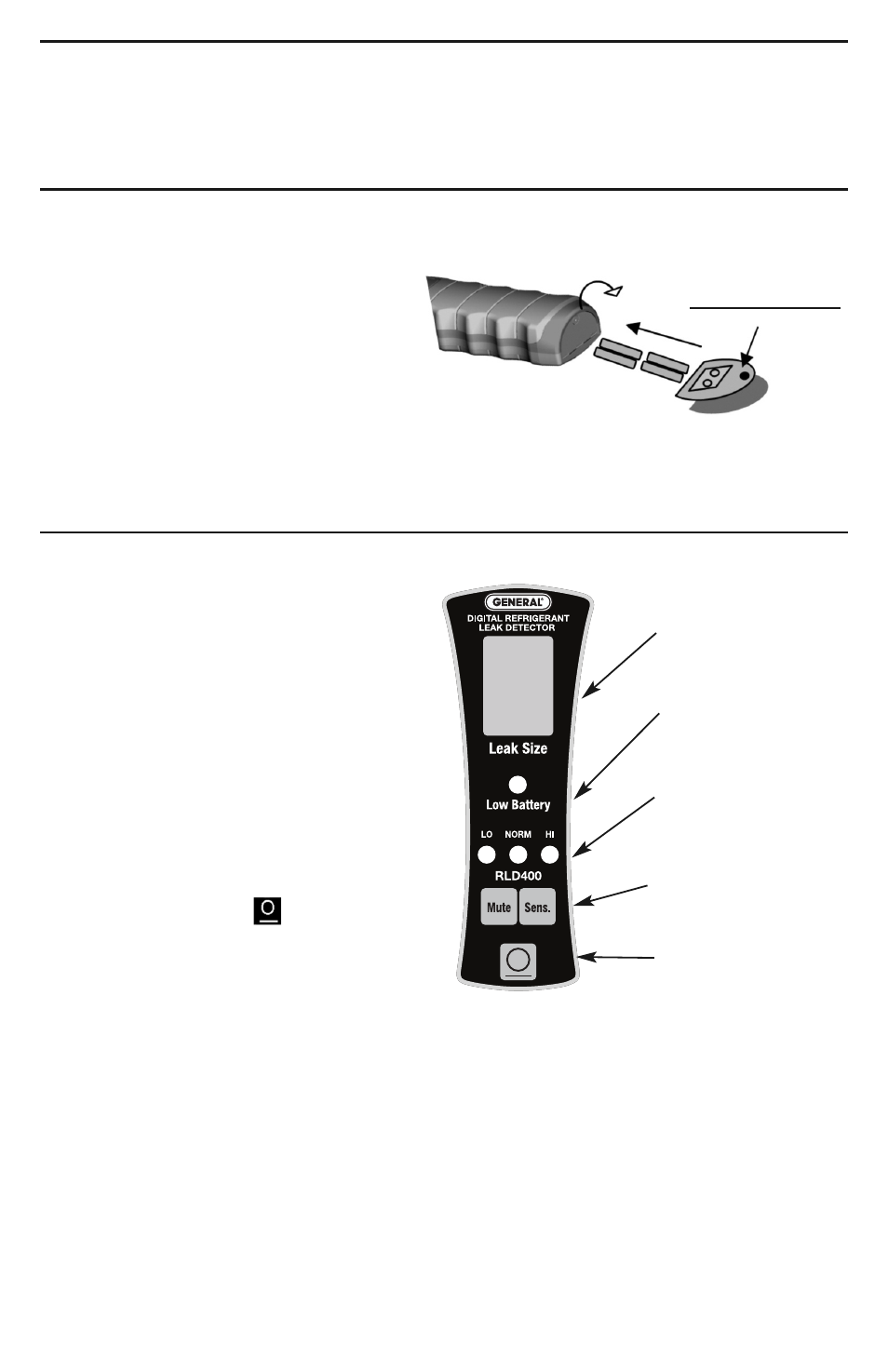
WHAT’S IN THE CASE
The RLD400 comes fully assembled in a padded hard plastic carrying case. Also in the
case are a leak test vial (for checking that the unit is performing properly), a pack of four
“AA” batteries, five spare sensor filters and this user’s manual.
SETUP INSTRUCTIONS
INSTALL BATTERIES
To install the four included “AA” batteries,
use a Phillips-head screwdriver to open
the hinged door of the two-sided battery
compartment at the bottom of the
RLD400. Insert two batteries in the right
side of the compartment (+) end first,
and the other two in the left compartment (-) end first. To help you do this correctly,
there are (+) and (-) polarity marks on the hinged door (see figure at right). Be sure each
mark ends up next to the corresponding terminal of a battery.
OPERATING INSTRUCTIONS
All of the RLD400’s controls and
indicators are on the front panel.
Familiarize yourself with the names and
positions of the controls and indicators
shown below before moving on to the
Setup Instructions and Operating
Instructions.
STARTING UP
Before the RLD400 can be used to detect
refrigerant leaks, it must execute the
following three-step startup sequence:
1) TURN ON. Press the
button to
power on the unit.
2) WARM UP. Once the unit has been
powered on, it will automatically begin
heating the sensor. During warmup, 1) the digital leak size indicator flashes “0”; 2)
the yellow, red and green sensitivity LEDs illuminate in sequence; and 3) the beeper
sounds repeatedly at a rate of three beeps every two seconds. To silence the beep,
press the Mute button. The warmup cycle normally takes 17–20 seconds.
3) READY. The RLD400 is ready to search for leaks when: 1) the display stops flashing
“0” and goes dark; 2) the green LED indicating NORM sensitivity (the default level)
lights up; and 3) you hear and feel the internal pump start up.
5
Digital leak size
indicator
Low battery indicator
(red LED)
Sensitivity level LEDs
(yellow, green, red)
Beeper mute and
sensitivity buttons
Power on/off button
Polarity Marks
