General Tools and Instruments IRT730K User Manual
Page 7
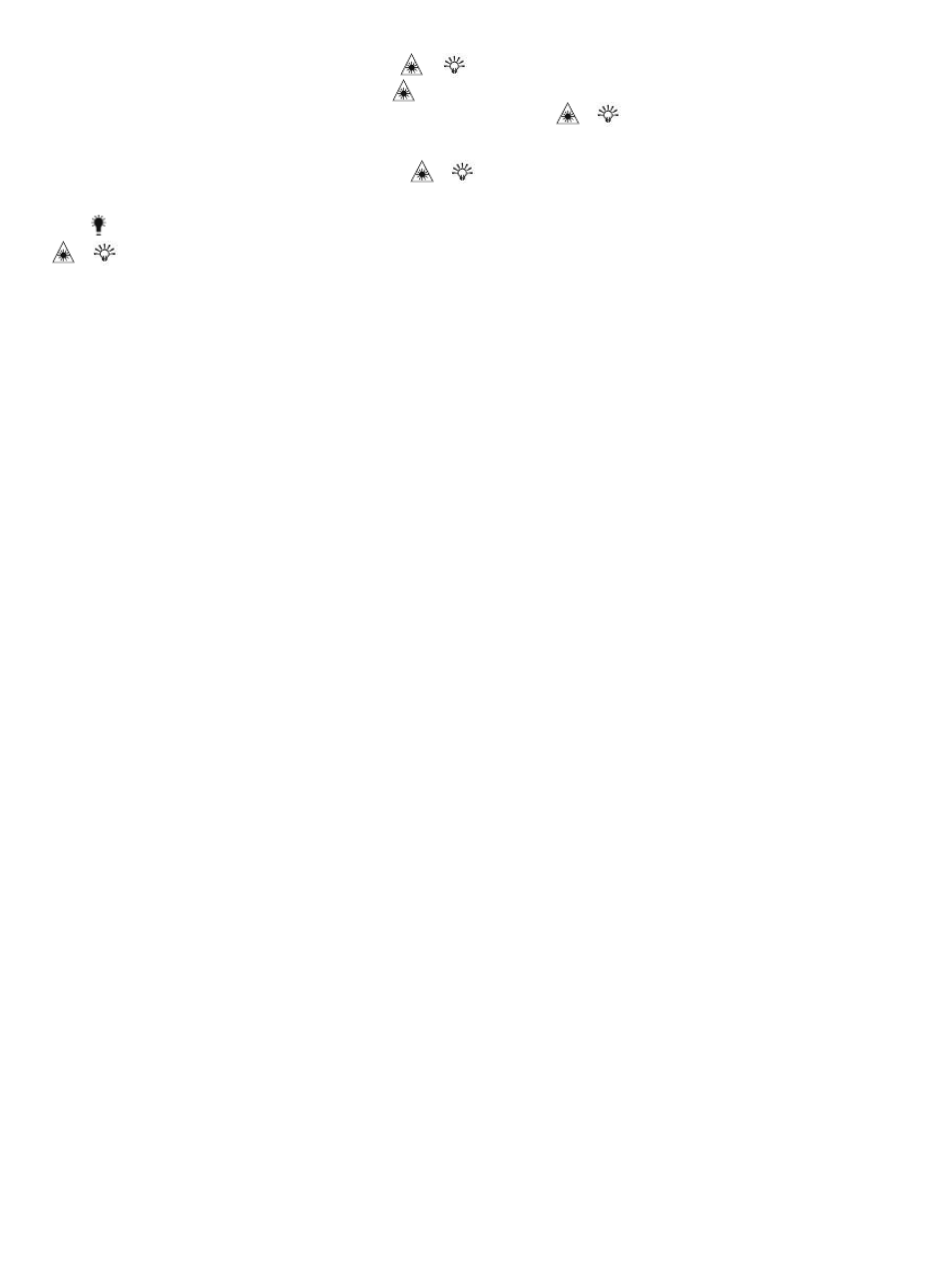
To turn off the laser pointer, press the
/
button (Fig. 1, Callout 7) while squeezing and
holding the measurement trigger. The
icon (Fig. 1, Callout 3) will disappear from the top
row of the LCD. To re-enable the laser pointer, press the
/
button while squeezing and
holding the measurement trigger.
To disable the LCD backlight, press the
/
button while the unit is powered on but not
operating in scanning mode (i.e., the trigger has been released to replace SCAN by HOLD).
The
icon will disappear from the top line of the LCD. To re-enable the backlight, press the
/
button again while the unit is powered on and not operating in SCAN mode.
CHOOSING AN IRT DISPLAY MODE
Because the IRT730K automatically records and tags every measurement it makes, it can
analyze the set of readings made and stored over any finite period of time. Often, the period
that provides the most useful information is the measurement session—the time during which
you measure the temperature of multiple objects or surfaces. The session begins when you
squeeze the trigger to “wake up” the IRT; it typically ends 30 seconds after you have finished
making measurements with the activation of the APO function.
What the IRT730K can do is display the maximum and minimum temperatures recorded during
a measurement session. It can even calculate and display the average reading and the
difference between the highest and lowest readings. The value of being able to quickly
determine the hottest or coldest object of a group, or the difference between their
temperatures, should be obvious.
These four display modes—MAX, MIN, AVG and DIF—can be entered from REC mode by
pressing the MODE button the correct number of times. The currently selected display mode is
indicated by its three-letter abbreviation in the middle of the display. The value of that
parameter—the session’s maximum, minimum or average temperature, or the difference
between the hottest and coldest temperature—is shown on the secondary readout.
The IRT730K also can display three other parameters:
• The temperature of an object or surface touched by the included “K” type bead
thermocouple probe or any other “K” type probe. This temperature is identified by the
two-letter abbreviation TK. See p. 10 to learn how to use the external temperature probe.
• The high and low temperature alarm setpoints HAL and LAL. Each can be set to any
integral value from -58° to 1472°F (-50° to 800°C)—the measurement range of the
IRT730K. The factory preset value for HAL is 1472°F (800°C)—the highest temperature
that the unit can measure. The factory value for LAL is -58°F (50°C)—the lowest
temperature that the unit can measure.
By default, when the unit powers on in response to your squeezing the trigger, the unit
resumes operation in the same display mode it was in when the APO function powered the
IRT off. To change the display mode, you use the MODE button to cycle through an eight-step
sequence comprising the five display modes (REC, MAX, MIN, AVG and DIF) plus TK and the
two alarm setpoints HAL and LAL, as shown in the figure on the next page.
7
