Setup instructions, Fig. 2. all possible display indications – General Tools and Instruments IRT730K User Manual
Page 5
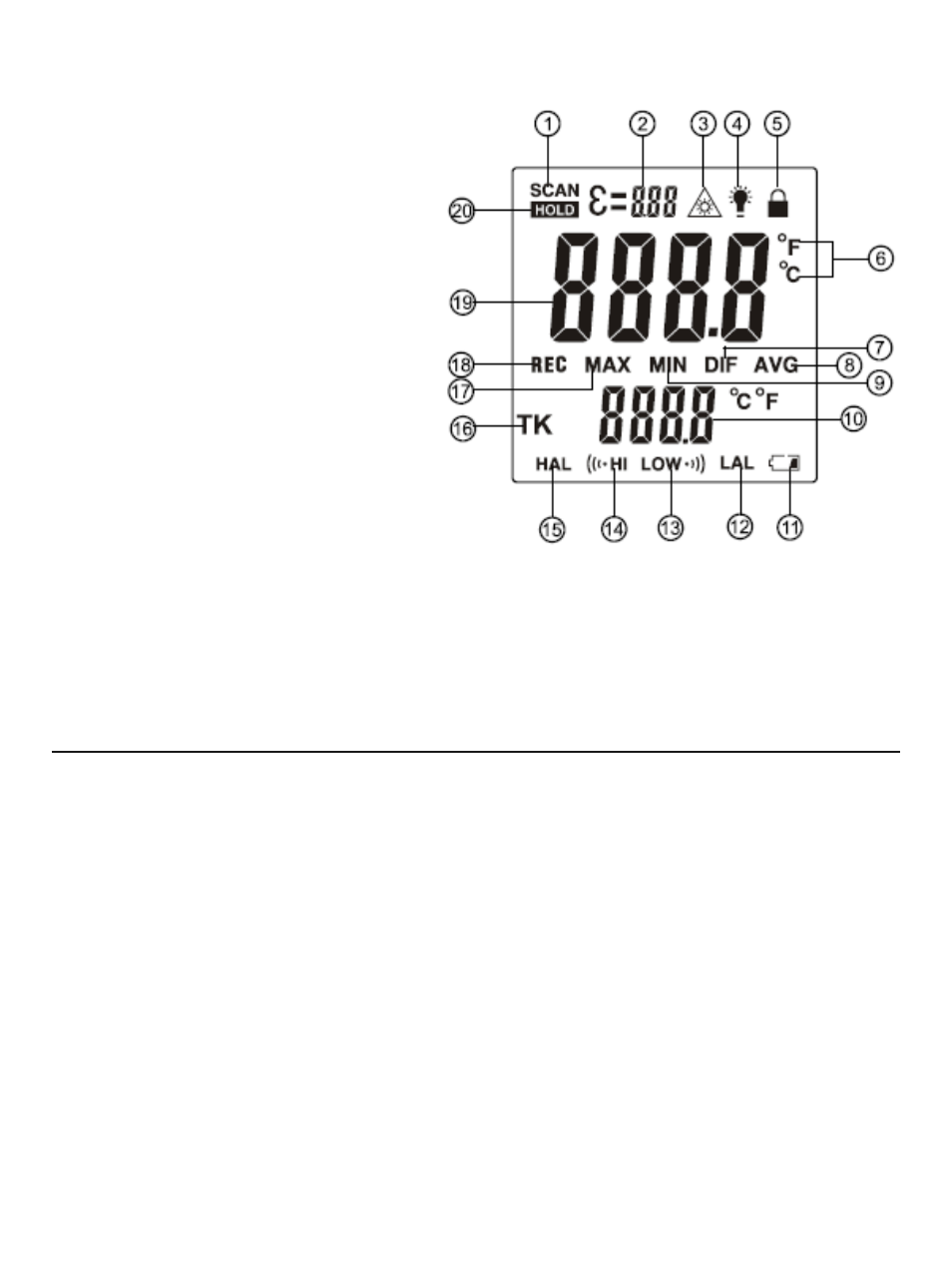
1. Scanning indication (flashes)
2. Emissivity setting
3. Laser pointer on
4. Backlight on
5. Operating in continuous
measurement mode (not used)
6. Selected temperature unit
7. Difference value on secondary readout
8. Average value on secondary readout
9. Minimum value on secondary readout
10. Secondary readout
11. Low battery icon
12. Low alarm setpoint
13. Low alarm activated
14. High alarm activated
15. High alarm setpoint
16. “K” type probe reading on
secondary readout
17. Minimum value on secondary readout
18. Automatically storing readings
19. Primary readout
20. Held reading on primary readout
SETUP INSTRUCTIONS
INSTALL BATTERY
The IRT730K’s battery compartment (Fig. 1, Callout 4) is below the measurement trigger and
accessible from the front of the grip. Before installing the “9V” battery included in the
package, remove the plastic wrap covering its terminals.
To install the battery:
1. Open the battery compartment by placing your thumb and forefinger in the indentations
on the sides of the grip and pulling the top of the hinged compartment forward.
2. Plug the “9V” battery into the wired socket inside the compartment. The terminals of the
battery and the socket mate in only one way, with the smaller male terminal plugging into
the larger female terminal.
3. Close the battery compartment cover by pushing its top against the grip until the cover
snaps shut.
5
"
"
Fig. 2. All possible display indications
