Specifications, Operating & maintenance tips – General Tools and Instruments IRT730K User Manual
Page 11
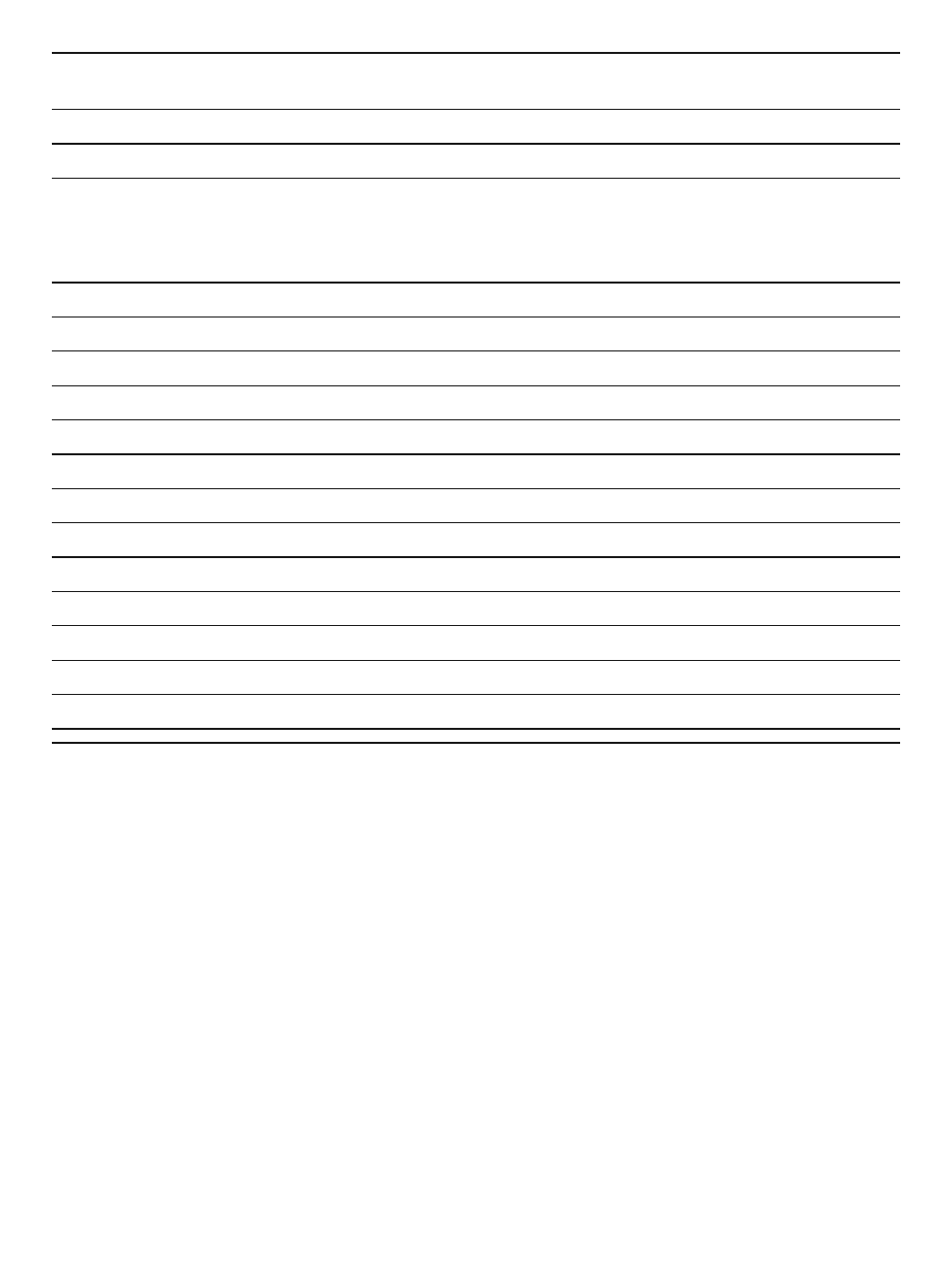
SPECIFICATIONS
IRT Distance to Spot (D:S) Ratio
30:1
IRT Measurement Range
-58° to 1472°F (-50° to 800°C)
IRT Measurement Accuracy
±7.2°F (4°C) from -58° to 32°F (-50° to 0°C); ±1.5% of reading or ±3.6°F
(2°C), whichever is greater, from 32° to 752°F (0° to 400°C); ±2% of
reading or ±3.6°F (2°C), whichever is greater, from 752° to 1472°F
(400° to 800°C)
IRT Measurement Resolution
0.1° (F or C) below 1000°; 1° above 1000°
IRT Emissivity
Adjustable from 0.1 to 1.0 in 0.01 steps with default of 0.95
“K” Port Measurement Range:
-40° to 2372°F (-40° to 1300°C)
Range of Included Probe
-40° to 500°F (-40° to 260°C)
Accuracy of Included Probe
±(2% + 2 digits)
Response Time
<500ms
Laser Power
<1mW (Class 2) @ wavelength of 630 to 670nm
Spectral Response
8 to 14 um
Operating Temperature
32° to 122°F (0° to 50°C) @10 to 90%RH
Auto Power Off Trigger
30 seconds of front-panel inactivity
Dimensions
7.6 x 3.8 x 3.3 in. (192 x 95 x 83mm)
Weight
9.7 oz. (275g)
Power Source
1 “9V” battery (included)
OPERATING & MAINTENANCE TIPS
All IR thermometers, including the IRT730K, take the average temperature of all objects within
a circular target area. Depending on the distance to the target, the target area may include
both the target and background objects in the thermometer’s field of view. If background
objects in the field of view are cooler than the target, the measured temperature will be lower
than the target’s actual temperature. If background objects are hotter than the target, the
measured temperature will be higher than the target’s actual temperature. The IRT730K’s large
D:S ratio of 30:1 enables narrow measurement of high-temperature objects (up to
1472ºF/800ºC) from a safe distance.
To eliminate measurement error, move the IRT730K close enough to the target so the circle
created by the targeting laser falls just within the object being measured. See Appendix II for a
brief tutorial: How to Make Accurate IR Temperature Measurements.
When the Low Battery icon appears at the lower right of the LCD (Fig. 2, Callout 11), it’s time
to change the “9V” battery that powers the IRT (although measurements will remain valid for
several hours after the icon first appears). To change the battery, follow the instructions on
p. 5.
11
