General Tools and Instruments IRT659K User Manual
Page 10
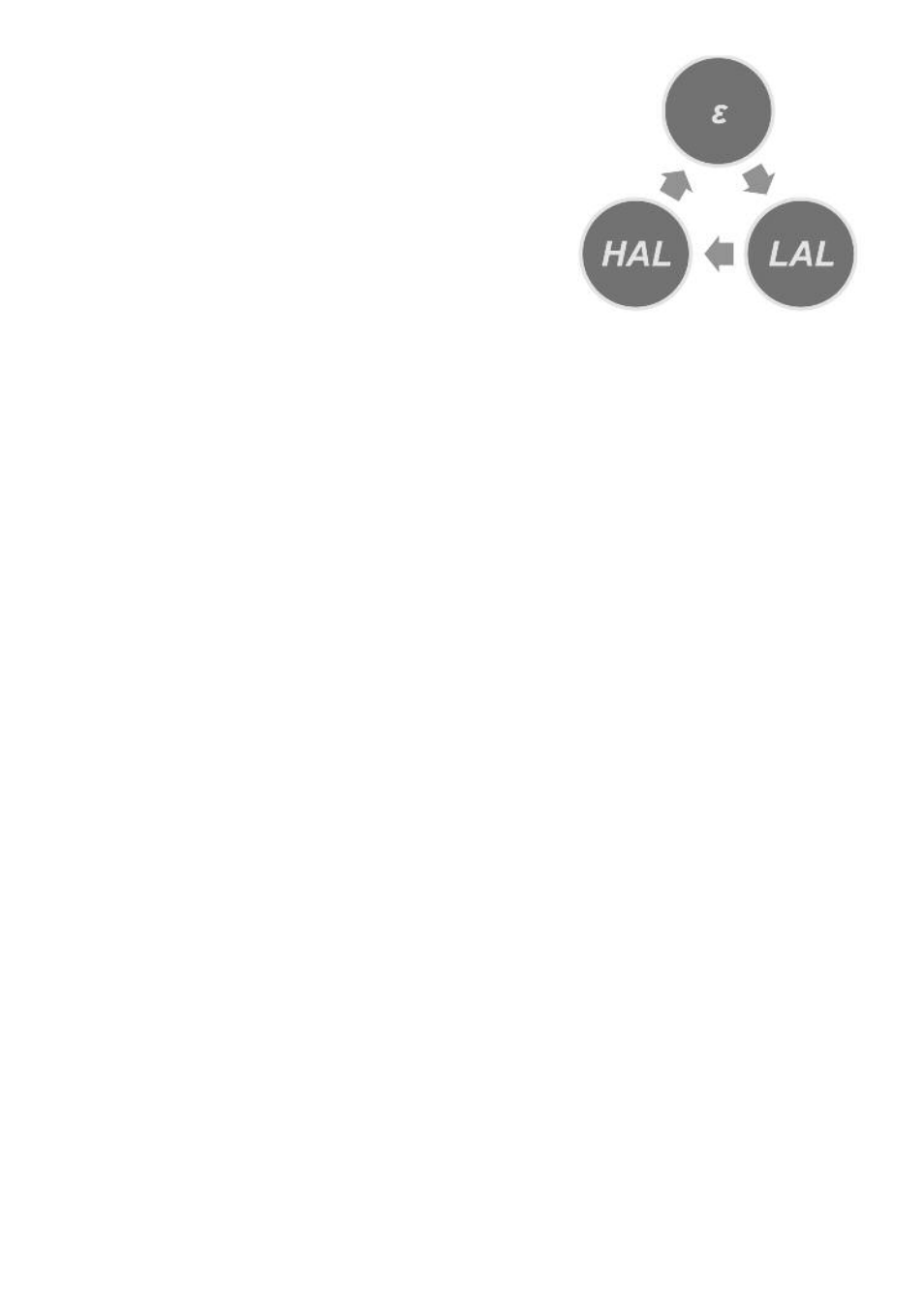
10
Pressing the MODE/SET button with HAL
flashing returns the three-step sequence to its
starting point—with
ε flashing. The figure right
shows the sequence in graphic form.
Be aware that, unlike the main readout and the
display mode temperature values MAX, MIN, AVG
and DIF (all of which have 0.1° resolution), LAL
and HAL only have 1° resolution. In other words,
do not mistake the default HAL value of 1210°F
for 121.0°F.
Also remember that when
ε, LAL or HAL is flashing, you have only 30 seconds
to change its value or setting by pressing the
ĵ
LOG button or the °F/°C
Ķ
button. Thirty seconds after the last button push, the IRT659K’s Auto Power Off
function will activate and shut down the unit.
RECALLING LOGGED MEASUREMENTS
To recall the last ten measurements made (and automatically saved) by the
IRT659K in reverse order (from newest to oldest):
1. Power on the unit by squeezing the measurement trigger.
2. Release the trigger to exit scan mode.
3. Press the
ĵ
LOG button once. The value of the most recent
measurement will appear in the smaller readout on the right side of the
bottom line of the LCD (Fig. 2, Callout K). Its two-digit Log # (from 01 to 10)
will appear on the left side of the bottom line (Fig. 2, Callout J).
4. Press the
ĵ
LOG button again. The value in the smaller readout will
change to that of the next-oldest measurement, and the two-digit Log #
will decrease by 1.
5. Press the
ĵ
LOG button again, and the value on the bottom line will
change to the next-oldest measurement, and the two-digit Log # will again
decrease by 1.
USING THE “K” TYPE PROBE TO MEASURE TEMPERATURE
To measure the temperature of a surface using the included “K” type
thermocouple probe (or another “K” type probe):
1) Plug the two prongs of the probe into the two slots on the right side of the
IRT659K. Be sure to insert the smaller (+) prong into the smaller slot,
which is closer to the rear of the unit.
