General Tools and Instruments DT4947SD User Manual
Page 8
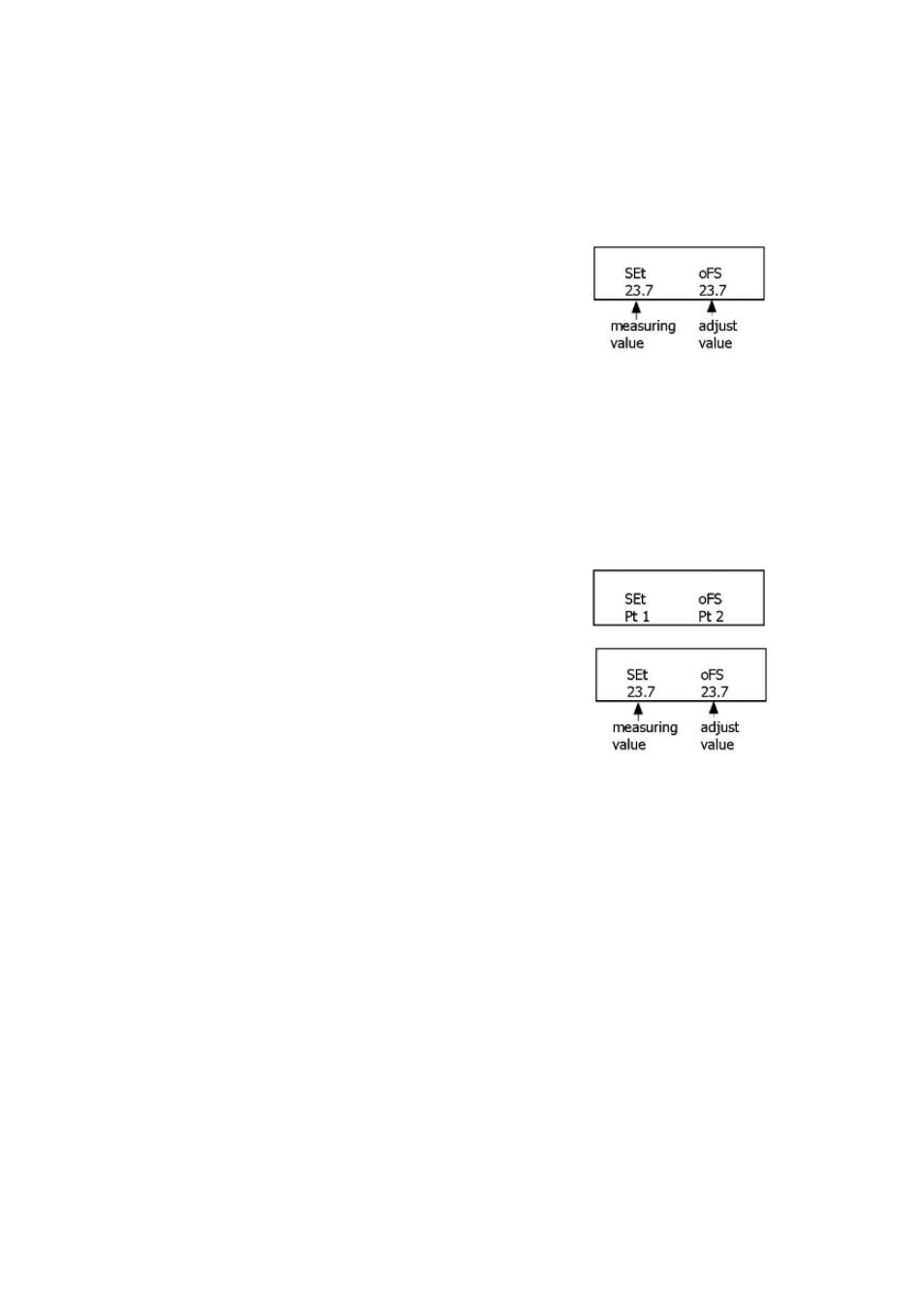
ADJUSTING PROBE OFFSETS
To maximize the accuracy of measurements, General strongly recommends that you
compensate for (offset) the small measurement error peculiar to each thermocouple and
RTD used with the instrument.
1. To adjust the offset of a thermocouple, press the Type ▲ button until the
thermocouple’s type appears on the display. Then plug the thermocouple into the
T1 jack on the top of the thermometer.
Press the LOGGER OFFSET button, hold it for at least three
seconds, and then release the button. A screen similar to
the one at right should appear:
Next, use the Type ▲ or T1-T2 ▼ button to adjust the value under “oFS” to match the value
under “SEt”. Then press the REC/ENTER button to store the offset adjustment and return
the thermometer to measurement mode. Repeat the procedure for each thermocouple to be
used.
2. To adjust the offset of a Pt 100 ohm probe, press the Type ▲ button as many times
as necessary until the term “Pt” appears the display. Then plug the Pt probe into the
PT1 jack (callout 1-10 of Fig. 1) on the right side of the thermometer.
Press the LOGGER OFFSET button, hold it for at least three
seconds, and then release the button. A screen similar to
the one at right should appear:
Next, press the Type ▲ button (which has the letter “L”
stenciled over it). A screen similar to the one at right
should appear:
Use the Type ▲ or T1-T2 ▼ button to adjust the value under “oFS” to match the value
under “SEt”. Finally, press the REC/ENTER button to store the offset adjustment and return
the thermometer to measurement mode. Repeat the procedure for each RTD to be used.
NORMAL OPERATION
1. To prepare to make measurements, power on the DT4947SD and make sure an
SD card is firmly seated in the socket on the bottom of the unit.
By default, the DT4947SD uses Celsius units for temperature measurements. If you wish to
make Fahrenheit units the default, press the SET button to enter the setup procedure and
perform Step 7.
2. To use Type K thermocouples to measure up to four channels of temperature, plug one
to four of the devices (two are included) into the jacks (callout 1-9 of Fig. 1) on the top of
the thermometer. Because Type K is the instrument’s default thermocouple type, plugging
in the accessories will instantly produce display readings. Any of the four channels that
are not used will show the overrange reading “- - - - -”.
8
