General Tools and Instruments DPH230SD User Manual
Page 8
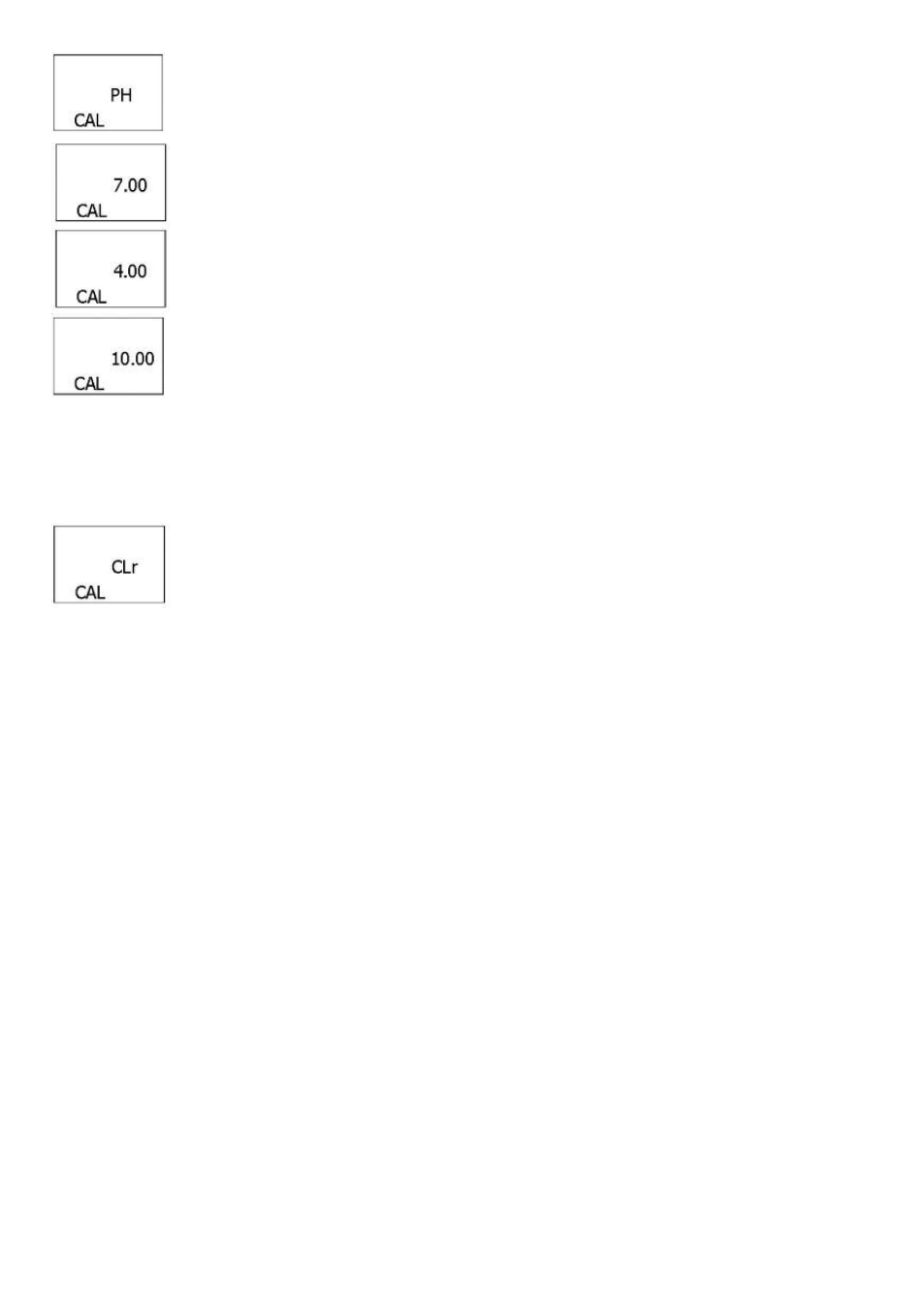
6. Use two fingers to press the REC/ENTER and HOLD/ESC buttons at the
same time. When this screen appears, release the buttons.
7. Press the ▼ or ▲ button until this screen appears. Press the REC/ENTER
button to calibrate the electrode for pH 7.
8. Press the ▼ or ▲ button again until this screen appears. Press the
REC/ENTER button to calibrate the electrode for pH 4.
9. Press the ▼ or ▲ button again until this screen appears. Press the
REC/ENTER button to calibrate the electrode for pH 10.
10. The pH electrode has now been calibrated once. To maximize measurement
accuracy, General recommends rinsing the head of the electrode (and the head of
the ATC temperature probe, if used) in distilled water and then repeating the above
steps at least twice more.
11. To recalibrate the electrode in the future, you must clear the existing
settings. To do so, press the ▼ or ▲ button until this screen appears. Then
press the REC/ENTER button to clear the saved settings before repeating
the steps above to calibrate the electrode for pH 7, pH 4 and pH 10.
NORMAL OPERATION
The DPH230SD can measure either the pH or the oxidation-reduction potential (ORP)
of a solution.
1. To select the type of measurement, press the ▼ button (which has the word
“Function” stenciled above it) until the display shows either the term “pH” or “mV”
(the unit of ORP measurements).
Following are the default states for the DPH230SD:
• pH measurement
• Temperature unit of ºC
• Manual temperature compensation
• Auto power off
• Sampling time of 2 seconds
To change any of these parameters, use the specific procedure for it detailed in the Setup
section.
8
