Maintenance & troubleshooting tips, Optional accessories – General Tools and Instruments DPH230SD User Manual
Page 14
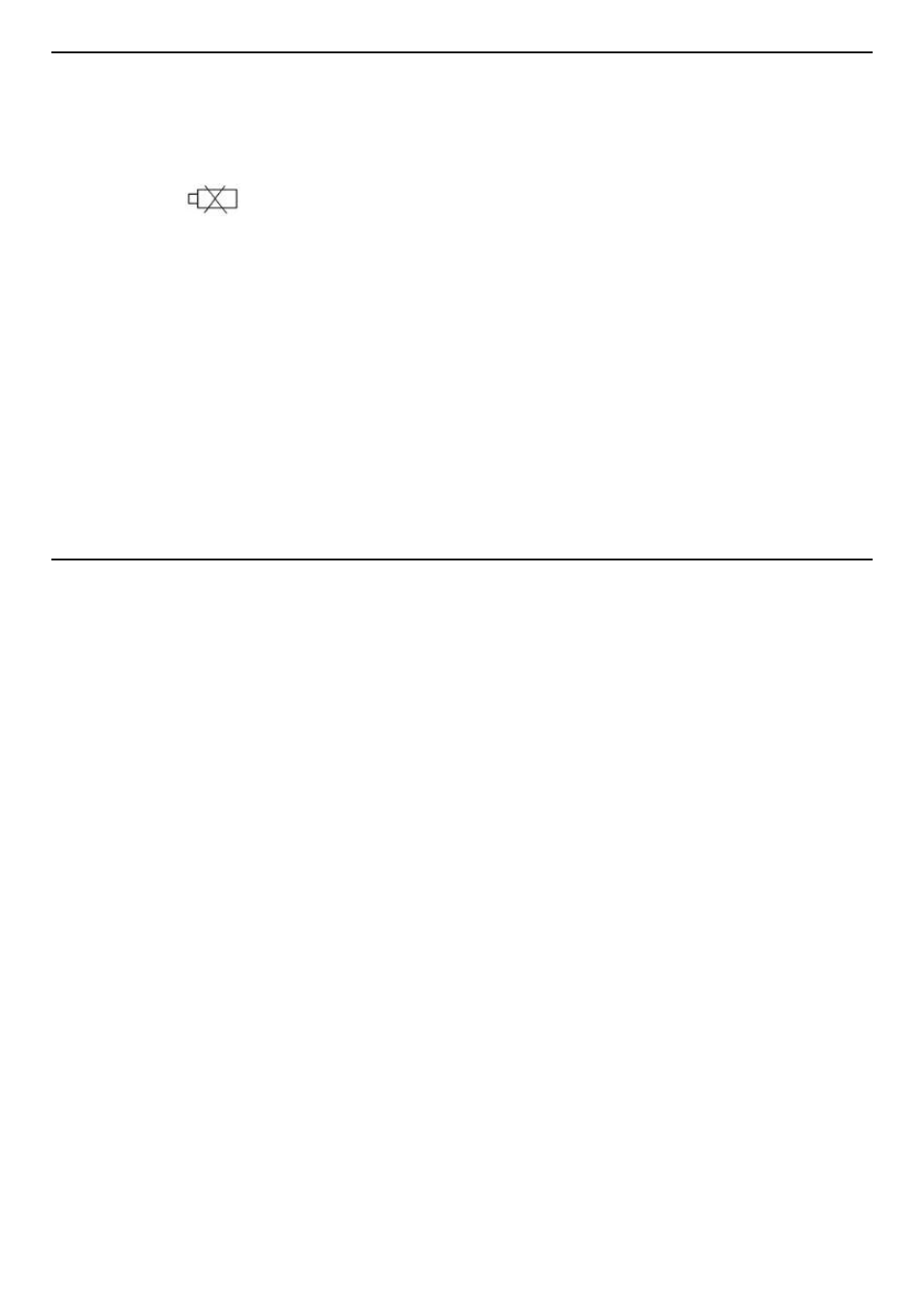
MAINTENANCE & TROUBLESHOOTING TIPS
Keep the pH and ORP electrodes and ATC temperature probe clean and protected from the
elements when not in use. When the pH electrode is not being used, General recommends
keeping its head inserted in the bottle of pH buffer solution.
When the icon
appears in the left corner of the display, it’s time to replace the six
“AA” batteries that power the instrument (although measurements will remain valid for
several hours after the low-battery indicator first appears). Replacing the batteries requires
removing the two screws that hold the battery compartment cover in place, as explained in
Step 1 of the setup procedure on page 5. After inserting fresh batteries in the correct
orientation, tighten the screws to secure the cover.
If the meter “freezes” (like a computer) and buttons become unresponsive, try resetting the
instrument by pushing the RESET button on its right side (callout 1-15 of Fig. 1) with the
end of a paper clip.
Remove the batteries when storing the meter for an extended period of time.
Do not drop or disassemble the meter or immerse it in water.
OPTIONAL ACCESSORIES
• pH electrodes
• ATC temperature probe
• pH 4, pH 7 and pH 10 buffer solutions
• ORP electrode
• 9-VDC adapter for 110VAC power supply
14
