General Tools and Instruments DPH230SD User Manual
Page 7
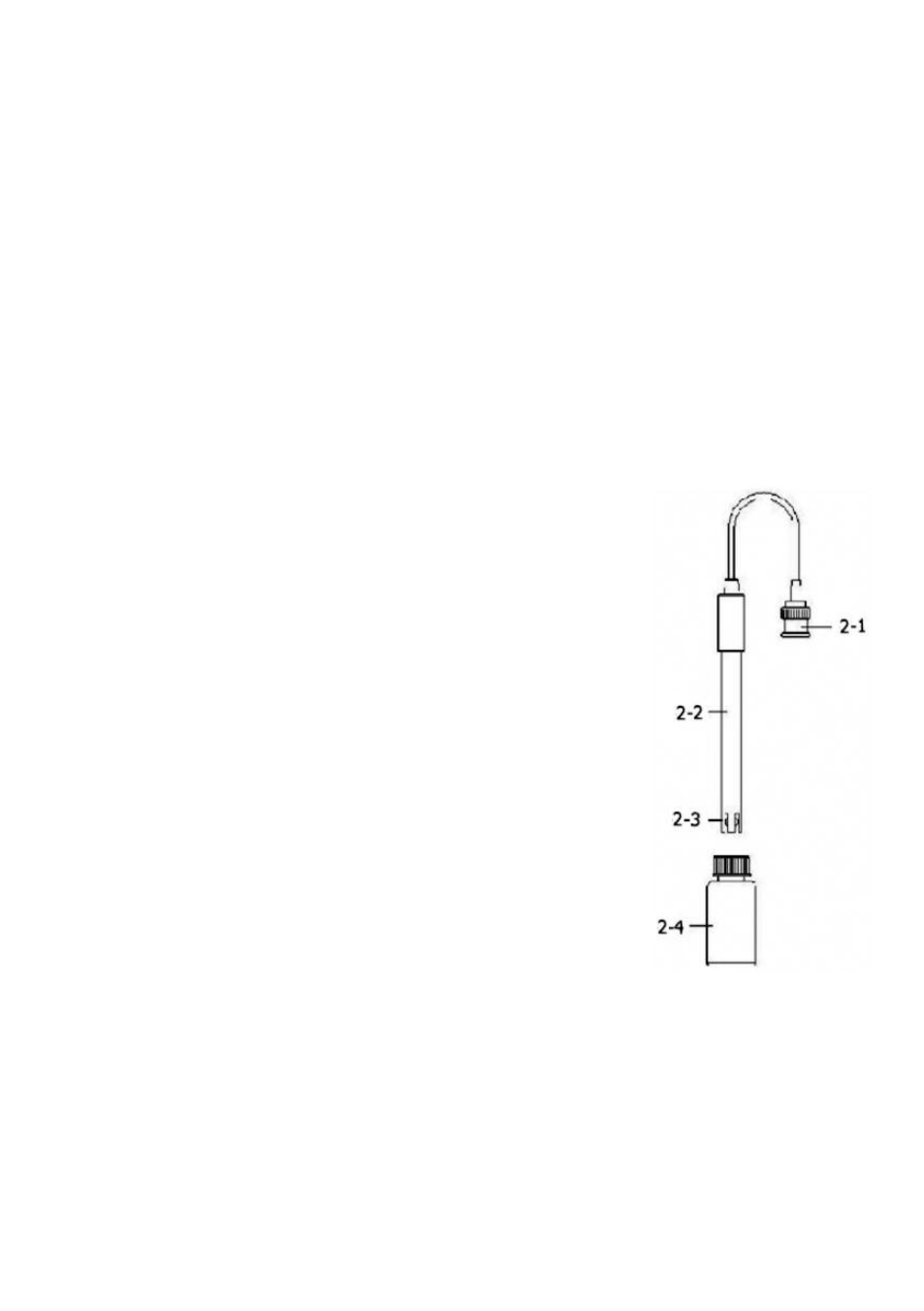
9. Select the temperature unit. Once the format of decimal point divisions has been set
and stored, the lower portion of the display will show the term “t-CF”. Press either the
▼
or ▲ button to change the letter displayed at the right of the display to “C” (for
Celsius units) or “F” (for Fahrenheit units), as desired. Then press the REC/ENTER
button to store the selection.
10. Set the compensation temperature for pH electrode measurements when operating
without an ATC temperature probe. The default value is 77ºF (25ºC). The value is
adjustable between 32º and 212ºF (0º and 100ºC).
Once the display temperature unit has been set and stored, the lower portion of the display
will show the term “t-SEt”. Press either the ▼ or ▲ button until the value above “t-SEt”
matches the desired compensation temperature, in ºC or ºF. Press the REC/ENTER button to
store the setting.
The display will then either return to the first of the eight steps in the setup sequence—
choosing whether or not to format the SD memory card—or show the term “ESC”. If “ESC”
appears, press either the HOLD/ESC button or the LOGGER SET button to exit the setup
procedure and enter normal operating mode.
CALIBRATING THE pH ELECTRODE
The optional pH electrode you are using must be calibrated before
making pH measure ments with it for the first time. The electrode
also should be calibrated whenever you wish to maximize the
accuracy of measurements. Calibration is necessary because not
every pH electrode is an “ideal” electrode that generates 0 mV at
pH 7 and 177.4 mV at pH 4.
1. To calibrate the pH electrode, perform the following procedure
while referring to Figure 2.
2. Calibrating a pH electrode using the buffer solution
2-1 Electrode plug
2-2 Electrode handle
2-3 Electrode head
2-4 pH buffer solution
1. Insert the plug of the pH electrode into the BNC socket
at the top of the meter (callout 1-14 of Fig. 1).
2. Power on the meter by pressing the POWER button.
3. Using the procedure detailed earlier, manually adjust the compensation
temperature so it matches the temperature of the buffer solution. Alternatively,
use an ATC temperature probe to make the adjustment automatically.
4. Holding it by its handle, immerse the pH electrode in the bottle of buffer solution.
(If you are using the ATC temperature probe, immerse its head in the bottle as well.)
5. Gently shake the electrode (and the probe, if used). The display will show the
pH value.
7
Fig. 2
