Disconnecting and reconnecting the probe – General Tools and Instruments DCS300/DCS300-09/DCS355 User Manual
Page 6
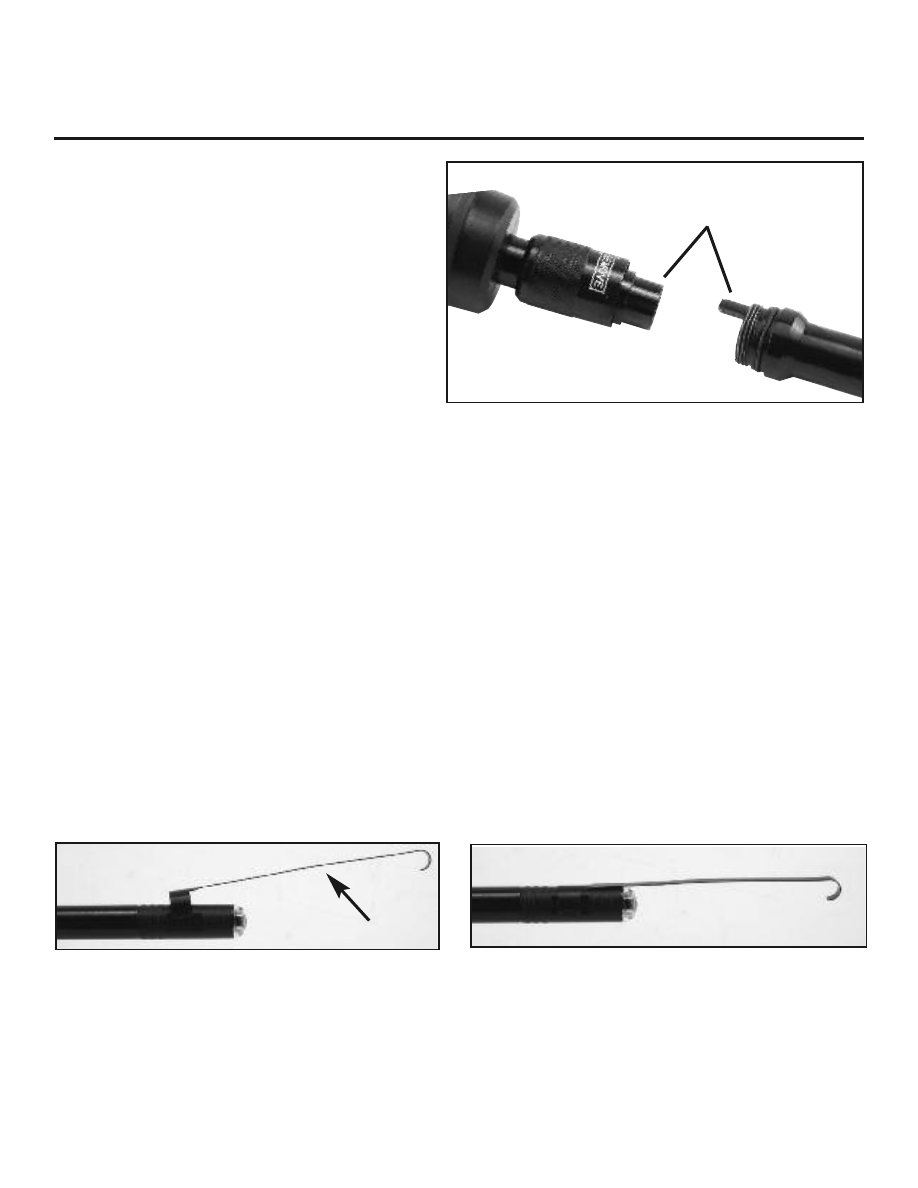
6
DISCONNECTING AND
RECONNECTING THE PROBE:
All of the probes from these
3 systems are interchange-
able and in the case of the
12mm dia. probe, you can
add extensions to extend the
camera tip up to 16 ft. (5m).
To disconnect the probe
from the display unit, twist
the retaining collar counter clockwise several turns and pull
away from the unit. Then pull the probe straight away from the
unit. To reconnect the probe or probe extensions to the
display unit, make sure the keyed ends are properly aligned
(See Fig. 5). Once they are aligned, tighten the retaining collar
by twisting it clockwise.
INSTALLING ACCESSORIES: (From Fig. 2)
12mm dia. tip: The three accessories include mirror tip, hook
tip and magnetic tip. All are attached to the camera head
the same way. As shown in Fig. 6, slip the semicircle end of
the accessory over the flats of the camera head and then
press down to fix as shown in Fig. 7.
5.5mm dia. tip and and 9.0mm dia. tip: Each of the three
accessories screw directly onto the top of the probe.
The thread protector is used when the mirror or the ball guide
are not attached.
Fig. 6
Fig. 7
Accessory
KeyedEnds
Fig. 5
