Operation instructions – General Tools and Instruments DCS300 User Manual
Page 8
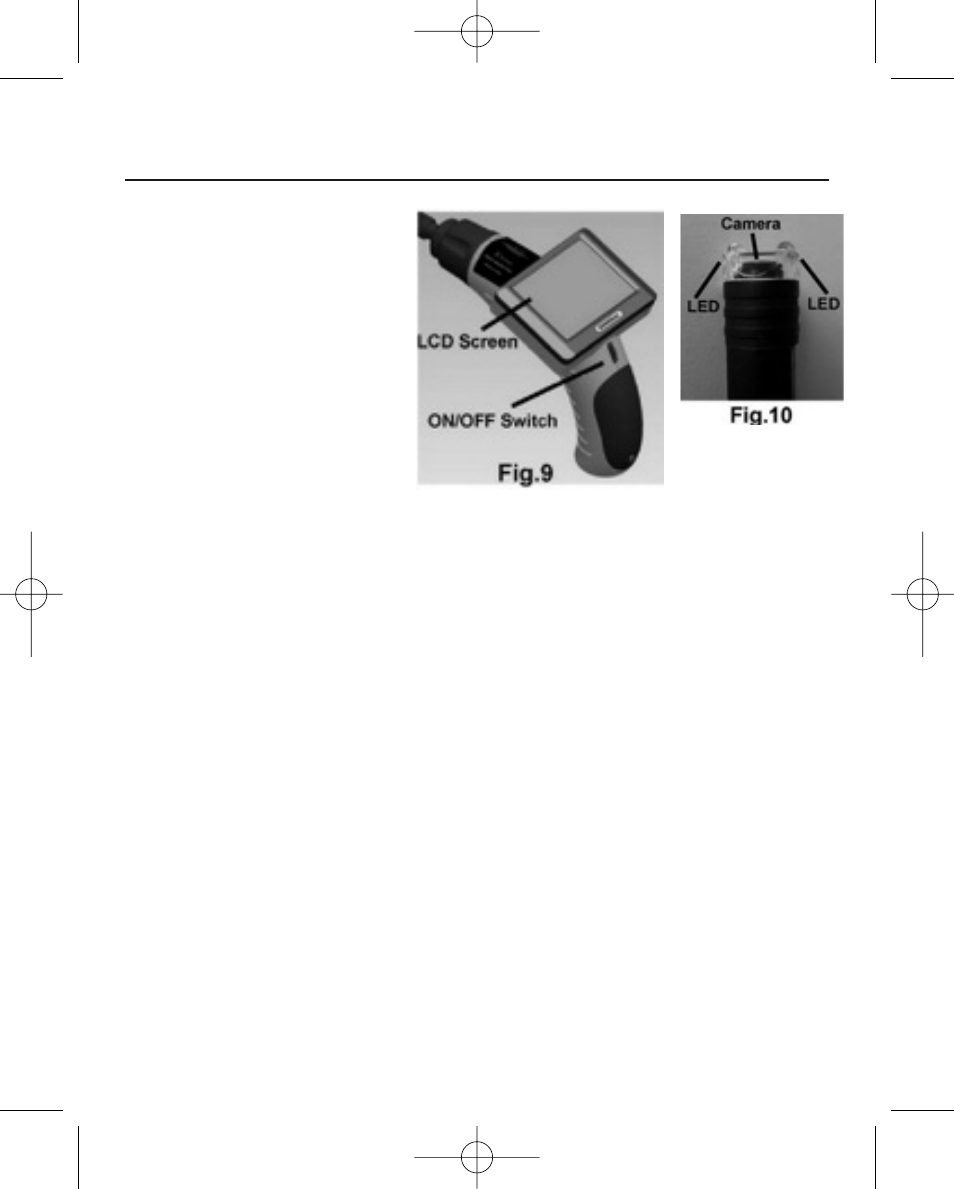
8
OPERATION INSTRUCTIONS
BASIC OPERATION:
To turn the unit on, hold
the LCD display unit
facing you (See Fig. 9).
Roll the switch towards
you to turn the power
on. The switch then acts
as a dimmer for the twin
LED’s (See Fig.10), which
is the power supply for
the camera.
This product is designed for hard-to-reach distance inspection.
Typical applications include HVAC/R inspections, car inspec-
tions, circuitry, vessel, and aircraft. While in operation, the
product is easy to extend ahead. The accessories can be used
to pick up items such as rings or screws on the floor.
OPERATION PRECAUTIONS!
1. Please read all the safety instructions carefully.
2. The probe is flexible to help you operate in hard-to-reach
areas. Please don’t insert or bend by force. Please do not
over bend any part of the probe. Normally, the bending
radius should not be less than 2" (50mm) to prevent from
causing permanent damage to the probe.
3. Don’t use the probe or camera head to modify
surroundings, clear pathways or clogged areas.
4. The hand-held display unit is not waterproof. The camera
head and its cover is waterproof, but not acid-proof or
fireproof. Do not touch these materials or they will ruin
the camera head’s protective plastic. Avoid submersing
DCS200-300 MANUAL 071609 FINAL:Manual 7/16/09 1:25 PM Page 8
