Finish Thompson FMBC2000 Series User Manual
Page 6
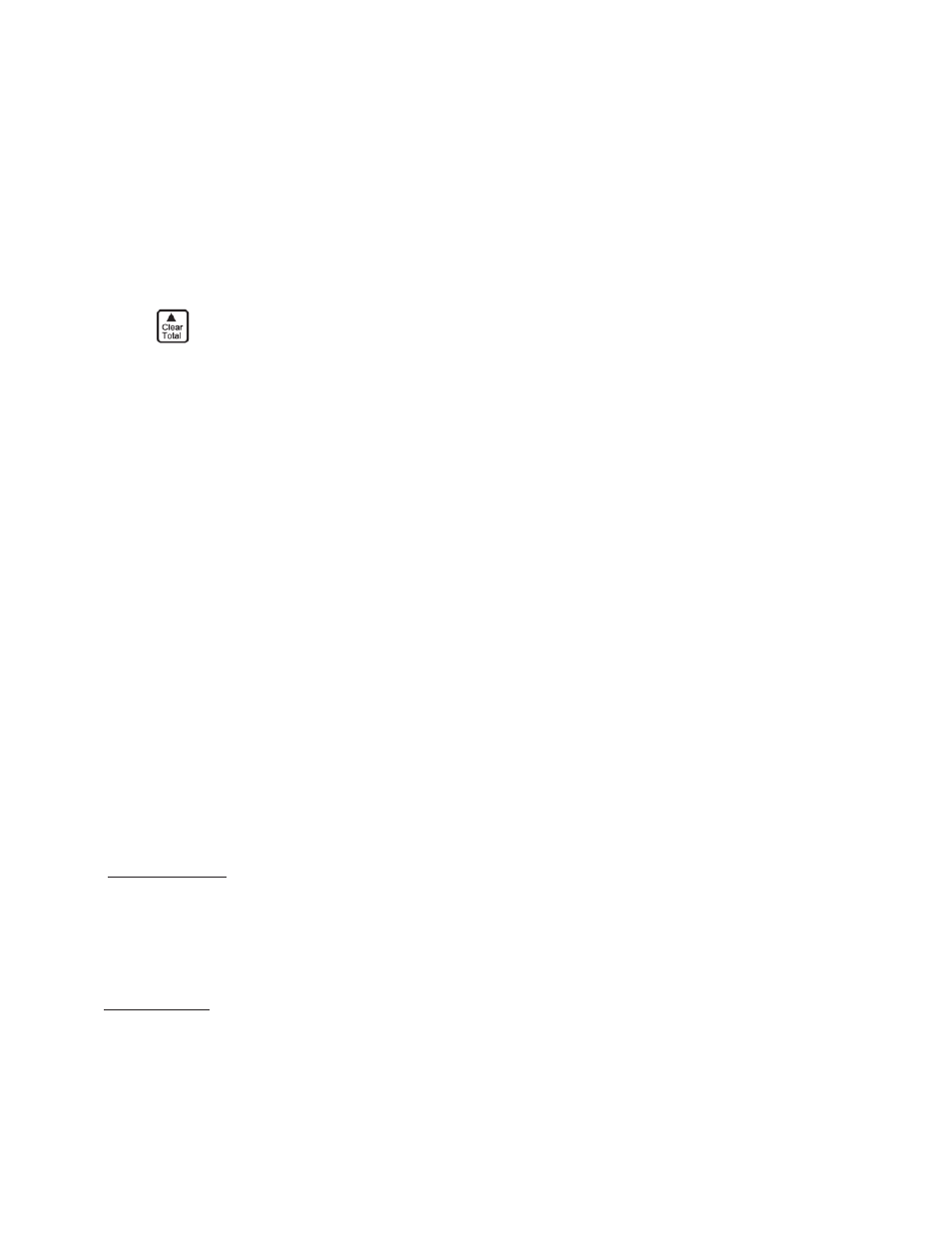
Step One – Determine Actual Volume versus Meter Reading
Compare the actual volume of the fluid being pumped with the volume shown on the meter. You can either use a calibrated container or you can
use a known weight. In either case, use as large a container as practical (for instance five-gallon versus one-gallon container).
NOTE: Press the button while in the “Total” main menu to reset the value to zero before starting the calibration process.
Step Two – Determine Multiplier Factor
To use the “volume” process, use the following steps:
a. Fill the container until it reaches the known volume mark.
b. Divide the known volume by the reading on the meter. Record this multiplier _____
For example, if using a five-gallon container and the meter reads 5.2 gallons, the multiplier is .96.
To use the “known weight” process, use the following steps:
a. Weigh the container. Record this weight _____.
b. Fill the container with fluid. Record this weight _____.
c. Record the “total” volume of fluid shown on the meter display _____.
d. Subtract the weight of the container from the weight recorded in step b to arrive at a net fluid weight _____.
e. Determine fluid density. Water weighs approximately 8.33 pounds per US gallon or 1 kg per liter. To determine fluid density (weight per vol
ume unit), multiply the weight of water per gallon or liter by the specific gravity of the fluid (found on MSDS). Record density _____
For example, the specific gravity on the MSDS for 93% sulfuric acid is shown as 1.84.
8.33 pounds per gallon x 1.84 = 15.33 pounds per gallon (density) for 93% sulfuric acid.
f. Divide the net fluid weight by the fluid density to determine volume. Record the known volume _____.
For example, the net weight is 41.65 pounds; the fluid is water with a density of 8.33 pounds per gallon;
41.65 divided by 8.33 = 5 (gallons)
g. Divide the known volume by the reading on the meter. Record this multiplier _____
For example, if using a five-gallon container and the meter reads 5.2 gallons the multiplier is .96.
Step Three – Calculate New Rate Scale Factor
For
gallons per minute
Note: Factory default Rate Scale Factor is 018.458
Multiply multiplier factor by factory rate scale factor.
For example, .96 x 018.458 = 017.720
Record the number here ____________ and also below in “Step six” part b.
For liters per minute
Note: Factory default Rate Scale Factor is 069.872
Multiply multiplier factor by factory rate scale factor.
For example, .96 x 069.872 = 067.077
Record the number here ____________ and also below in “Step six” part b.
Calibration
While the FMBC-2000 has been calibrated at the factory, field calibration is possible to increase accuracy at a given flow. Use the flowing steps
for field calibration.
NOTE: If the Front Panel Programming has been disabled, the meter cannot be calibrated until the Front Panel Programming has been re-enabled.
See “Disabling Front Panel Programming” Section. The factory default setting is “enabled” which allows changes to be made,
NOTE: Calibration requires manual motor control (motor is turned ON/OFF by the user). During the calibration process, plug the drum pump motor
into a standard electrical supply (make sure motor is in OFF position before plugging it in). Female plug from the meter is not used during
calibration.
4
