Finish Thompson FMBC2000 Series User Manual
Page 5
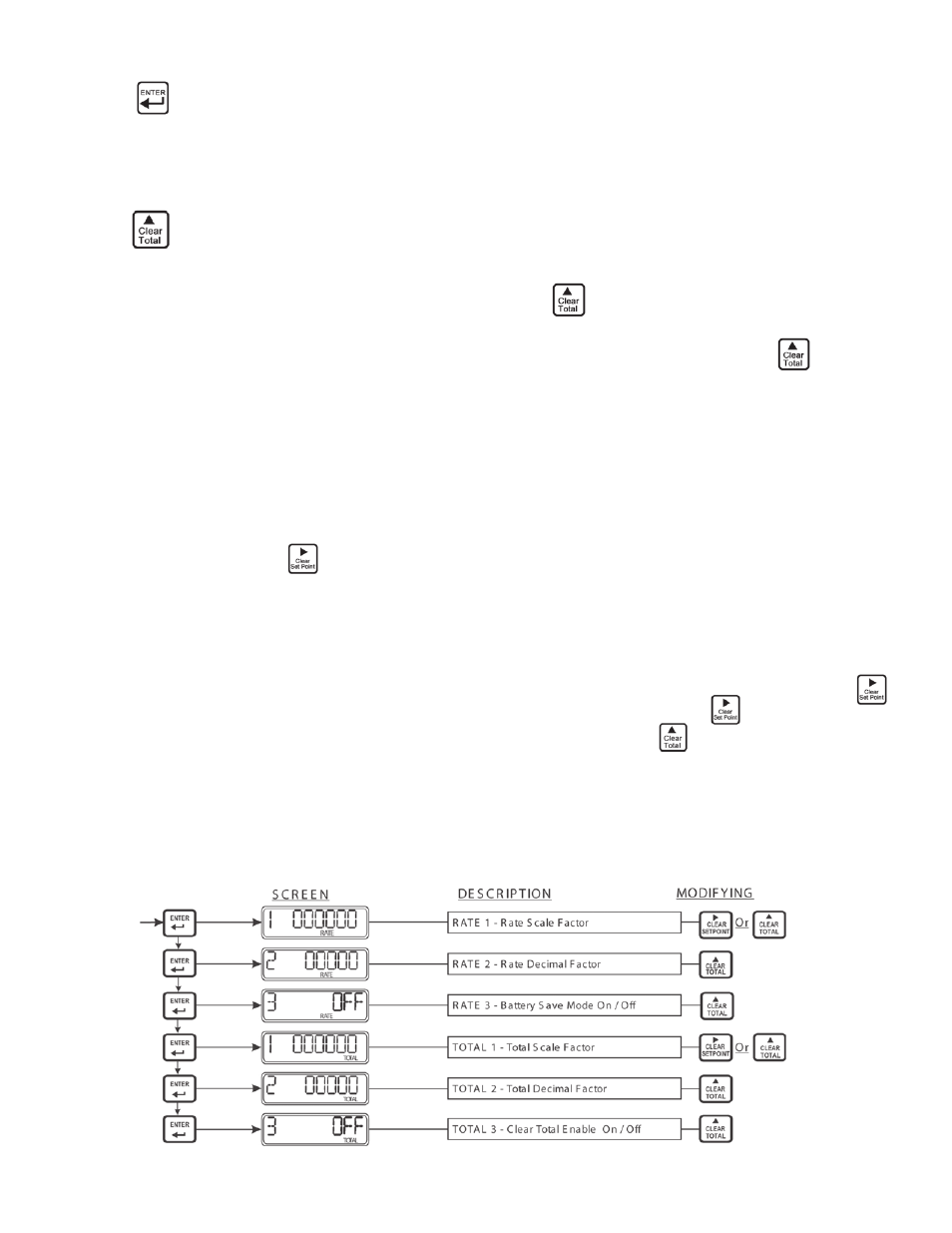
Front Panel Display Main Menu (not programming mode menu)
Pressing the
button cycles through the main menu screens.
• First screen is “Rate” – this displays actual flow rate of the liquid passing through the meter (either gallons per minute or liters per minute
depending upon meter.
• Second screen is “Total” – this displays the total volume of liquid that has passed through the meter. This total will continue to accumulate
until the
button is pressed and the total is reset to zero.
• Third screen is “Batch Total” – This keeps track of the total volume (gallons or liters depending upon meter) of liquid that has passed
through the meter for the current batch. This number can be reset by pressing the button. This information can be used to help deter-
mine how close you are to reaching the end of the batch. This can be especially helpful on large batch volumes.
•
Fourth screen is “Batch #” – This keeps track of the total number of batches. This number can be reset by pressing the button. This
could be used for example to determine the number of buckets/pails filled from a drum/barrel.
Batch Control Mode Operation
1. Plug drum pump motor into the female cord plug end (wire comes out of the back of the meter).
2. Plug power supply transformer into the electrical supply.
3. Plug input power (male cord plug connected to the side of the meter) into the electrical supply.
4. Set batch volume (see “Programming Batch Control” Section, on page 6)
5. Insert pump tube into drum or container, turn drum pump switch to “ON” position.
6. To start drum pump motor press the button. The word “Setpoint” is displayed when the relay is energized. The motor will automatically
stop when the customer adjustable volume has been reached and the word “Setpoint” will automatically disappear.
NOTE: Turn drum pump motor switch to the “OFF” position when not in use to prevent accidental activation.
NOTE: Batch can be started and stopped in any “Main Menu Mode”. The user can cycle through each of the four menu options (“Rate”, “To-
tal”, “Batch Total” & “Batch #”) during the batch.
NOTE: To stop the pump before the batch volume is reached either turn the drum pump motor switch to the “OFF” position or press the
button to deactivate the relay. To restart the pump picking up where the pump stopped in the batch, press the button.
NOTE: To stop the batch before completion and restart the next batch from the beginning, press the button.
NOTE: If the word “Setpoint” is flashing on the meter, the relay is de-energized and power is NOT passing through the relay to the motor.
Programming Menu Flow Chart
3
