Junction box replacement steps, Foot assembly replacement steps, 20 in/lbs – Fairbanks Aegis Industrial Mild Steel User Manual
Page 22
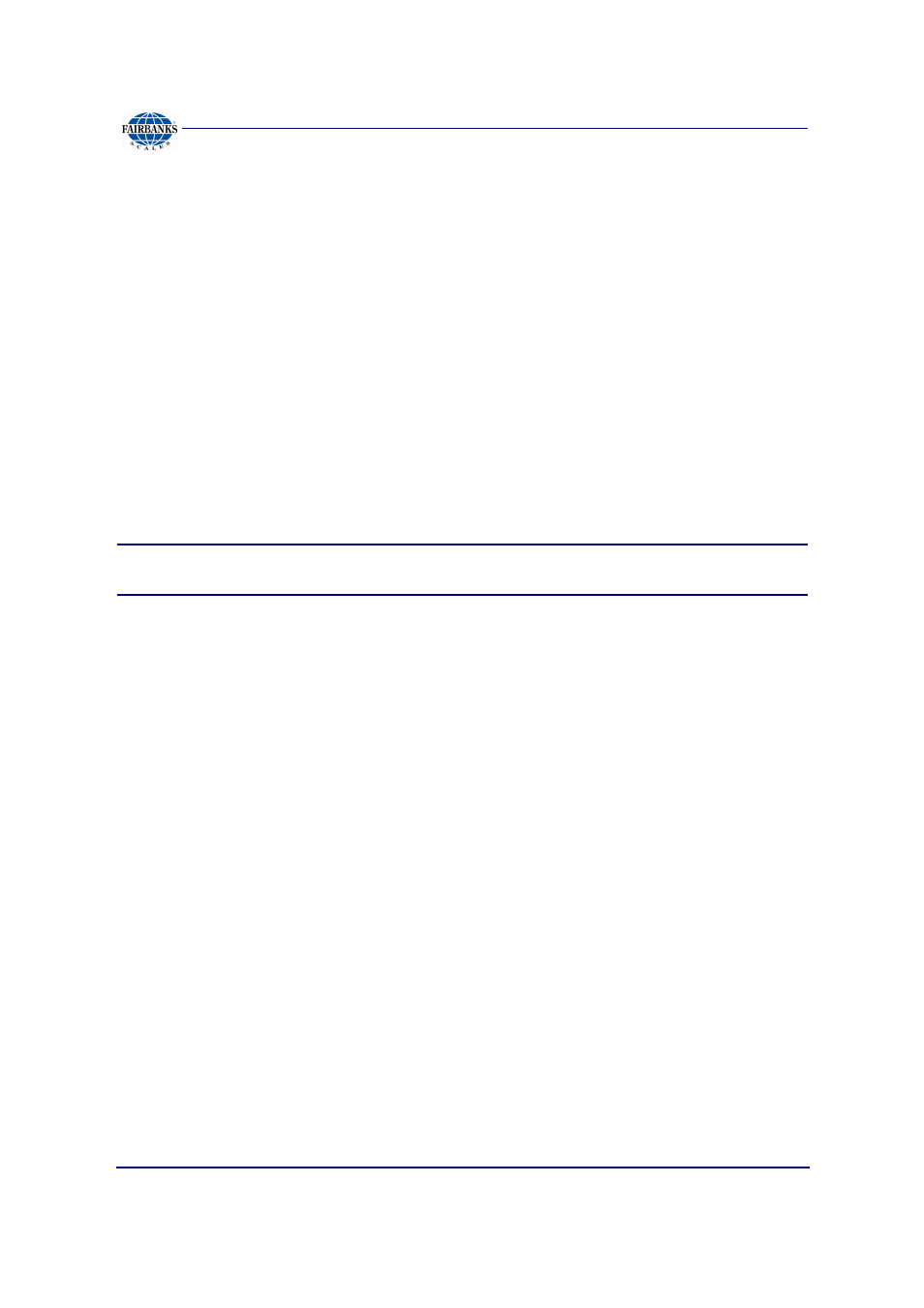
Section 5: Parts Replacement
08/12
22
51102 Rev. 7
Junction Box Replacement Steps
1. Remove power to the indicator.
2. Open the platform access cover, then the junction box cover.
3. Loosen all gland bushing nuts.
4. Place wire markers on all the load cell cable ends.
5. Disconnect the load cells' wires from the terminal blocks.
6. Disconnect the homerun wires.
7. Remove the PCB, clean the junction box, then install the new PCB.
8. Reconnect all load cell and home-run wires to the new PCB.
9. Tighten all gland bushing nuts.
IMPORTANT NOTE:
L eave the junction box cover off until all corner
adjustments are completed.
10. Replace the junction box cover, and torque all screws to
18-20 in/lbs
.
11. Replace the platform access cover.
12. Recalibrate the unit as necessary.
Foot Assembly Replacement Steps
1. Lift the platform end with a forklift or heavy pry bar using wood blocks for safety.
2. Remove the hole plug over the foot to be replaced.
3. Using a standard screwdriver, unscrew the foot assembly.
4. Replace the Foot Assembly, using anti-seize on the screws attaching to the load
cell.
5. Lower the scale to the surface removing the safety blocks.
6. Distribute the scale’s weight evenly by all four (4) feet.
7. Replace the hole plug in the access hole.
