1 running the support cd, 2 drivers menu, Ati all in one driver – Asus Terminator 2 Barebone System T2-R User Manual
Page 45: Ad1888 driver and application
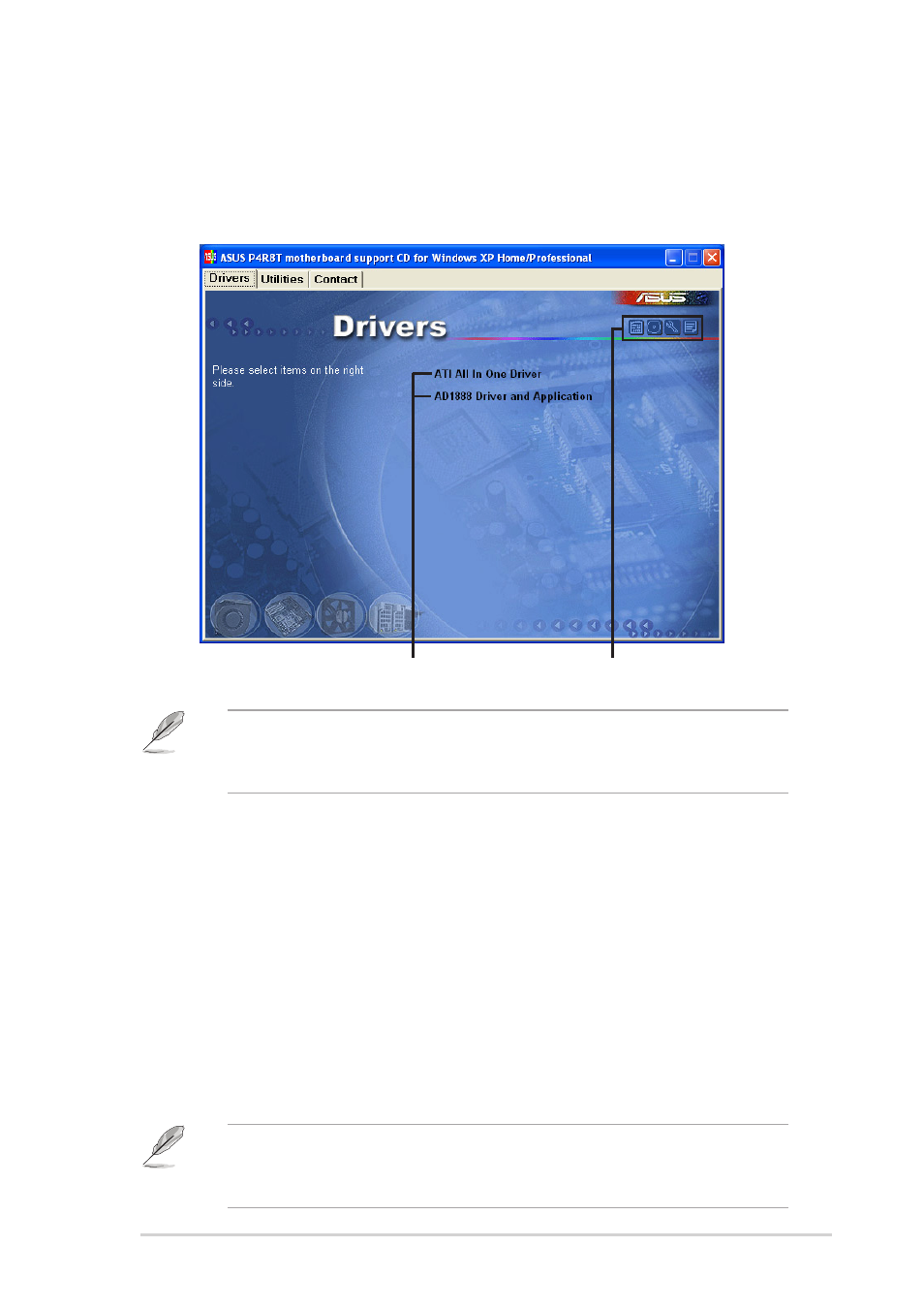
45
ASUS Terminator 2 barebone system
3.3.1 Running the support CD
To begin using the support CD, place the CD in your optical drive. The CD
automatically displays the Drivers menu if Autorun is enabled in your
computer.
Click an item to install
3.3.2 Drivers menu
The drivers menu shows the available device drivers if the system detects
installed devices. Install the necessary drivers to activate the devices.
ATI All In One Driver
Click this item to install the ATI All In One Driver for the P4R8T
motherboard.
AD1888 Driver and Application
This item installs the AD1888 audio driver and SoundMax
®
application.
See page 48 for details.
Click an icon to display
other information
If Autorun is NOT enabled in your computer, browse the contents of
the support CD to locate the file ASSETUP.EXE from the BIN folder.
Double-click the ASSETUP.EXE to run the CD.
If your system comes with a 3-in-1 PCI card, the Marvell Gigabit LAN
Driver and ASUS Wireless LAN Adapter Driver options appear in the
Drivers window.
