Programming user codes – PSA PIN388D/PIN388L User Manual User Manual
Page 25
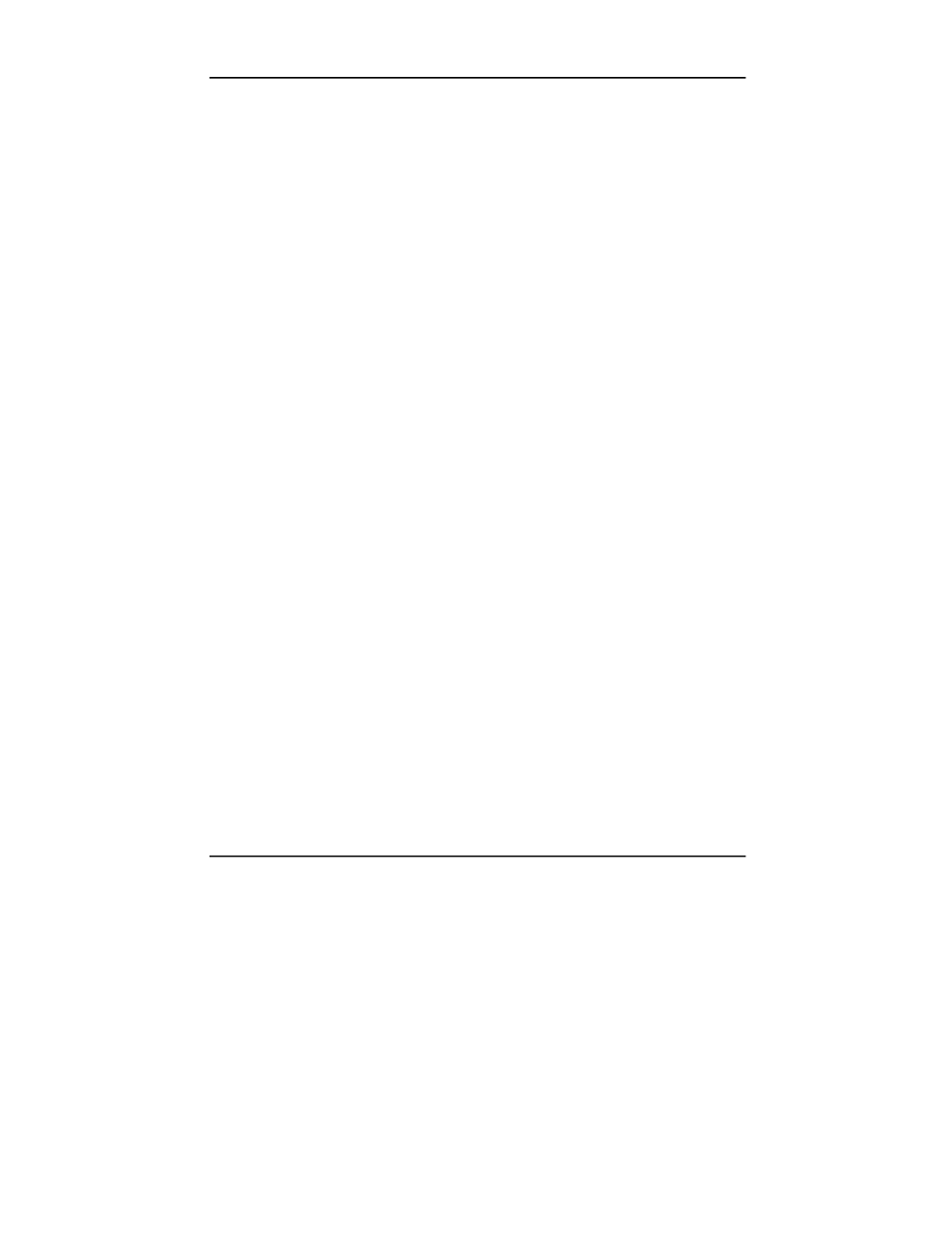
PINKERTON User Manual
23
Programming User Codes
Use the Master User Code to enter and delete user codes as follows. The
Master User Code can re-program other codes as well as turning the system
ON and OFF.
There are 14 user codes plus the Master User Code. All codes are four digits in
length. Do not program two codes identically. If two codes are the same, only
the lower numbered code will be active. (For example, if user code 3 and 9 are
both programmed as 1234, the system will only recognise user code 3).
1.
Enter
.............................. To clear the keypad
2.
BBBB
........................ Your Master User Code
(All Zone lights will flash - waiting for a command)
3.
........................................ To enter program mode
(ON-LINE lights flashing indicates program mode)
4.
BBB
............................. Address for the User Code
See the table of addresses on page 29.
(The existing User Code, if any, will be displayed digit by digit.
If the User Code you are programming is currently blank, lights 7 & 8 will
be on.)
5.
BBBB
......................... Enter a four digit code
Enter each digit slowly and wait for the keypad to beep after each digit is
entered. The ON-LINE light will be flashing if all digits have been entered
correctly.
(If you make a mistake at this stage, press
to go back to step 3)
6.
........................................ To exit program mode
