ADC Soneplex P-61-743 User Manual
Page 16
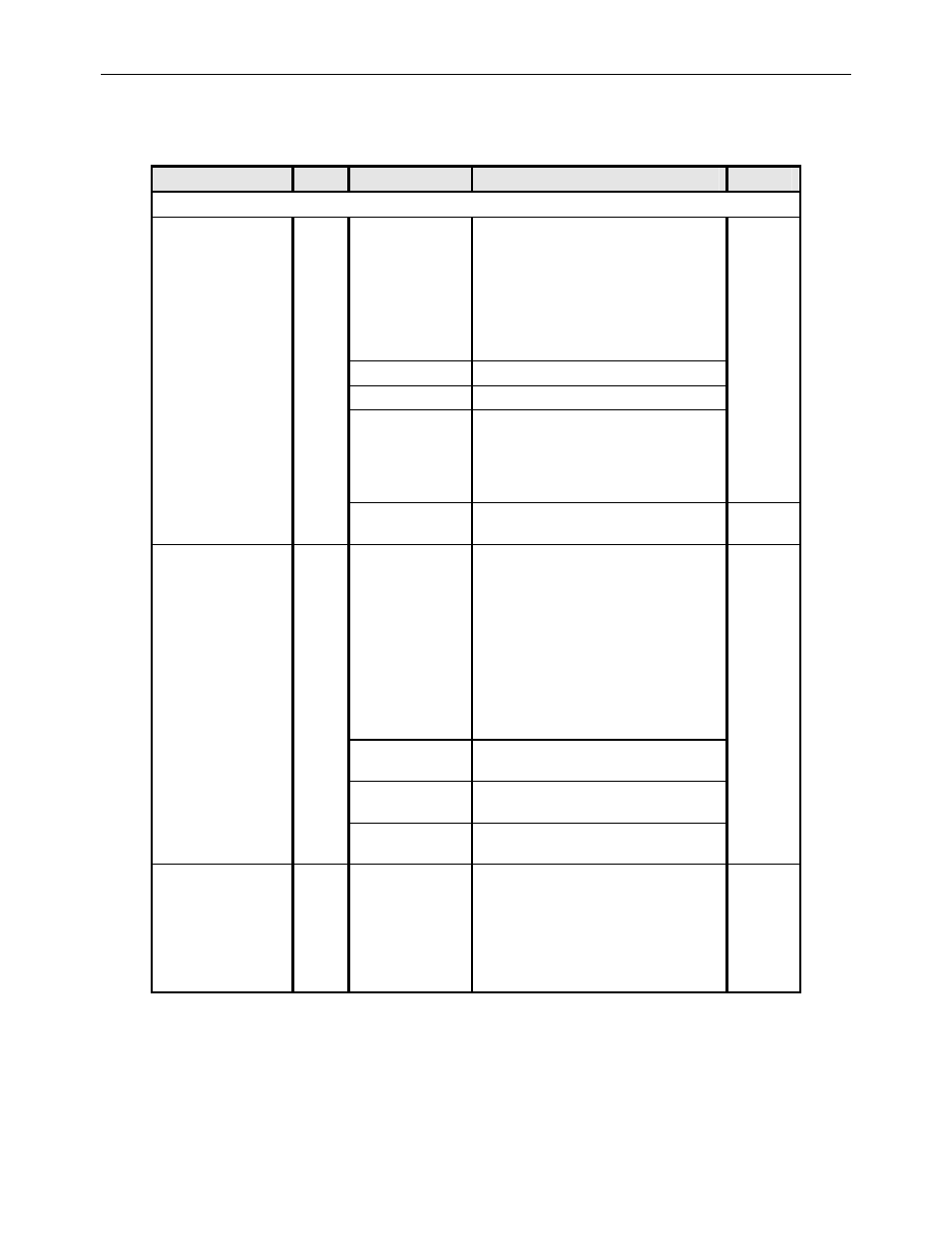
ADCP-61-743
• Issue 3 • September 2004
Page 16
2004, ADC Telecommunications, Inc.
Table 3. RTAU Configuration Fields
FIELD
TYPE
OPTIONS
DESCRIPTION
DEFAULT
EQUIPMENT SETUP FIELDS
Current User
Toggle
OVERVIEW: The Current User field can only be
set to NONE or CRAFT from the Craft menu. If
the Current User field is set to NONE, the Mode
field is automatically set to DISABLE. However,
to change this field to CRAFT, the Mode field
must first be set to an option other than DISABLE.
At that point, the Current User field is
automatically set to CRAFT.
NONE
NONE
The RTAU is not being used.
CRAFT
The RTAU is being controlled via the Craft.
TL1
The RTAU is being controlled via the TL1
interface. This option cannot be enabled from
the Craft menu. When a “Connect Test Access
T1” command is issued, the Current User field
is automatically set to TL1.
EM
The RTAU is being controlled via the Element
Manager.
Line Code
Toggle
OVERVIEW: If external test equipment is being
used, set the Line Code field to either AMI or
B8ZS. (External test equipment required: T-Berd
211 DS1 test set or equivalent that can generate a
T1 signal.) If the internal signal monitor and
signal generator of the RTAU is being used, set
the line code to INTERNAL. In addition, when
an intrusive test mode is selected and the line
code is set to INTERNAL, the signal generator
“Pattern Type” field defaults to QRS to transmit
an unframed QRSS signal.
INTERNAL
INTERNAL
Disables RTAU front panel bantam jacks for
test access. Selects internal TSG and SPD.
B8ZS
Enables Bipolar Eight-Zero Substitution line
code through the Craft Interface.
AMI
Enables Alternate Mark Inversion line code
through the Craft Interface.
Test Circuit
Input
1-1, 1-2, 1-3, 1-4,
2-1, 2-2, 2-3, 2-4,
3-1, 3-2, 3-3, 3-4,
4-1, 4-2, 4-3, 4-4,
5-1, 5-2, 5-3, 5-4,
6-1, 6-2, 6-3, 6-4,
7-1, 7-2, 7-3, 7-4
Group and slot number to be dropped by the
DS3 MUX. The Test Circuit option can only be
changed if the value set in the Mode field is
DISABLE.
1-1
(continued)
