life line / pstn access, 4 conference call / transfer call, led indication – Asus Analog Telephone Adapter AX-112 User Manual
Page 24: Chapter 4 - operation
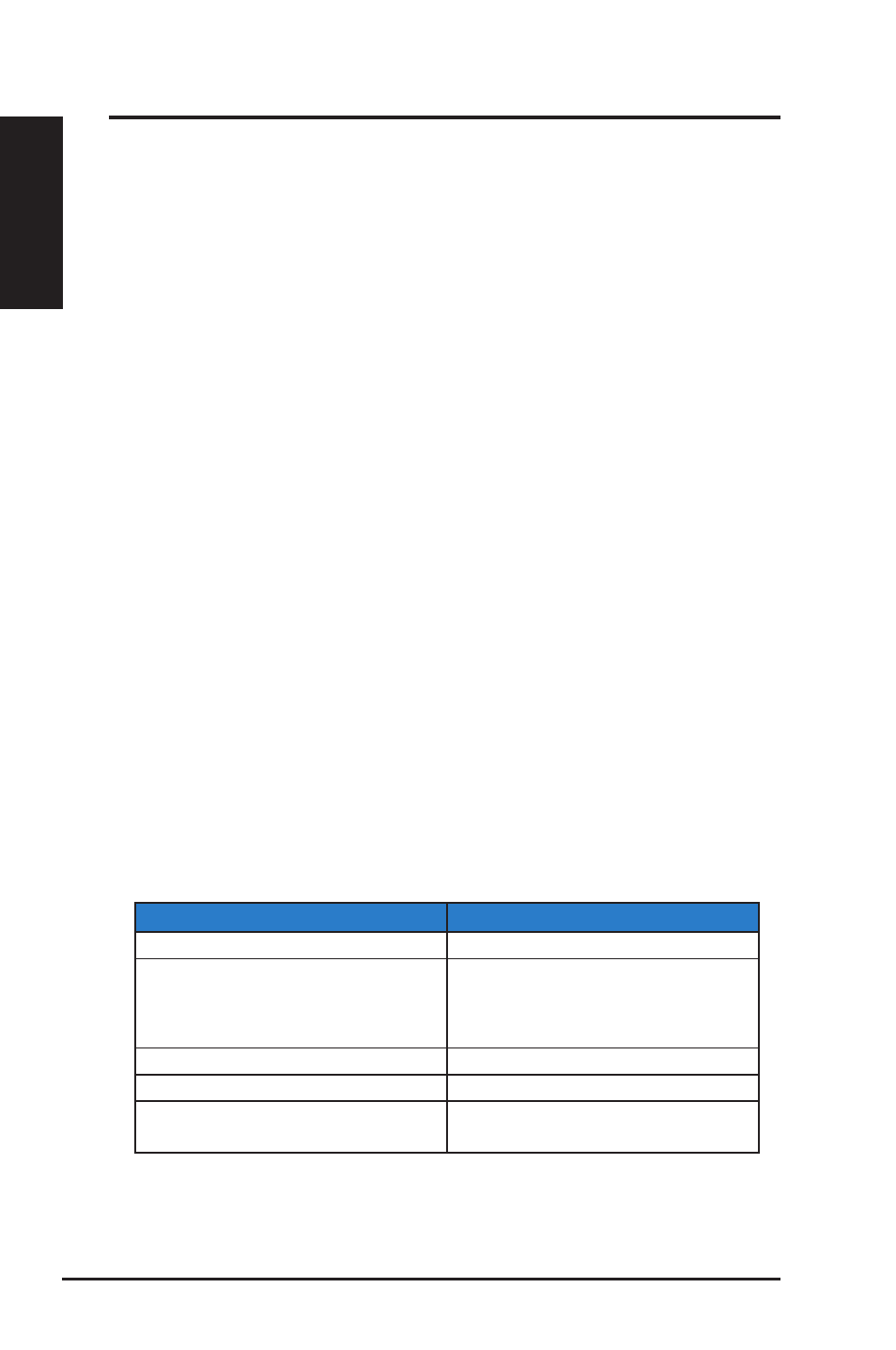
AX-112 Analog Telephone Adapter
Chapter 4 - Operation
English
24
4. Life line / PSTN access
By default, when you pick up the phone set and dial a number, the number is
interpreted as a VoIP call. If you have connected the FXO to PSTN line on AX-
112, you can dial to the PSTN line instead of VoIP by the PSTN access code. The
PSTN’s default access code is “*0”, and it is user configurable on the web GUI.
4.4 Conference call / Transfer call
To transfer a call
Blind Transfer: Transferring a call to a thri party without notifying the recipient.
Dial “*98#nnnn” (nnnn is the phone number of recipient) and hang up.
Attendant Transfer: Transferring a call to recipient an ensuring the call is
successfully transferred.
Talking with A --> Press ‘Flash’ key -->(Dial tone present) --> Dial the new party
number of B -->Press “*98#” --> Transfer complete
To make -way conference call
Talking with A --> Press ‘Flash’ key -->(Dial tone present) --> Dial the new party
number of B --> Conference
4. LED indication
There are two LEDs located on the center and inside the box, they are in red and
green color. There is no LED hole or lens to guide the light out of the plastic box,
instead, the light is directly penetrating out of the white upper case. Refer to the
table for the possible status of the LED lighting pattern.
LED Pattern
Possible Status
Red LED always on
Firmware upgrading
Red LED blinking
SIP server registration fail/IP not
defined
System error
Green LED always on
SIP server registration success
Green LED blinking
SIP server registration processing
Green LED on and off gradually every
two seconds
Call progression
